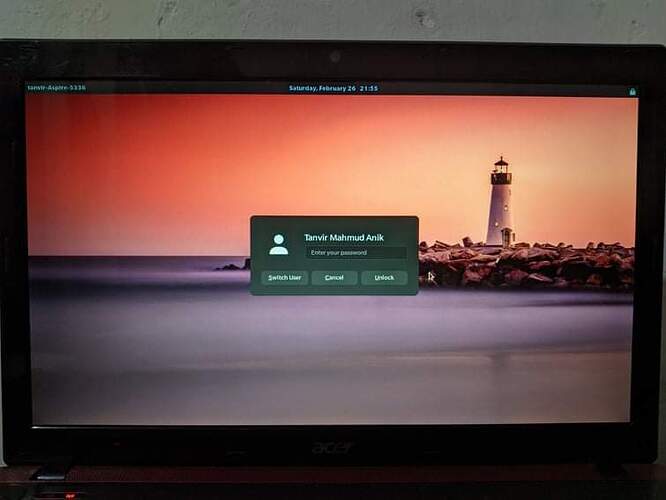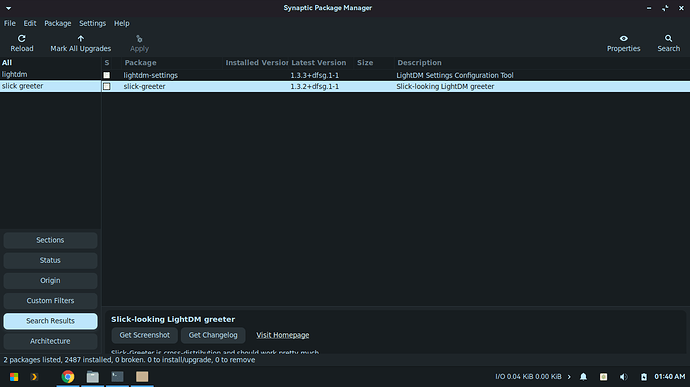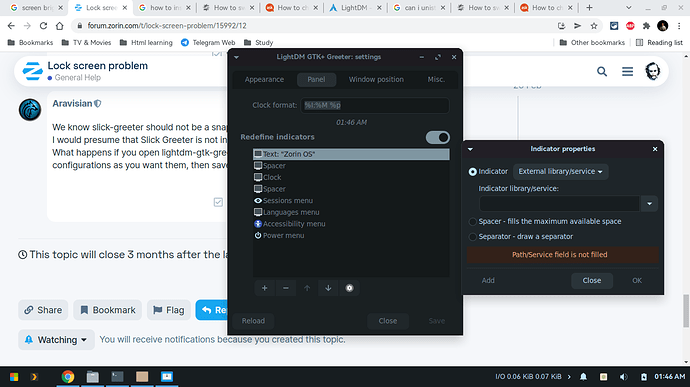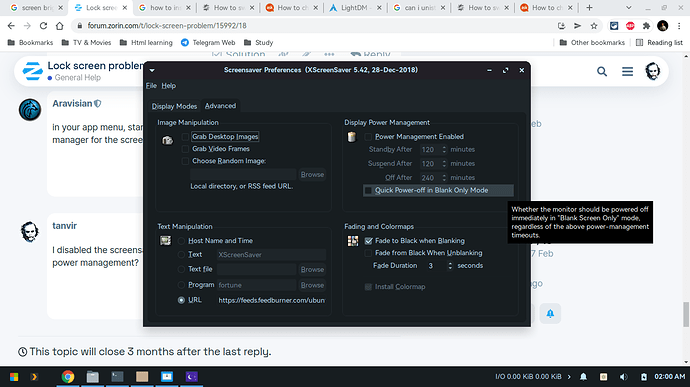When I don't do anything with the laptop, it goes to lock screen after sometime. But today when it gone to lock screen, the keyboard doesn't work, only the mouse works. The lock screen also kinda changed. My usual lock screen doesn't have wallpaper and it looks different than this. So I have to force shut down.
Does it anything to do with Lightdm and slick greeter?
After Install --reinstalling lightdm the keyboard is working in the scrren. But it sleeps too fast, i think in less than five minutes. What should i do? Even Caffeine doesn't work.
Same here, Ive been having this problem as well. Ever since I installed xfce and lightdm. I'm on a full install of Z16 core(windows X fully deleted). No dual boot. Dell 5379 laptop. I'm back on Zorin instead of xfce and gdm instead of lighdm. Working good like this with Z 16 core but I'd like to use xfce instead but can't reliably as described above.
I've been messing around with all types of linuxes for over 30 years. Zorin has my attention as a fantastically well designed and executed OS. These small bugs are relatively inconsequential, to me anyway. I'm not going back to windows. Zorin IS a viable windows replacement.
Zorin OS is so buggy. There is bug everywhere. They should put
Bug Ahead sign in to the website.
Yes, installing Slick Greeter changed the settings to Mints Default.
I would actually stick with LightDM-gtk-greeter-settings and remove the Slick Greeter.
Then reference the page I linked above to fine tune or tweak to your hearts content.
How to remove Slick and revert back to default LightDM-gtk-greeter-settings?
How did you install it?
I think using
sudo apt-get -y install slick-greeter
sudo apt remove --purge slick-greeter
Funny! It says,
Package 'slick-greeter' is not installed, so not removed
Have you tried searching for it with Synaptic?
We know slick-greeter should not be a snap or flatpak...
I would presume that Slick Greeter is not installed.
What happens if you open lightdm-gtk-greeter-settings and set up the configurations as you want them, then save?
But the thing is the system sleeps less than 5 minutes of inactivity. The light of the screen remains, but it gets black, and with a mouse click the lock screen appears with my desktop wallpaper. But when I reboot or log out, the lock screen follows according to the current Lightdm Panel settings shown in the last reply. It's weird. The basic power settings dont respond to any changes. When why they added this Power Manager?
Sleep is handled by the Screensaver, not by LightDM
The basic power settings dont respond to any changes.
How to modify screensaver to increase time before sleep?
in your app menu, start typing screensaver and it should give you the settings manager for the screensaver application.
All you need is to open screensaver preferences and click the "Lock screen with screensaver" switch to off.
Did you install Xscreensaver? It does not come in Zorin Lite (Zorin Lite comes with xfce4-screensaver)
I am not sure of Xscreensaver's settings, as I do not use it.
No, I didn't. It was already there from the installation days. But i opened it today for the first time.