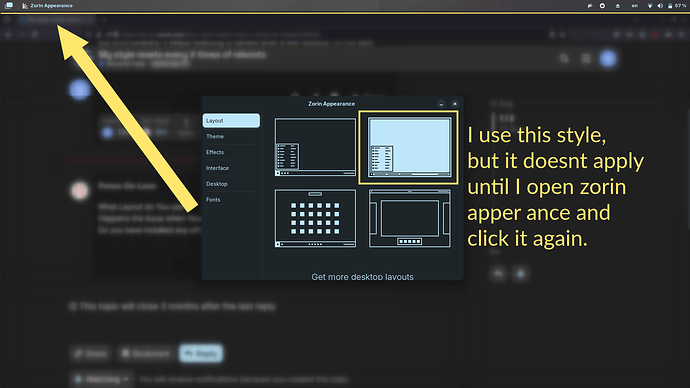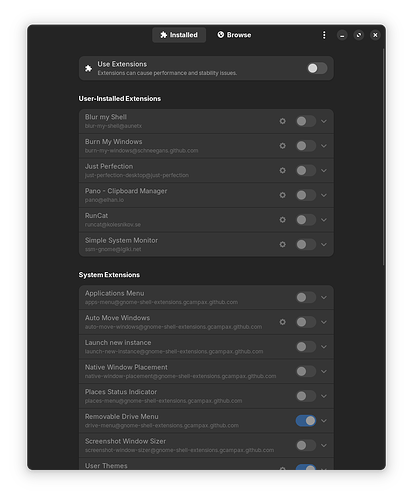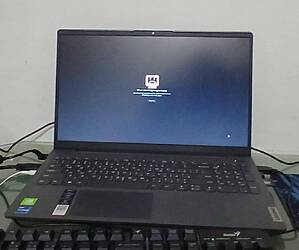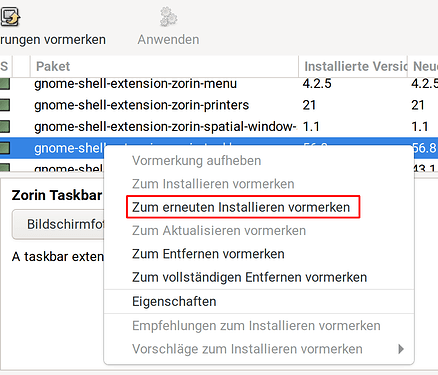I'm running Zorin OS 17.1 Core on Wayland in my laptop, which is set up for dual boot. After a fresh installation, I selected a custom style using Zorin Appearance, but unfortunately, it keeps resetting to default after a few reboots. I'm not sure exactly how many reboots it takes for the issue to occur, but it's become a recurring and annoying problem.
What Layout do You use?
Happens the Issue when You running in Xorg?
Do you have installed any other Gnome Extensions?
Yes, but they are disabled when this happens for some reason.
I logged out, logged in with X org and the same thing
Okay, thank You. We could try first to reinstall the Zorin Appearance Stuff. To do that open the Terminal and type:
sudo apt reinstall zorin-appearance zorin-appearance-layouts-shell-core zorin-appearance-layouts-support
If that shouldn't work, maybe the Reinstallation of the Zorin Desktop could help. To do that type in the Terminal:
sudo apt reinstall zorin-os-desktop
This issue happens when I boot into Wayland.
The fix is easy by just reapplying.
The issue happens because for some reason all extensions get disabled, i do not think this is related to zorin -appearance.
Okay, but You wrote to Xorg:
Yes, but Zorin Appearance controls the Extensions when You choose a Layout. So, it could be a Point. You could try to reinstall the Extensions if You want.
The problem happens with x org too, it just happened now.
This happened first when I was trying to log in, I saw my wallpaper zoom in 3 times or more and then this appeared.
After I logged in again, the style reset.
I will execute the commands mentioned above right now.
This happened again. This time immediately after reboot (although I ran the commands above). I expected this to happen, so I recorded it using my phone. The quality is low because of the forum limit on GIF size:
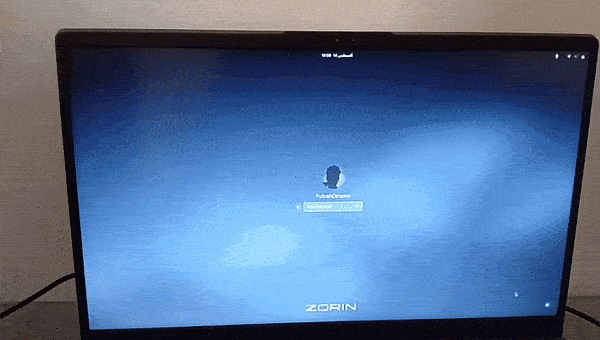
I need help, I don't want to go to zorin-appearance click the style I want then go to taskbar settings and redo all of my settings.
Yes, that doesn't look good. The Reinstallation of the Zorin Desktop didn't changed anything, too?
And have You disabled Secure Boot and Fast Boot in the BIOS?
Yes, reinstalling didn't change anything. Secure boot is disabled. Fast boot isn't a feature in my BIOS
Hmm ... You could try to reinstall the Zorin Extensions. For this Synaptic would be a more practical Way. If You don't have already installed Synaptic, open the Terminal and type sudo apt install synaptic
When You open Synaptic, you must type in Your Password; that is normal. When it is open, search for gnome-shell-extension-zorin and You should get a List. All installed one's are marked with a green Square. Make a right-click on everyone and use the Option for a new Installation:
After you have done that click on apply. And whe the Process is finished, test if it works.
Because of Your Machine: Does the BIOS be in EFI Mode or Legacy?
EFI
I didn't understand. If you meant to ensure that the problem doesn't happen again, then I cannot because that problem doesn't happen always. It happens mostly when I leave my laptop off or suspended for long times with no use.
I dont understand the language in the picture, I think you meant mark for reinstallation
Yes, sorry. My System is in german. So, I don't know exactly how the english Terms are called. It is the Option for Reinstallation.
You don't have to hurry. Take Your Time and use the System. When you know how to force that Behavior, do that and look if it still happens. And when You have the Result come back here and tell.
It happened again. This error seems to happen after long sessions of use. I forgot to say this happened even after the reinstallation of add-ons using synaptic.
Hmm ... to be honest, I'm at a Point where I don't have many Ideas. You could try the Terminal Command sudo apt --fix-broken install
Another Option would be to test if Zorin Lite would run better on Your Machine.
After You downloaded the ISO for Core, did you checked the Checksum of the ISO?
No.
I don't like Zorin Lite.
I will run it, but i want to note that this happened after i reinstalled zorin. is my zorin install corrupted??
is my zorin install corrupted??
Could be, but don't have to. It is only a Try. And it would be good to control the Checksum from Your used ISO. Or You download a new One and control it directly and make with that a new Installation.
What? I did not understand what you was trying to say. Can you please rewrite your sentence?
You asked if Your Install is corrupted and I answered that it could be, but don't have to. So, this with the fix-broken command is a Try to solve it.
And control the ISO that you have used for the Installation is a Point, too. That is the Reason why I suggested that You should control the Checksum of the ISO. Or You could download a new One and check the Checksum on this one and then try it with a new Installation.
You could download a new One and check the Checksum on this one and then try it with a new Installation.
How could I?