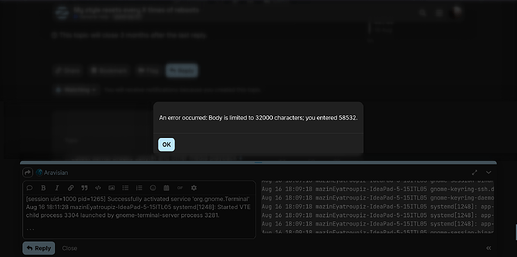@Ponce-De-Leon. Perhaps your use of the word "control" could be confusing here.
Maybe use the word "check" or "test" would be better in this context.
e.g. test the SHA256 checksum of the downloaded .iso matches the Zorin website published value for the checksum.
I do not have the original ISO I used to install this os.
I also wanted to say that I have a dual monitor setup.Maybe this could cause the issue
Okay, then a Check of the checksum from the ISO isn't possible anymore. To check the Checksum and how You can do this, this would be the Site:
Does this Behaviour happen on both Monitors?
My wallpaper zoomed three times on my main screen, which is the laptop's screen. Then it shows me something wrong happened on both screens with a button to log out. When I log in again, the issue is solved but the style resets and the taskbar settings too. not everything is reset. Only the position of the taskbar settings is reset. It's like it forgot the layout, but the theme, the icon and everything I configured is the same, but the taskbar.
I think this is happening because whenever it logs me out or gives me the button to log out and then I log in, the extensions are turned off because I think it executes safe mode.
Do you have updated the Kernel to the new 6.8 Kernel? Could You look at it? For this open the Terminal and type uname -r
I ask because I saw the Nvidia Sticker on Your Laptop on one of Your Pictures and it seems that we have at the Moment a Problem with the Kernel and an Nvidia Driver. What Driver do you have installed?
My kernel:
This problem happened in 6.5.0-45-generic.
I just updated to 6.8 and my layout reset again.
But now without the sad computer face. It directly logged me in and reset my layout.
NVIDIA Driver Version:
535.183.01
Because You use Nvidia, I would suggest that You use Xorg instead of Wayland but You have already wrote that it happens there, too.
On the following Link is explained how You can install the Nvidia 550 Driver. Maybe this will cause the Issue:
If that shouldn't work, I honestly don't have more Ideas to that. Exept that You download a new ISO verify the Checksum and create a bootable USB Stick and make a fresh Installation.
Let's add some People here, who have more Experience than me. Maybe they have better Ideas. @Aravisian , @zenzen , @zabadabadoo , @Storm
I read this issue before.
The driver version that is causing issues is 545, mine is 535.
I do not want to reinstall my OS.
It took me so much time and pain to set up the os and load my backup.
Hopefully I do not need to reinstall.
How are you using both monitors? Mirrored or extended?
Did you make any different configurations or install anything related to the monitors?
If this isn't important for your work, I think it's worth doing a test using just one monitor.
Configure Zorin to use only the external monitor and use it this way for a while.
Extended
No, I just set the taskbar to be visible on all monitors.
The external monitor is in vertical rotation. I can't use it as my main, it will slow me down. What about using the internal monitor only??
Of course, you can test just with the integrated one.
I suggested the external one because I also have two (integrated and external) and 99% of the time I only use the external. I thought you used it the same way.
And this is other information that may be important and related to the problem.
The Just Perfection Gnome Shell extension would be my first suspect.
Beware of X - Y: That all extensions are disabled upon boot is the first thing that suggests Extension Conflict (causing Gnome Shell crash) is the most likely problem.
The style reverting to default is due to the shell extensions all being disabled on restart.
If it was a shell configuration issue, then the reinstall of the os-desktop files would have resolved it.
Nvidia on Wayland can cause shell crashes - but the user says they tried on X on get the same problem.
Just Perfection extension contains a very large number of graphical tweaks and modifications and a lot of scripting.
I do have just perfection extension installed And I have it disabled before this issue happened.
Have you shown your logs, yet?
journalctl -xe | grep gnome
In Terminal Window preferences, you can set the character limit to a higher number under the Scrolling section.
I always keep mine set to a very high number...
Alternatively, you can pipe the output redirected to a .txt file. I named it gnomelog because I am not very imaginative:
journalctl -xe | grep gnome > gnomelog.txt
My terminal views it all. The forum doesn't accept long logs.
When sending the log, a popup appears with the following text:
An error occurred: Body is limited to 32000 characters; you entered 58749.
Oh. You can use something like pastebin.com.