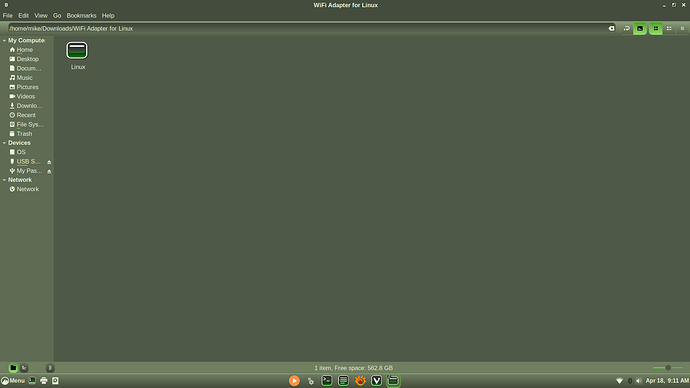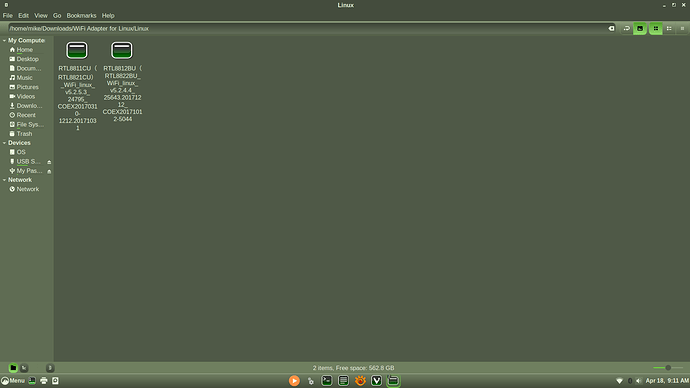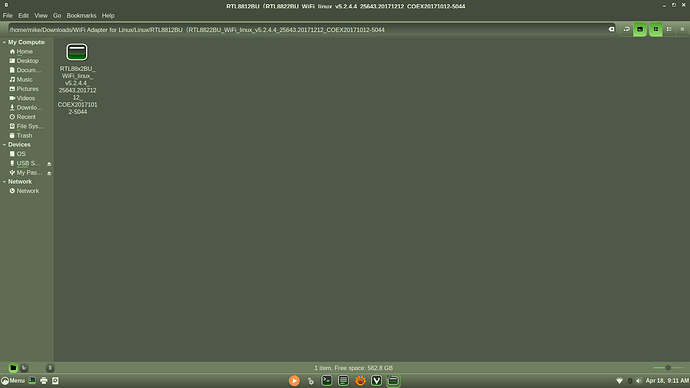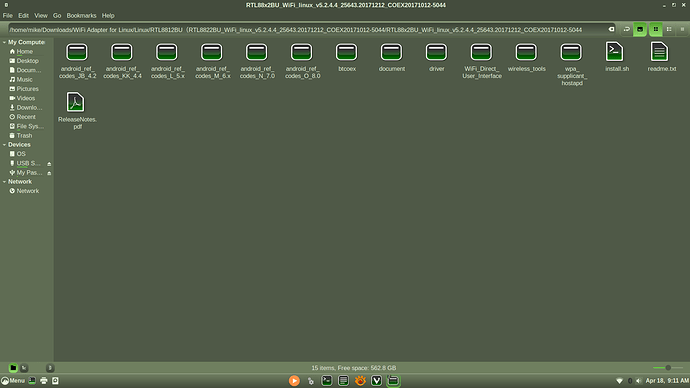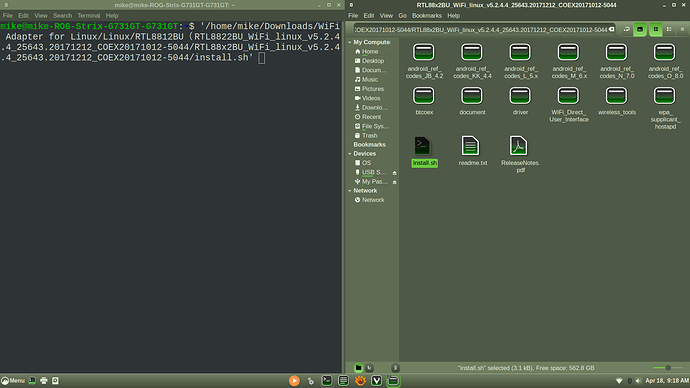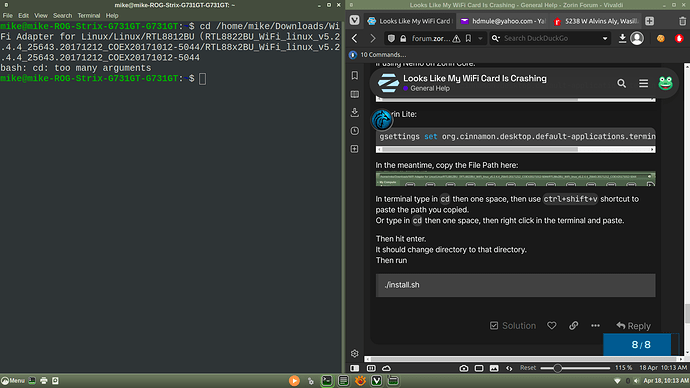OK I'm back and this stupid WiFi card is working again on Zorin ..... anyway here is my adventure with the driver for the dongle ..... in pictures ....
Here is where I dragged the file over to the terminal and here is the results after the photo
Here is the terminal reading .....
#!/bin/bash
Auto install for 8192cu
September, 1 2010 v1.0.0, willisTang
Add make_drv to select chip type
Novembor, 21 2011 v1.1.0, Jeff Hung
################################################################################
echo "##################################################"
echo "Realtek Wi-Fi driver Auto installation script"
echo "Novembor, 21 2011 v1.1.0"
echo "##################################################"
################################################################################
Decompress the driver source tal ball
################################################################################
cd driver
Drvfoulder=ls |grep .tar.gz
echo "Decompress the driver source tar ball:"
echo " "$Drvfoulder
tar zxvf $Drvfoulder
Drvfoulder=ls |grep -iv '.tar.gz'
echo "$Drvfoulder"
cd $Drvfoulder
################################################################################
If makd_drv exixt, execute it to select chip type
################################################################################
if [ -e ./make_drv ]; then
./make_drv
fi
################################################################################
make clean
################################################################################
echo "Authentication requested [root] for make clean:"
if [ "uname -r |grep fc" == " " ]; then
sudo su -c "make clean"; Error=$?
else
su -c "make clean"; Error=$?
fi
################################################################################
Compile the driver
################################################################################
echo "Authentication requested [root] for make driver:"
if [ "uname -r |grep fc" == " " ]; then
sudo su -c make; Error=$?
else
su -c make; Error=$?
fi
################################################################################
Check whether or not the driver compilation is done
################################################################################
module=ls |grep -i 'ko'
echo "##################################################"
if [ "$Error" != 0 ];then
echo "Compile make driver error: $Error"
echo "Please check error Mesg"
echo "##################################################"
exit
else
echo "Compile make driver ok!!"
echo "##################################################"
fi
if [ "uname -r |grep fc" == " " ]; then
echo "Authentication requested [root] for install driver:"
sudo su -c "make install"
echo "Authentication requested [root] for remove driver:"
sudo su -c "modprobe -r ${module%.}"
echo "Authentication requested [root] for insert driver:"
sudo su -c "modprobe ${module%.}"
else
echo "Authentication requested [root] for install driver:"
su -c "make install"
echo "Authentication requested [root] for remove driver:"
su -c "modprobe -r ${module%.}"
echo "Authentication requested [root] for insert driver:"
su -c "modprobe ${module%.}"
fi
echo "##################################################"
echo "The Setup Script is completed !"
echo "##################################################"