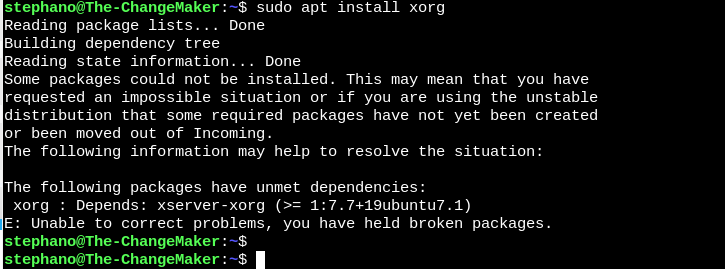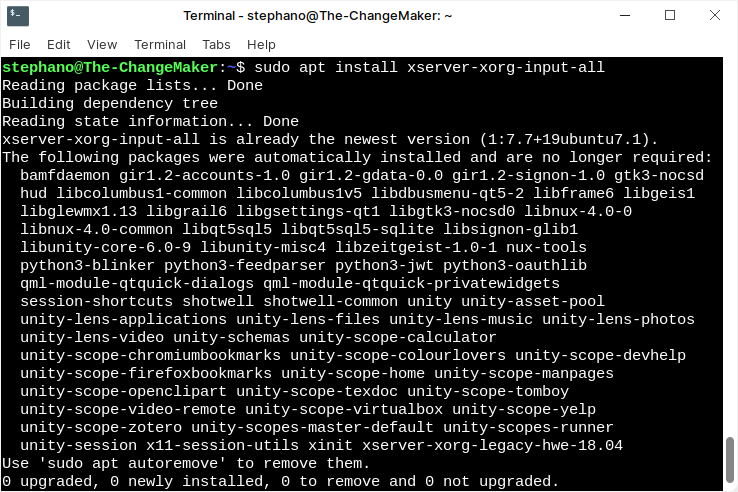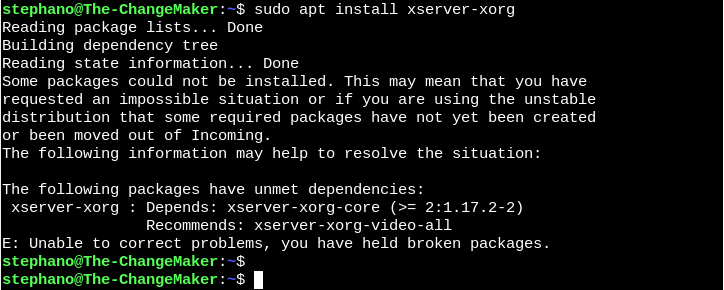Hi,
I lost my default zorin session from the login screen, the one on the top which we select from a drop list. Can i restore it back without re-installing zorin ?
I am running a zorin os lite
Do you recall performing any actions prior to its disappearance, such as sudo apt autoremove or another package removal?
You can try restoring the desktop with
sudo apt install zorin-os-lite-core zorin-os-lite-desktop
Yes, i had done sudo apt autoremove once in xfce session. It happened accidently.
I typed the code you gave tn the terminal, but its showing,
This looks a bit like:
Try:
sudo apt install x11-apps
sudo apt install xorg
sudo apt install zorin-os-lite-core zorin-os-lite-desktop
Showing the same
I've never had any issue with apt autoremove command and regularly run it to keep my system tidy. But I searched a bit and found this comment in another forum:
Blockquote
Yes, "autoremove" can cause big problems, depending on what you have going on in your linux install. For instance, all the various Xorg video drivers come in one big metapackage in Debian/Ubuntu (AFAIK). It seemed silly to me to have all those unused drivers for videohardware I do not and will never have on my machine, so I removed them. In order to do that, the metapackage had also to be removed,because it "depended" on each of its component driver packages. But that left my actual in-use video driver package "autoremovable" because it was only installed because the metapackage depended on it.
Performing "apt autoremove" would not be a good idea for me. The same situation could probably arise for
hundreds of other critical or just useful packages.
Blockquote
It seems one could lose the graphics driver by running apt autoremove.
Stephano, what is the terminal output from
grep remove /var/log/dpkg.log
Also:
sudo apt install xorg
sudo apt install xserver-xorg-input-all
sudo apt install xserver-xorg-video-all
sudo apt install xserver-xorg
My own opinion is that autoremove is very useful, but always read the terminal output before clicking 'yes" to proceed. The danger in autoremove is in inter-dependencies - as the above examples show.
The mysql thread is another example of where it can haunt a person.
It is amazing how much I get desensitized for not reading everything before pressing Y key - disclaimer, cookie notice, EULA... All make me wonder how many people actually have a time and/or patience to read them through ![]()
But terminal messages should be treated with much respect. They mean something which matter a lot to the system.
I pasted the first code and got the following output,
stephano@The-ChangeMaker:~$ grep remove /var/log/dpkg.log
2021-06-09 12:46:36 startup packages remove
2021-06-09 12:46:36 remove linux-headers-5.4.0-47-generic:amd64 5.4.0-47.51~18.04.1
2021-06-09 12:46:43 remove linux-modules-extra-5.4.0-47-generic:amd64 5.4.0-47.51~18.04.1
2021-06-09 12:46:49 remove linux-image-5.4.0-47-generic:amd64 5.4.0-47.51~18.04.1
2021-06-09 12:47:03 remove linux-modules-5.4.0-47-generic:amd64 5.4.0-47.51~18.04.1
2021-06-17 11:20:39 startup packages remove
2021-06-17 11:20:45 remove winetricks:all 0.0+20180217-1
2021-06-17 11:21:39 startup packages remove
2021-06-17 11:21:40 remove playonlinux:all 4.3.4-1+zorin1
2021-06-17 11:21:44 remove icoutils:amd64 0.32.3-1
2021-06-17 11:21:45 remove jq:amd64 1.5+dfsg-2
2021-06-17 11:21:46 remove libjq1:amd64 1.5+dfsg-2
2021-06-17 11:21:48 remove libonig4:amd64 6.7.0-1
2021-06-17 11:21:49 remove python-wxgtk3.0:amd64 3.0.2.0+dfsg-7
2021-06-17 11:21:51 remove libwxgtk3.0-gtk3-0v5:amd64 3.0.4+dfsg-3
2021-06-17 11:21:53 remove python-wxversion:all 3.0.2.0+dfsg-7
2021-06-20 11:57:08 startup packages remove
2021-06-20 11:57:12 remove zorin-os-lite-desktop:amd64 1.3.8
2021-06-20 11:57:13 remove zorin-os-lite-core:amd64 1.3.8
2021-06-20 11:57:14 remove zorin-os-lite-default-settings:all 15.1.10
2021-06-20 11:57:18 remove lightdm-gtk-greeter-settings:all 1.2.2-1
2021-06-20 11:57:22 remove lightdm-gtk-greeter:amd64 2.0.5-0ubuntu2+zorin1
2021-06-20 13:26:07 startup packages remove
2021-06-20 13:26:12 remove ubuntu-unity-desktop:amd64 0.1
2021-06-20 13:28:17 startup packages remove
2021-06-20 13:28:17 remove a11y-profile-manager-indicator:amd64 0.1.11-0ubuntu4
2021-06-20 13:28:18 remove ubuntu-artwork:all 1:16.10+18.04.20181005-0ubuntu1
2021-06-20 13:28:18 remove adium-theme-ubuntu:all 0.3.4-0ubuntu4
2021-06-20 13:28:19 remove zorin-os-default-settings:all 15.6.6
2021-06-20 13:28:21 remove adwaita-qt:amd64 1.0-2
2021-06-20 13:28:21 remove app-install-data-partner:all 16.04
2021-06-20 13:28:22 remove branding-ubuntu:all 0.10
2021-06-20 13:28:23 remove deja-dup:amd64 37.1-2fakesync1ubuntu0.1
2021-06-20 13:28:25 remove dmz-cursor-theme:all 0.4.5ubuntu1
2021-06-20 13:28:26 remove example-content:all 50
2021-06-20 13:28:26 remove usb-creator-gtk:amd64 0.3.5ubuntu18.04.2
2021-06-20 13:28:27 remove gir1.2-gudev-1.0:amd64 1:232-2
2021-06-20 13:28:27 remove usb-creator-common:amd64 0.3.5ubuntu18.04.2
2021-06-20 13:28:28 remove gir1.2-udisks-2.0:amd64 2.7.6-3ubuntu0.2
2021-06-20 13:28:29 remove gist:all 4.6.1-1
2021-06-20 13:28:30 remove gnome-calendar:amd64 3.28.2-0ubuntu0.18.04.1
2021-06-20 13:28:30 remove gnome-logs:amd64 3.28.0-1
2021-06-20 13:28:31 remove gnome-orca:all 3.28.0-3ubuntu1
2021-06-20 13:28:32 remove gnome-screenshot:amd64 3.25.0-0ubuntu2
2021-06-20 13:28:33 remove gnome-session-canberra:amd64 0.30-5ubuntu1
2021-06-20 13:28:33 remove gnome-system-log:amd64 3.9.90-5
2021-06-20 13:28:34 remove gstreamer1.0-packagekit:amd64 1.1.9-1ubuntu2.18.04.6
2021-06-20 13:28:35 remove gstreamer1.0-plugins-base-apps:amd64 1.14.5-0ubuntu1~18.04.3
2021-06-20 13:28:35 remove gucharmap:amd64 1:10.0.4-1
2021-06-20 13:28:38 remove gvfs-bin:amd64 1.36.1-0ubuntu1.3.3
2021-06-20 13:28:39 remove ibus-table:all 1.9.14-3
2021-06-20 13:28:40 remove pppoeconf:all 1.21ubuntu1
2021-06-20 13:28:40 remove ifupdown:amd64 0.8.17ubuntu1.1
2021-06-20 13:28:42 remove liba11y-profile-manager-0.1-0:amd64 0.1.11-0ubuntu4
2021-06-20 13:28:43 remove unity-accessibility-profiles:all 0.1.11-0ubuntu4
2021-06-20 13:28:43 remove liba11y-profile-manager-data:all 0.1.11-0ubuntu4
2021-06-20 13:28:44 remove libdazzle-1.0-0:amd64 3.28.1-1
2021-06-20 13:28:44 remove libedataserverui-1.2-2:amd64 3.28.5-0ubuntu0.18.04.3
2021-06-20 13:28:45 remove transmission-gtk:amd64 2.92-3ubuntu2
2021-06-20 13:28:46 remove libevent-2.1-6:amd64 2.1.8-stable-4build1
2021-06-20 13:28:46 remove libgucharmap-2-90-7:amd64 1:10.0.4-1
2021-06-20 13:28:47 remove vino:amd64 3.22.0-3ubuntu1.2
2021-06-20 13:28:48 remove libminiupnpc10:amd64 1.9.20140610-4ubuntu2
2021-06-20 13:28:48 remove libnatpmp1:amd64 20150609-2
2021-06-20 13:28:49 remove libproxy1-plugin-gsettings:amd64 0.4.15-1ubuntu0.2
2021-06-20 13:28:50 remove libproxy1-plugin-networkmanager:amd64 0.4.15-1ubuntu0.2
2021-06-20 13:28:50 remove libreoffice-pdfimport:all 1:6.4.6~rc2-0ubuntu0.18.04.1+zorin1
2021-06-20 13:28:51 remove light-themes:all 16.10+18.04.20181005-0ubuntu1
2021-06-20 13:28:51 remove linux-hwe-5.4-headers-5.4.0-47:all 5.4.0-47.51~18.04.1
2021-06-20 13:29:00 remove nautilus-share:amd64 0.7.3-2ubuntu3
2021-06-20 13:29:01 remove overlay-scrollbar-gtk2:amd64 0.2.17.1+16.04.20151117-0ubuntu2
2021-06-20 13:29:02 remove overlay-scrollbar:all 0.2.17.1+16.04.20151117-0ubuntu2
2021-06-20 13:29:02 remove pppconfig:all 2.3.23
2021-06-20 13:29:03 remove ruby-json:amd64 2.1.0+dfsg-2
2021-06-20 13:29:04 remove sni-qt:amd64 0.2.7+17.04.20170112-0ubuntu1
2021-06-20 13:29:05 remove syslinux:amd64 3:6.03+dfsg1-2
2021-06-20 13:29:05 remove syslinux-common:all 3:6.03+dfsg1-2
2021-06-20 13:29:06 remove syslinux-legacy:amd64 2:3.63+dfsg-2ubuntu9
2021-06-20 13:29:06 remove transmission-common:all 2.92-3ubuntu2
2021-06-20 13:29:07 remove ttf-ubuntu-font-family:all 1:0.83-2
2021-06-20 13:29:08 remove ubuntu-settings:all 18.04.7
2021-06-20 13:29:08 remove ubuntu-software:all 3.28.1-0ubuntu4.18.04.15
2021-06-20 13:29:09 remove ubuntu-wallpapers:all 18.04.1-0ubuntu1
2021-06-20 13:29:10 remove ubuntu-wallpapers-bionic:all 18.04.1-0ubuntu1
2021-06-20 13:29:10 remove ubuntu-web-launchers:all 18.04.7
2021-06-20 13:29:11 remove whoopsie:amd64 0.2.62ubuntu0.6
2021-06-23 09:18:40 startup packages remove
2021-06-23 09:19:02 remove xorg:amd64 1:7.7+19ubuntu7.1
2021-06-23 09:19:03 remove xserver-xorg-hwe-18.04:amd64 1:7.7+19ubuntu8~18.04.3
2021-06-23 09:19:04 remove xserver-xorg-input-all-hwe-18.04:amd64 1:7.7+19ubuntu8~18.04.3
2021-06-23 09:20:08 startup packages remove
2021-06-23 09:20:09 remove xserver-xorg-video-all-hwe-18.04:amd64 1:7.7+19ubuntu8~18.04.3
For the second code,
For third code,
For the four code,
For the fifth code,
Wow.
Your desktop is wiped clean. Even the bones are gone.
zorin-os-default-settings:all 15.6.6
zorin-os-lite-desktop:amd64 1.3.8
zorin-os-lite-core:amd64 1.3.8
zorin-os-lite-default-settings:all 15.1.10
lightdm-gtk-greeter-settings:all 1.2.2-1
lightdm-gtk-greeter:amd64 2.0.5-0ubuntu2+zorin1
a11y-profile-manager-indicator:amd64 0.1.11-0ubuntu
ubuntu-artwork:all 1:16.10+18.04.20181005-0ubuntu1
app-install-data-partner:all 16.04
deja-dup:amd64 37.1-2fakesync1ubuntu0.1
gir1.2-gudev-1.0:amd64 1:232-2
usb-creator-common:amd64 0.3.5ubuntu18.04.2
gir1.2-udisks-2.0:amd64 2.7.6-3ubuntu0.2
gist:all 4.6.1-1
gnome-calendar:amd64 3.28.2-0ubuntu0.18.04.1
gnome-logs:amd64 3.28.0-1
gnome-orca:all 3.28.0-3ubuntu1
gnome-screenshot:amd64 3.25.0-0ubuntu2
gnome-session-canberra:amd64 0.30-5ubuntu1
gnome-system-log:amd64 3.9.90-5
gstreamer1.0-packagekit:amd64 1.1.9-1ubuntu2.18.04.6
gstreamer1.0-plugins-base-apps:amd64
gvfs-bin:amd64 1.36.1-0ubuntu1.3.3
ibus-table:all 1.9.14-3
ifupdown:amd64 0.8.17ubuntu1.1
... It goes on...
From the third / forth codes, it looks as though you installed Unity Desktop. I can only speculate that an installation replaced Zorin Desktop with Unity, then an autoremove command wiped out the remaining Zorin and Ubuntu essentials.
Then, there is this:
2021-06-20 13:26:12 remove ubuntu-unity-desktop:amd64 0.1
The next conflict is that one command says xorg is the newest version, but the previous command says that version is missing and Zorin-Desktop depends on it. Which makes no real sense.
How do you feel about backing up your Personal Documents and Reinstalling the Operating System?
Is that the best thing i can do??
Because i have taken a good amount of time in setting up all the programs
and i don't have enough internet data to reinstall all those programs
i have the bootable pendrive with me, will that help to solve this problem ?
Yes, you can install all of the above by using the Zorin OS Bootable Pendrive as the repository to install from. This will save internet data, as well. So it is a useful feature for the future.
You do not need to Boot Up the pendrive. Just insert it and ensure that your file manager is reading its contents.
In Software & Updates, you should see it listed under Other Software tab. Checkmark ON the entry for cdrom: [Zorin-OS]...
Then open a terminal and try:
-drumroll-
sudo apt install -y xserver-xorg-core xorg xserver-xorg-hwe-18.04 xserver-xorg-input-all-hwe-18.04 xserver-xorg-video-all-hwe-18.04 zorin-os-lite-core zorin-os-lite-desktop lightdm-gtk-greeter zorin-os-default-settings a11y-profile-manager-indicator gir1.2-gudev gir1.2-udisks gist gstreamer ifupdown ibus-table gvfs-bin lightdm-gtk-greeter-settings:all ruby-json pppconfig syslinux syslinux-common syslinux-legacy ttf-ubuntu-font-family sni-qt ubuntu-software ubuntu-web-launchers whoopsie
While we are waiting for the outcome of this suspense, may I ask you one question?
Is it possible to install Unity desktop on Zorin? If so, how safe is it?
I asked you this question, since Unity was my parting point from Ubuntu when Canonical shove it down our throat...
Yes, you can install Unity Desktop on Zorin OS. I have done so, on Zorin OS 15.2 while exploring Enlightenment, Budgie and various other desktops.
And I will never do it again. I did not like it. Not. One. Bit. It looked a lot like Gnome's Activities Overview got frisky with Dash to Dock in some very inappropriate ways. I could not make heads or tails of navigating the thing. It was both absurdly simple and complex at the same time.
I was able to remove it at the time without undue trouble; but I do not remember all that it entailed.
Installing it is as safe as installing almost any other desktop, really... I think installing XFCE4 or Cinnamon is 'safest' as they are quite close to Ubuntu and Xubuntu builds. But installing KDE Plasma or Enlightenment or Unity comes with a lot more changes and build.
In Stephanos case, something went wrong, somehow. It may be due to following an inaccurate online guide or to hurrying in the terminal; it really is hard to say. It looks as though Stephanos /usr/share/docs is populated, while the actual file is not. And that is confusing APT.
So, Stephano may not feel that it is very safe.
Thanks for sharing those valuable hands on experiences.
I took a note of your comment and save it on my Linux file USB key ![]()
Funny, that's exactly what I felt when Unity came ![]()
It seems nothing has been changed over those years.
Unity of today is basically 'Unity then.' The project was dropped by Canonical. Then an independent developer brought it back. Undoubtedly due to high demand... -cough- Unity has its fans. It is the same desktop that it was then. Similar, I think to how Mate originated as a newer version of "Gnome 2" (though it no longer is and is now fully gtk3).
I suspect that Stephano had installed Unity D.E. while exploring possiblities (which is a fine thing), but the terminal prompted afterward to use "apt autoremove." This is one flaw with APT. Over-all APT is good, but that prompt can be hairy. I prefer to use Aptitude for installing something large and complex as a Desktop Environment as it has much better handling of Dependencies.
Once Autoremove was run, then the Zorin OS Desktop and all the peripherals were gone too. Then, the user decided (Understandably lol) to remove Unity.
So... note... If installing a D.E., do not use Autoremove until you have full confidence of what desktop Environment you will be using.
While I was waiting for a decent input system development in Linux, I had been toiling my way installing OSX on PC (so-called Hackintosh - I went that way since I wanted to have 100% control over my hardware).
It was a quite tricky business and every update was a mine field ![]() I then develop this routine to save Clonezilla image prior to each "big move". I continue to do so even after I came back to Linux and it saved me from a tight spot in numerous occasions
I then develop this routine to save Clonezilla image prior to each "big move". I continue to do so even after I came back to Linux and it saved me from a tight spot in numerous occasions ![]()
There is also a GUI version called Rescuezilla, which I often recommend for Linux beginners.
That's what French says chacun ses goûts ![]()
i pasted the code to terminal and got the following output,
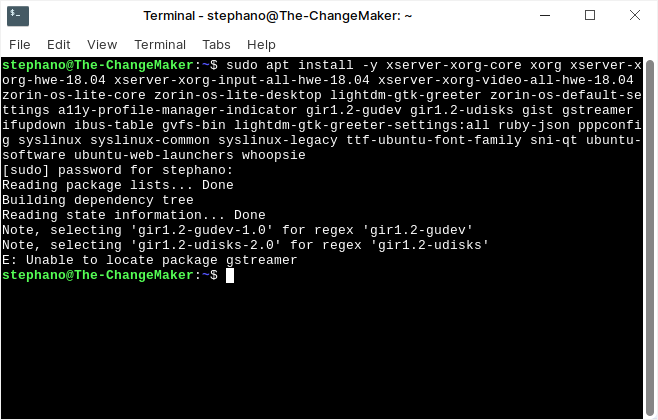
Well that is a terminal command I have not seen before ![]()
StephanoPeter, at this time I really must suggest you go for a fresh installation. Back up what personal files you can. And if you feel comfortable doing so, you can relay a list of needed Package installations you will need to reinstall to examine so we can see if you can Back Up those Installations as well, so restoring them will allow you to avoid eating up Data instead of having to install them.
It might help.
But trying to repair what is broken here... While technically possible, will probably eat up as many if not more internet data minutes and be far more frustrating for you.
Sometimes, a fresh start, is all you can effectively do.