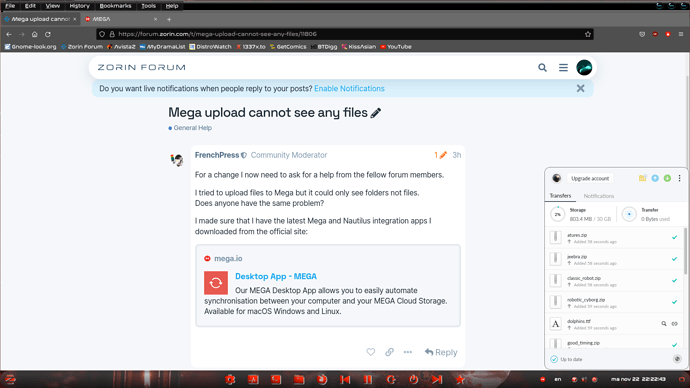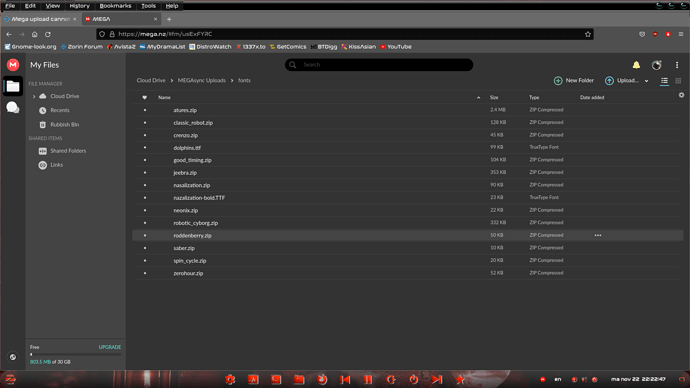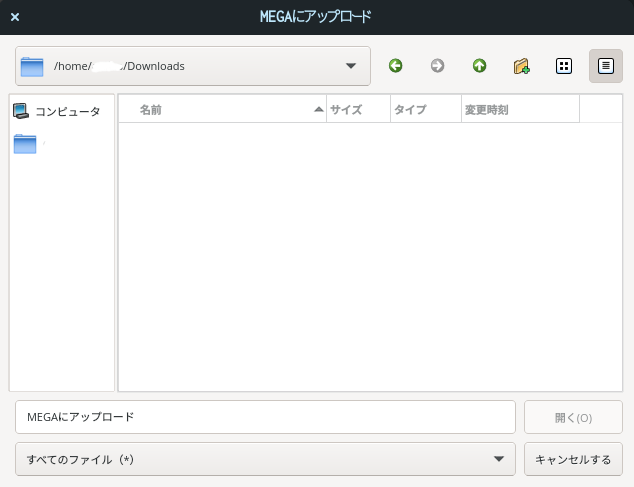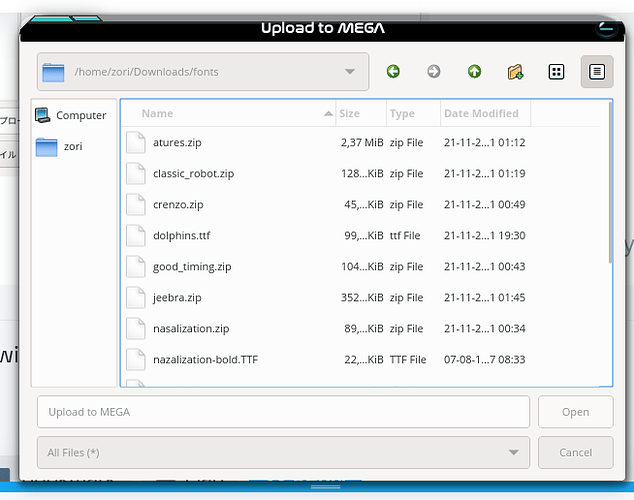For a change I now need to ask for a help from the fellow forum members.
I tried to upload files to Mega but it could only see folders not files.
I made sure that I have the latest Mega and Nautilus integration apps I downloaded from the official site:
Just tried it, uploaded a folder, it's working ok.
1 Like
I thought I could upload any file from any folder.
Just wanted to ask you if it was the cloud folders or local drive. But I know now what you mean. But no I have no problems. Just tried it again and the files are all visible.
Did you just installed it and are trying to use it just now?
1 Like
I have been using Mega for over one year.
I accessed to my account online.
That is strange
Yup.
I also checked within VM Windows. I could see files there.
It got be something to do with my current installation of Zorin.
[edit]
I might have to go back to my older Clonezilla back up image.
1 Like
Your fast, glad you figured it out. Hope you don't loose much data while restoring.
1 Like
My data is backed up almost daily. It is a separate operation from Clonezilla.
Just out of curiosity, I also checked dropbox.
It seems the only problematic combination is
I wish I know what caused it.
@Aravisian
Zorin + Mega is not working (desktop apps, Firefox and MS Edge)
VM Windows guest on the same machine + Mega is working
Zorin + Dropbox is working
On other machine Mint + Mega is working (i.e., nothing wrong with my Mega account)
1 Like
I just opened Megasync and everything is present and accounted for.
Have you removed and purged the megasync application and reinstalled it?
2 Likes
I did it in gdebi.
[edit]
I am still puzzled what really has happened.
Since I am not a heavy user of Mega, I will do without desktop apps and use it online only.
2 Likes
I also have found the installed app to be less than stellar. The browser function always works fine.
1 Like
Thanks for this additional observation.
system
February 20, 2022, 11:19pm
14
This topic was automatically closed 90 days after the last reply. New replies are no longer allowed.