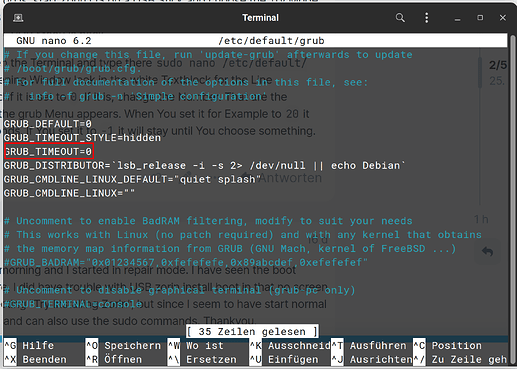Since this tower has stabilized again after deleting the old OS and removing the slotted graphics card causing all the upsets, my GRUB menu has dissappeared? How would I get it back?
So, you have only Zorin OS installed? If yes, it wouldn't be directly needed except for something like changing the Kernel.
But what You could do is: start Zorin OS on a USB Stick and choose the Try Mode to run it on the USB Stick. Choose there the Program ''Boot Repair'' and let it run and then look if the GRUB Menu is back.
Another Thing: Open the Terminal and type there sudo nano /etc/default/grub and in the opening Window look in the white Textblock for the Line GRUB_TIMEOUT and if it is set to 0. If it is, change the Number. That are the Seconds how long the grub Menu appears. When You set it for Example to 20 it will appear 20 Seconds. If You set it to -1 it will stay until You choose something.
It re-appeared this morning and I started in repair mode. I have seen the boot repair option in there. I did have trouble with USB zorin install boot in that no screen appeared after selecting "Try Installing Zorin", but since I seem to have start normal now, I will try again, and can also use the sudo commands. Thankyou.
No joy with boot repair under the usb zorin install use. I did the sudo nano and changed the value of the grub timeout to -1 (supposed to stay and not timeout?). However, I tried several ways to save/execute that and have no results for it?
I have a long winded way perhaps by also installing completely another zorin version (16.3) and then maybe the boot grub will re-appear. Then I can use the repair mode to fix my current version and then when done deleted the zorin 16.3 partition?
Yes, when You set it to -1 the Grub Menu stays until You make a Choice. I had to explain it a bit more, sorry. Do it so:
Open the Terminal and type sudo nano /etc/default/grub and type in Your Password. In the opening Window look in the white Textblock for the Line GRUB_TIMEOUT= and look what Number there stands:
If there stands a 0 Grub is turned off. When You take a number higher that 0, the Grub Menu will appear that Value in Seconds. When You take 10 it will be 10 Seconds. With 20 it will be 20 Seconds and so on. With -1 it is like already explained. So, choose what You want and type it behind the = and then You have to save that.
To do this press ctrl+o to save the Change, Enter to confirm and ctrl+x to close the Window. Back in the normal Terminal Window type sudo update-grub to update the new Grub Settings. It is important that to do that! Without that the Changes will not affect the Grub Menu.
OK, I did save the -1 setting. A bit strange, bit the last command gave this looping - ruce@LINUX1:~$ sudo update-grub
Sourcing file `/etc/default/grub'
I will re-start and see what happens.
Very grateful for your help.
No joy, the terminal just keeps looping endlessly with 'Sourcing file `/etc/default/grub' ?
BTW, I repeated the procedure and changed -1 to 30 just in case I made a mistake. I am doing a study online course on Linux CLI - just started.
Maybe the file isn't present? I will take a look in 'etc'.
So, it doesn't look similar like this in the Terminal:
Okay, look for the File and report back. when You have found it, you could maybe post it here to look if all is okay.
it just keeps on looping?
Could You post the Content of the File? Maybe there is something not okay. Open the File with Text Editor and copy it here.
Yeah, I am seeing too many "grubs" present. Hoping you can suggest what I should delete out of there Ponce? Happy New Year by the way.
You can either use terminal to remove them
sudo rm /etc/default/grub.save
Or use the file manager:
sudo -i
nautilus
Once nautilus launches, navigate "other locations" > "Computer" then to /etc/default and right click > delete on grub.save, grub.save.1 and grub.save.2
You mentioned having some trouble saving the file so that maybe why you have those.
Let's recap saving when using nano
While at it, let's adjust some values.
sudo nano /etc/default/grub
change GRUB_TIMEOUT_STYLE to menu
change GRUB_TIMEOUT to 10
Now, tap ctl+o (that is the oh key, not the zero key) to overwrite your existing file. Tap the enter key to save the current configuration. Last, tap ctl+x to exit the editor.
The terminal should now return to your normal prompt.
Run
sudo update-grub
Mmmm...... interesting. I used terminal sudo nano. I successfully deleted the grub.save [1] [2] files.
Then I did the edit to make the style =menu (removed the invisible timeout of 30).
Then did ctrl + o, then rtn, then ctrl x.
After this I ran sudo update-grub and the same looping file access forever thing was happening like before the edit.
I have rebooted hot and no grub shows but the tower comes back with Zorin working?
And did You deleted grub.save too? Or only grub.save.1 and grub.save.2?
And could You open the grub File with Text Editor and post the Content of the File here? Maybe there stands something what causes the Issue. I mean the normal grub File:
If you change this file, run 'update-grub' afterwards to update
# /boot/grub/grub.cfg. For full documentation of the options in this
# file, see:
# info -f grub -n 'Simple configuration'
GRUB_DEFAULT=-18 GRUB_TIMEOUT_STYLE=menu
GRUB_DISTRIBUTOR=`lsb_release -i -s 2> /dev/null || echo Debian`
GRUB_CMDLINE_LINUX_DEFAULT="quiet splash" GRUB_CMDLINE_LINUX=""
# Uncomment to enable BadRAM filtering, modify to suit your needs This
# works with Linux (no patch required) and with any kernel that obtains
# the memory map information from GRUB (GNU Mach, kernel of FreeBSD ...)
#GRUB_BADRAM="0x01234567,0xfefefefe,0x89abcdef,0xefefefef"
# Uncomment to disable graphical terminal (grub-pc only)
#GRUB_TERMINAL=console
# The resolution used on graphical terminal note that you can use only
# modes which your graphic card supports via VBE you can see them in
# real GRUB with the command `vbeinfo'
#GRUB_GFXMODE=640x480
# Uncomment if you don't want GRUB to pass "root=UUID=xxx" parameter to
#Linux GRUB_DISABLE_LINUX_UUID=true
# Uncomment to disable generation of recovery mode menu entries
#GRUB_DISABLE_RECOVERY="true"
# Uncomment to get a beep at grub start GRUB_INIT_TUNE="480 440 1"
GRUB_THEME=/usr/share/grub/themes/zorin/theme.txt
update-grub
Yes, I believe all 3 are deleted. I see that if I Uncomment I can enable generation of recovery mode menu entries? Maybe change "true" to "false" ? Would one of the other Uncomments return the menu for grub? I am learning cmd syntax for Linux via an online module here in Australia. I have to get away from MS Windows.
Please change this to
GRUB_DEFAULT=0
That number is not about the timeout, it is the OS boot order.
You also have everything lined on same lines and your grub timeout is missing entirely.
Please change it to look exactly like
GRUB_DEFAULT=0
GRUB_TIMEOUT_STYLE=menu
GRUB_TIMEOUT=10
GRUB_DISTRIBUTOR=`lsb_release -i -s 2> /dev/null || echo Debian`
GRUB_CMDLINE_LINUX_DEFAULT="quiet splash"
GRUB_CMDLINE_LINUX=""
ctl+o, enter ctl+x
sudo update-grub