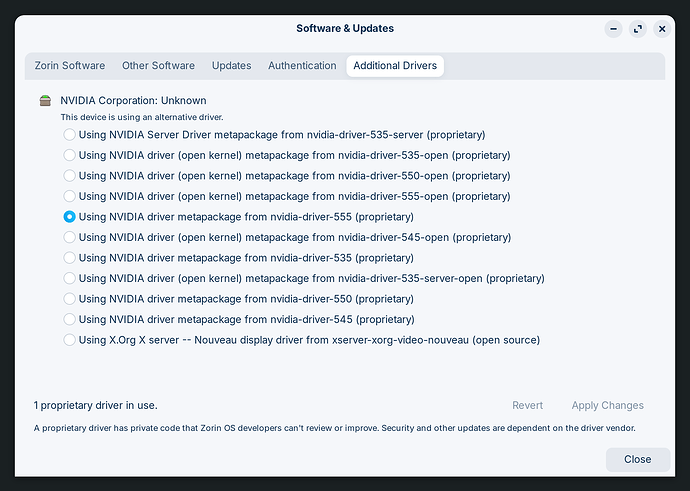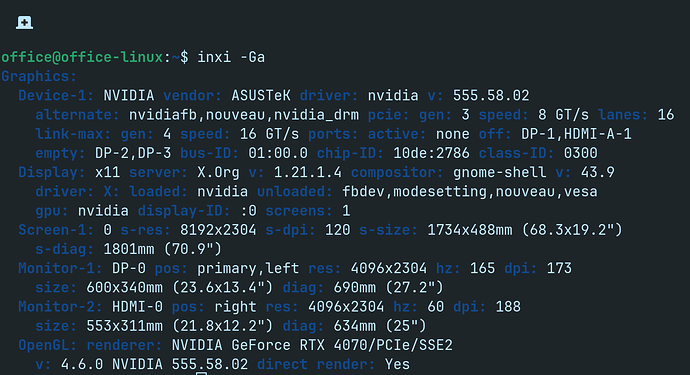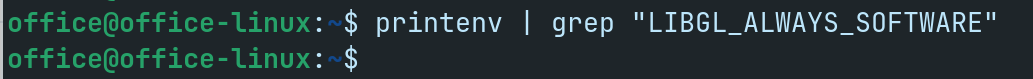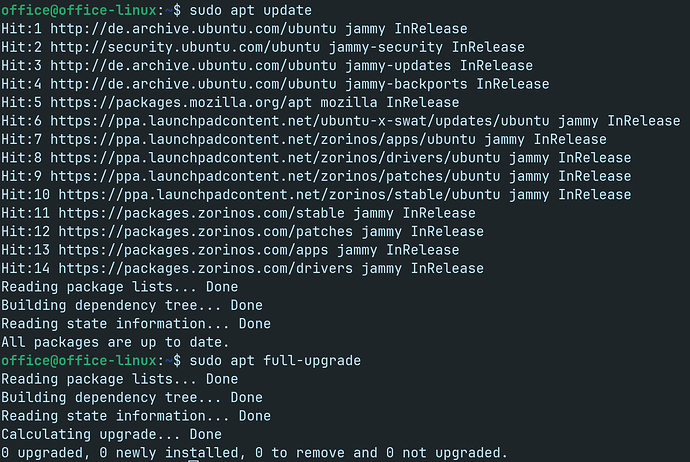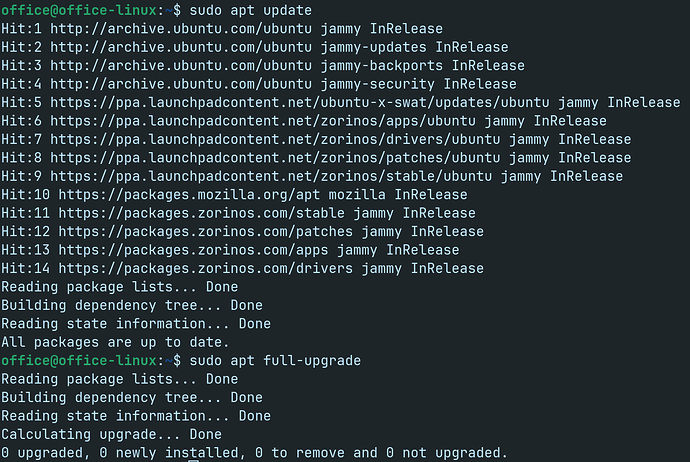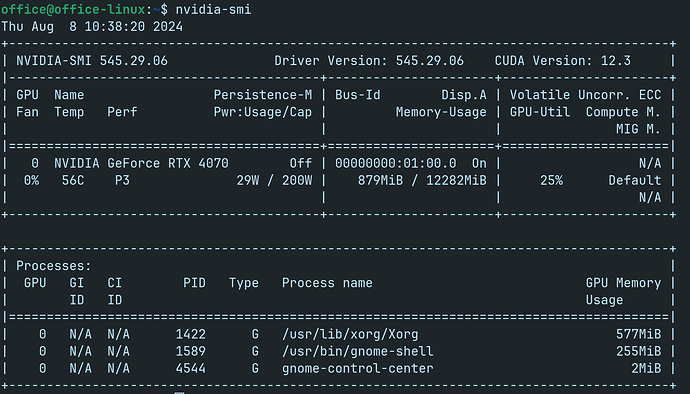Yes, I have two minitors with DP and HDMI. I'll try that! These interferences (horizontal lines, sudden flashes) are still not gone.
No luck unfortunately even with 555. Not only KiCad is affected, but even OpenScad doesn't open any more:
(I fell back to 550 and it runs fine)
Did you ensure that you purged old Nvidia drivers as outlined in @Storm's post?
If you did... this is an odd one. I know already KiCad is sensitive about OpenGL... but Telegram?
This is a longshot, but is your user environment set to always use software rendering? If so, you can revert it with:
systemctl --user unset-environment LIBGL_ALWAYS_SOFTWARE
Yes, I always purged it before by using:
sudo apt remove --purge '^nvidia-.*'
Not only KiCad and Telegram, also OpenSCAD doesn't work any more. LIBGL_ALWAYS_SOFTWARE is not set:
Looking at this:
Try:
sudo add-apt-repository ppa:ubuntu-x-swat/updates
sudo apt update && sudo apt full-upgrade
Once done with no errors, reboot and test...
What is ubuntu-x-swat? ![]() Do I need to remove the NVIDIA drivers first?
Do I need to remove the NVIDIA drivers first?
No, the X-swat team provides updated drivers and components (OpenGl, Mesa, etc.) for Canonical. You can read more on their launchpad page.
Running the above adds their repository, then fully upgrades your system which will tie into your driver that you have installed already.
de.archive
Open Software & Updates and in the first tab, under "Download from" switch that to "main server"
With that done, run
sudo apt update && sudo apt full-upgrade
again...
How odd...
Output of
nvidia-smi
?
Everything looks normal. I would think the 555 would be better for the 4070.... but...
And
uname -r
?
With 555 from the PPA I have the same problem ![]()
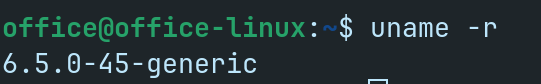
Try the 6.7 kernel.
Be fearless... if things go funny, you can just reboot into Grub Menu, select the previous 6.5 kernel and then remove the 6.7
sudo add-apt-repository ppa:tuxinvader/jammy-mainline
sudo apt update && sudo apt install linux-generic-6.07
Reboot and test...
linux-generic-6.7 instead of linux-generic-6.07, right?
No, just as I typed it. Tuxinvader uses an interesting naming convention.
How are these installed, by the way? They are not Flatpak or Snaps are they?
All Flatpak ![]()
Flatpak packages run containerized which restricts their access to necessary system files.
I highly recommend using the standard APT or native packages whenever possible to avoid the limitations of Flatpak and Snap.
They sound great in principle; Getting the cutting edge version (Beta) and agnostic install... but in practice and performance, they fall far short.