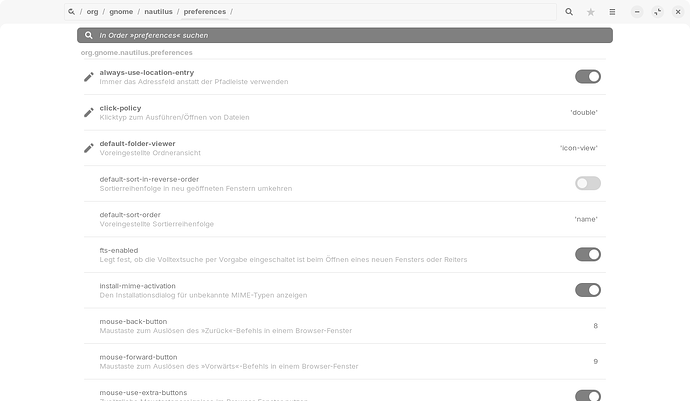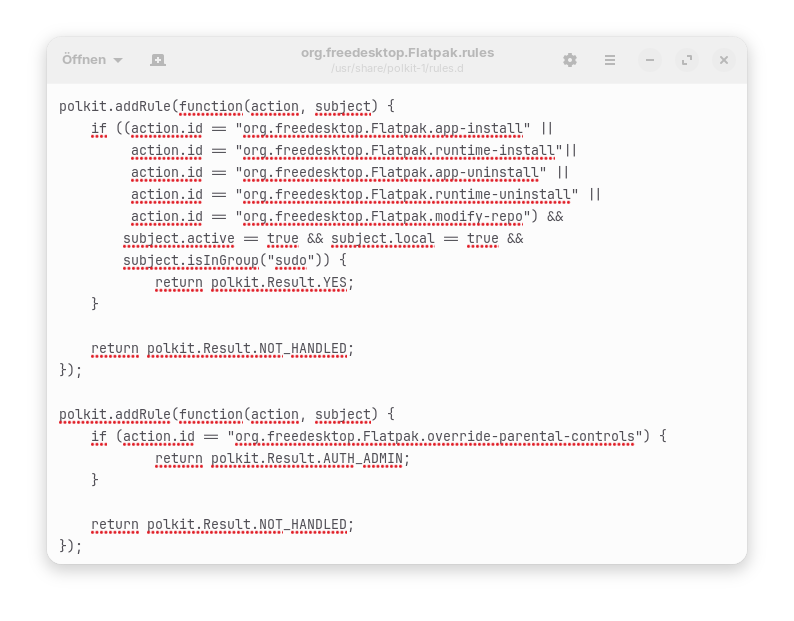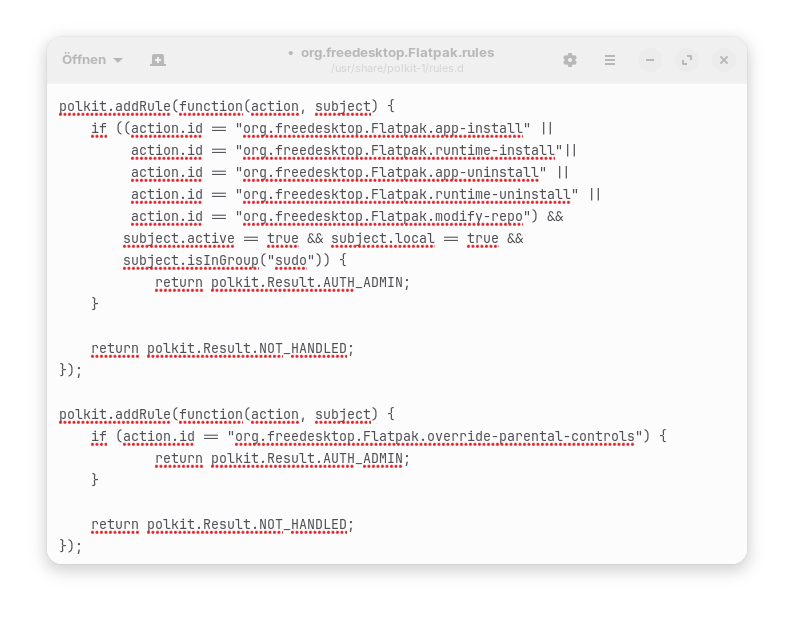Hello. I am migrating from one computer with Linux Mint. I am migrating to another computer, and I am trying ZorinOS 17.3 on it. This is because ZorinOS uses Wayland, which is supposed to be more secure than X11. Linux Mint uses X11. I am also impressed by the decision to make Brave Browser the default browser for ZorinOS.
I will probably upgrade to ZorinOS 18 when an upgrade path becomes available, but I started my migration before ZorinOS 18 came out. I have a few questions, but I am not sure whether I should post them all as one thread or as several threads.
1- How do I update flatpaks via the Software Updater? They do not seem to update flatpaks by default, unlike the Linux Mint software updater. I have to update them via the command line.
2- The gnome-firmware package in software center is listed as having a zorin os apt package and two snap packages available for install. But there is also a flatpak package for it at org.gnome.Firmware. This flatpak package is newer than the apt package and the snap packages. Why does it not show up in software center?
3- How do I make the distance between pinned icons on the taskbar smaller? I can change their size by changing panel thickness in taskbar settings, but I cannot change the amount of space between them. I am able to do this on Linux Mint but not ZorinOS.
4- How do I make it so that my touchpad is enabled when I do not have a mouse plugged in but disabled when I do have a mouse plugged in? Linux Mint has this feature.
5- The Mullvad VPN app tray icon does not show up correctly in the taskbar. Why?
6- How do I disable snap packages, like Linux Mint does, and remove them from the software center?
7- How do I remove the workspace button from the taskbar? I do not use workspaces, other than one for everything.
8- In Files, how do I toggle location entry to write in the file path with text, like file manager nemo allows in Linux Mint? Edit- apparently I can use ctrl + L to temporarily toggle this on, although it is not permanent.
9- Why is "Files" app Nemo registered as a proprietary app with proprietary code in the software center? It claims "proprietary code" under permissions, and it says it is under a "Special License" which is LicenseRef-free=Intellectual property rights policy | Terms and policies | Ubuntu and Canonical Legal.
10- How do I migrate files from Linux Mint computer to ZorinOS computer? Is deja-dup backups able to do this without messing up accounts?
11- What is the equivalent to Timeshift / System Restore for ZorinOS? Timeshift is what Linux Mint uses, and System Restore is what Windows uses. I see that I can install Timeshift from the software center, but I do not know if ZorinOS uses anything by default.
12- What is the application that ZorinOS uses for screenshots by default? I can see that I can take screenshots, but I do not know exactly what the name of the application is. Is it built in directly to the gnome desktop environment?
13- I can install flatpaks from the command line without needing a password. How could I set it up so that a password is required?
14- The software center includes chromium web browser as flatpak or snap packages. I want an up-to-date .deb, since I am told that chromium sandboxing can conflict with flatpak/snap sandboxing. Linux Mint compiles their own .deb for chromium, which is more up-to-date than debian's .deb. How do I add their repository in order to use their .deb version of chromium?
Thank you for your help, and please let me know if any of these questions are more suitable for their own topics. And if you need me to give system information for any of these questions, I will use the instructions at Introduction to General Help - Please Review before posting. Thank you.