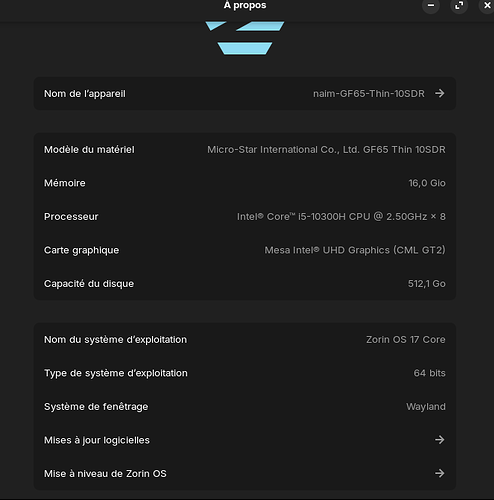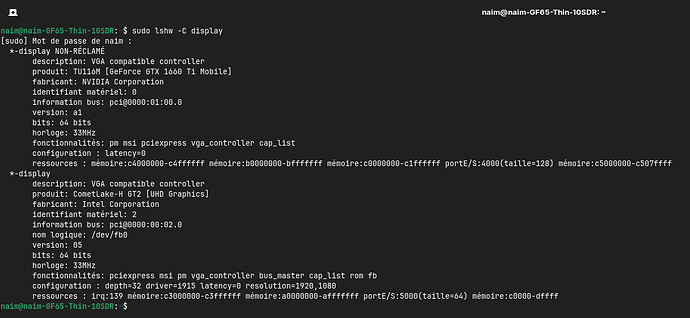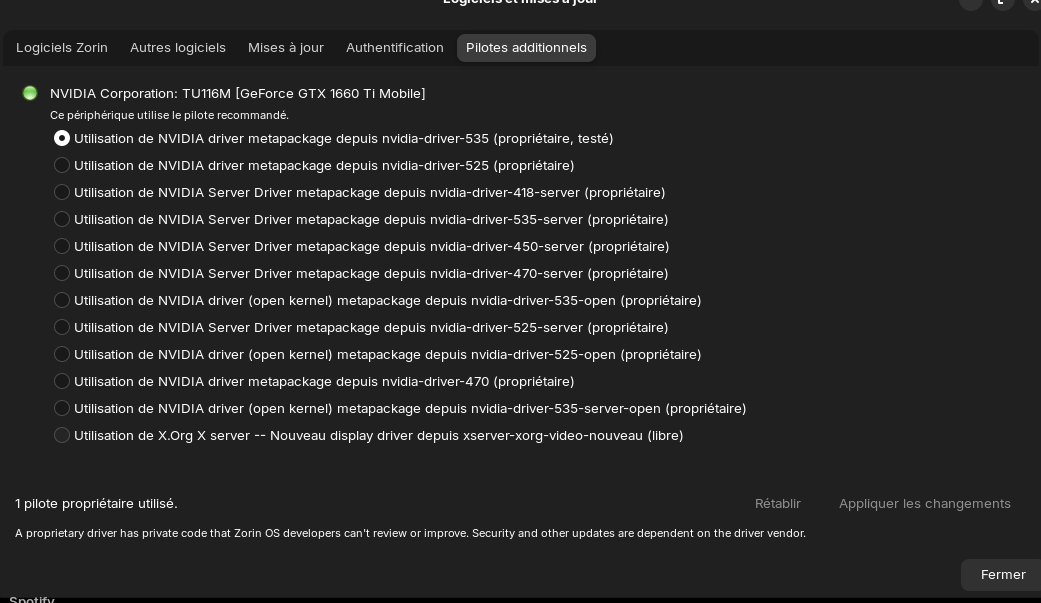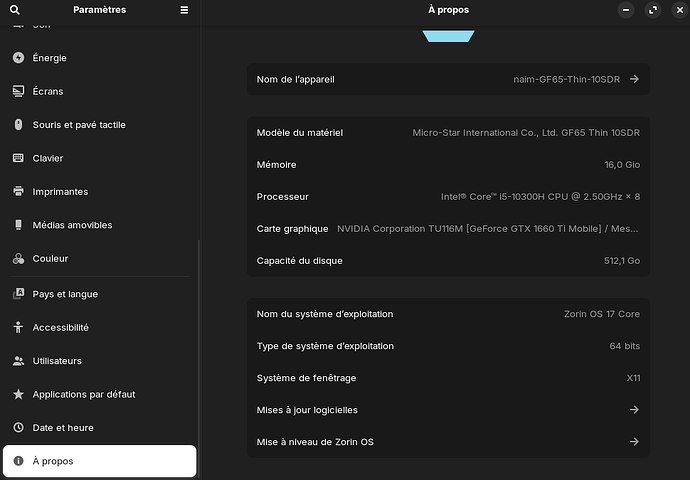V.N.G
January 12, 2024, 1:06am
1
I know this is a common problem but, unfortunately, no solutions provided helped me.
I'm currently using Zorin OS 17 (core version) and this is the information provided in the parameters :
As you can see, everything seems fine but it's using my integrated graphics card even if I have a Nvidia GTX 1660Ti.
I know my GPU is somewhat recognized because I'm on dual boot with windows and my games work fine and you can see here :
(for non french speakers, "NON RÉCLAMÉ" could translate to "NOT CLAIMED")
I have tried to change my nvidia drivers but anything below version 535 make my PC unable to restart and i have to launch in recovery mode to come back to my initial driver.
I also tried to disable the integrated graphic card in the BIOS but, i don't know why, i have an old version of MSI click BIOS and it doesn't have the option available so i'm stuck.
Any idea would be really grateful, everything's up to date and it was working fine until i had to update my "libnvidia" things few days ago.
Storm
January 12, 2024, 1:18am
2
Hello,
Some more info is needed;
sudo apt install inxi
inxi -G
V.N.G
January 12, 2024, 1:28am
3
Here is the result :
Graphics:
Device-1: Intel CometLake-H GT2 [UHD Graphics] driver: i915 v: kernel
Device-2: NVIDIA TU116M [GeForce GTX 1660 Ti Mobile] driver: N/A
Display: wayland server: X.Org v: 1.22.1.1 with: Xwayland v: 22.1.1
compositor: gnome-shell v: 43.9 driver: X: loaded: vesa
unloaded: fbdev,modesetting gpu: i915 resolution: 1920x1080~60Hz
OpenGL: renderer: Mesa Intel UHD Graphics (CML GT2)
v: 4.6 Mesa 23.0.4-0ubuntu1~22.04.1
Storm
January 12, 2024, 1:49am
4
You're not the first who have trouble with the 1660 nvidia series. Plenty of examples. As you see the driver is not loaded, though installed.
Switch back to NV driver, then
sudo apt update && sudo apt upgrade
sudo apt install nvidia-driver-535
reboot
V.N.G
January 12, 2024, 2:02am
5
I'm really sorry but i don't understand what you want me to do.
I'm already using nvidia-driver-535 (as you can see in the third picture of my post) and nvidia-driver-535 is already installed.
nvidia-driver-535 est déjà la version la plus récente (535.146.02-0ubuntu0.22.04.1).
V.N.G
January 12, 2024, 8:42am
7
Unfortunately, it did not worked
Which driver are you currently on?
The 1660 is known for notoriously being tricky. Don't lose heart too quickly.
Storm
January 12, 2024, 9:39am
9
When installing the driver via terminal, any useful output?
V.N.G
January 12, 2024, 4:19pm
10
I'm currently using the recommended nvidia-driver-535 but i tried every version that i can access in the options, none seems to work
V.N.G
January 12, 2024, 4:24pm
11
If you're talking about the command "ubuntu-drivers install", it's just saying :
All the available drivers are already installed.
With the command "ubuntu-drivers devices" it just prints all the drivers that are alread accessible in the options :
== /sys/devices/pci0000:00/0000:00:01.0/0000:01:00.0 ==
modalias : pci:v000010DEd00002191sv00001462sd000012AAbc03sc00i00
vendor : NVIDIA Corporation
model : TU116M [GeForce GTX 1660 Ti Mobile]
driver : nvidia-driver-525 - distro non-free
driver : nvidia-driver-470 - distro non-free
driver : nvidia-driver-525-open - distro non-free
driver : nvidia-driver-470-server - distro non-free
driver : nvidia-driver-535-server-open - distro non-free
driver : nvidia-driver-535-server - distro non-free
driver : nvidia-driver-535 - distro non-free recommended
driver : nvidia-driver-418-server - distro non-free
driver : nvidia-driver-535-open - distro non-free
driver : nvidia-driver-450-server - distro non-free
driver : nvidia-driver-525-server - distro non-free
driver : xserver-xorg-video-nouveau - distro free builtin
And here is the end log of "ubuntu-drivers debug" :
=== matching driver packages ===
nvidia-driver-470-server: installed: <none> available: 470.223.02-0ubuntu0.22.04.1 [distro] non-free modalias: pci:v000010DEd00002191sv00001462sd000012AAbc03sc00i00 path: /sys/devices/pci0000:00/0000:00:01.0/0000:01:00.0 vendor: NVIDIA Corporation model: TU116M [GeForce GTX 1660 Ti Mobile] support level: LTSB
nvidia-driver-525-open: installed: <none> available: 525.147.05-0ubuntu0.22.04.1 [distro] non-free modalias: pci:v000010DEd00002191sv00001462sd000012AAbc03sc00i00 path: /sys/devices/pci0000:00/0000:00:01.0/0000:01:00.0 vendor: NVIDIA Corporation model: TU116M [GeForce GTX 1660 Ti Mobile] support level: PB
nvidia-driver-535-open: installed: <none> available: 535.146.02-0ubuntu0.22.04.1 [distro] non-free modalias: pci:v000010DEd00002191sv00001462sd000012AAbc03sc00i00 path: /sys/devices/pci0000:00/0000:00:01.0/0000:01:00.0 vendor: NVIDIA Corporation model: TU116M [GeForce GTX 1660 Ti Mobile] support level: PB
nvidia-driver-535-server: installed: <none> available: 535.129.03-0ubuntu0.22.04.1 [distro] non-free modalias: pci:v000010DEd00002191sv00001462sd000012AAbc03sc00i00 path: /sys/devices/pci0000:00/0000:00:01.0/0000:01:00.0 vendor: NVIDIA Corporation model: TU116M [GeForce GTX 1660 Ti Mobile] support level: PB
nvidia-driver-535: installed: 535.146.02-0ubuntu0.22.04.1 available: 535.146.02-0ubuntu0.22.04.1 (auto-install) [distro] non-free modalias: pci:v000010DEd00002191sv00001462sd000012AAbc03sc00i00 path: /sys/devices/pci0000:00/0000:00:01.0/0000:01:00.0 vendor: NVIDIA Corporation model: TU116M [GeForce GTX 1660 Ti Mobile] support level: PB
nvidia-driver-450-server: installed: <none> available: 450.248.02-0ubuntu0.22.04.1 [distro] non-free modalias: pci:v000010DEd00002191sv00001462sd000012AAbc03sc00i00 path: /sys/devices/pci0000:00/0000:00:01.0/0000:01:00.0 vendor: NVIDIA Corporation model: TU116M [GeForce GTX 1660 Ti Mobile] support level: LTSB
nvidia-driver-535-server-open: installed: <none> available: 535.129.03-0ubuntu0.22.04.1 [distro] non-free modalias: pci:v000010DEd00002191sv00001462sd000012AAbc03sc00i00 path: /sys/devices/pci0000:00/0000:00:01.0/0000:01:00.0 vendor: NVIDIA Corporation model: TU116M [GeForce GTX 1660 Ti Mobile] support level: PB
nvidia-driver-418-server: installed: <none> available: 418.226.00-0ubuntu5~0.22.04.1 [distro] non-free modalias: pci:v000010DEd00002191sv00001462sd000012AAbc03sc00i00 path: /sys/devices/pci0000:00/0000:00:01.0/0000:01:00.0 vendor: NVIDIA Corporation model: TU116M [GeForce GTX 1660 Ti Mobile] support level: LTSB
nvidia-driver-525-server: installed: <none> available: 525.147.05-0ubuntu0.22.04.1 [distro] non-free modalias: pci:v000010DEd00002191sv00001462sd000012AAbc03sc00i00 path: /sys/devices/pci0000:00/0000:00:01.0/0000:01:00.0 vendor: NVIDIA Corporation model: TU116M [GeForce GTX 1660 Ti Mobile] support level: PB
nvidia-driver-525: installed: <none> available: 525.147.05-0ubuntu0.22.04.1 [distro] non-free modalias: pci:v000010DEd00002191sv00001462sd000012AAbc03sc00i00 path: /sys/devices/pci0000:00/0000:00:01.0/0000:01:00.0 vendor: NVIDIA Corporation model: TU116M [GeForce GTX 1660 Ti Mobile] support level: PB
nvidia-driver-470: installed: <none> available: 470.223.02-0ubuntu0.22.04.1 [distro] non-free modalias: pci:v000010DEd00002191sv00001462sd000012AAbc03sc00i00 path: /sys/devices/pci0000:00/0000:00:01.0/0000:01:00.0 vendor: NVIDIA Corporation model: TU116M [GeForce GTX 1660 Ti Mobile] support level: LTSB
As you can see, nvidia-driver-535 is indeed installed.
V.N.G
January 12, 2024, 7:19pm
13
It only installs the 470 version of nvidia drivers
Gonna completely reinstall zorin OS 17 tonight and see if it'll change anything
You need to run the Nvidia settings app and change which gpu you use.
V.N.G
January 12, 2024, 10:01pm
15
It seems like reinstalling Zorin OS was the good decision.
As you can see, it went back to the normal. I don't know what I've done for this to break but I'll be more vigilant next time.
Thanks to everyone who took their time for looking at my problem, love !
1 Like
system
April 11, 2024, 10:01pm
16
This topic was automatically closed 90 days after the last reply. New replies are no longer allowed.