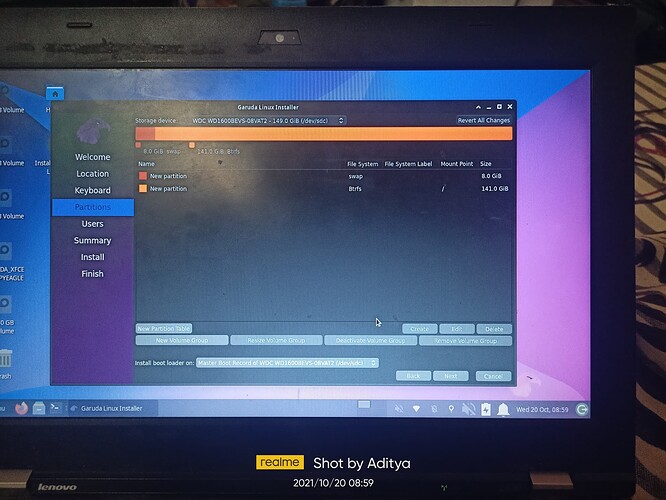I'm Going To Installing Zorin Os 16 Core On My External Hdd While Installing It I Stuck At A Problem Which Boot Loader Location It's Showing Two Different Possible Location Which Are Of Main Hard Drive And External Harddrive Please Tell Me Which Boot Loader Location Should I Choose To Install Zorin Os 16 Core On External Hdd Will It Apply To Others Linux Distro Also
But what meant by boot loader location
Your boot loader is where GRUB is, its located in the EFI partition. I posted the link to Harvey's thread, because its an experts guide to partitioning. And you won't get no better instruction on this forum, then his guide up there.
@StarTreker Can You Help Me With This Installation
Since I'm New User To Garuda Forum I Cannot Upload Images There So I Can't Explain My Problem There Properly So Can You Check In Above Image Is Everything Okay I'm Doing This Installation On My External Hardisk
No, that doesn't look right. I posted you the link to Harvey's thread, which shows how to partition a drive. You need to create a Primary partition to start with, you gotta put your FAT32 EFI in primary, and your / mount point in primary. And you will have a partition for Zorin home folder in primary as well.
Read the guide, follow the guide...
It's. It about the Zorin Is It About Garuda Linux It's Arch Based Linux It Uses Btrfs File System
The principles remain the same.
You can use brtfs or ext4.
Other than that, everything StarTreker said above applies the same way.
I've installed Linux Mint on an external drive before, the principle are the same as when you are doing manual partitioning on an installation.
Make sure you have an EFI partition on the Ext HDD, and select your Ext HDD as the bootloader (Install the Bootloader on Ext HDD)
Other than EFI, its up to you on how would you like to partition your system
I installed Pop! OS on a external SSD drive back when i was on Zorin 16. All i had to do was to select the drive where i wanted to install Pop OS on. When you reboot the system you can change the boot order or press (in my case) F12 to select the external ssd.
Now i use the external drive for testing and installing before i install anything on my main drive.
This topic was automatically closed 90 days after the last reply. New replies are no longer allowed.
Marked solution. 244