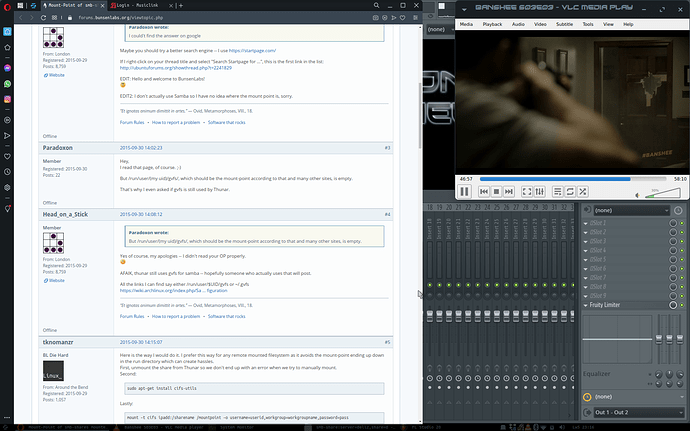Can i get a step by step instruction on mounting network drives on my LAN?
the network drives are on a windows machine.
many thanks in advance
One that worked for a user: Network Problem with Windows 10 Connection
Here are some more options: https://askubuntu.com/a/1203670
how about on Zorin 15?
The first link is of someone on Z15. The second link was to a 18.04 Ubuntu solution which is also what Z15 is.
This might help
@Slo-Motion Are you on Core (Gnome/Nautilus) or Lite (xfce/Thunar) ?
Yes that's done but I can find the place through a Wine app for instance I wanna save a file direct to the server
I'm on ZORIN 15 LITE
Connection refused by server
@carmar i still need a simplified guidance for mounting my network drive
Sorry, I've never done this myself. I'll defer to others on the forum.
i feel getting the terminal part helps me understand ZorinOS all together
i didnt have to go far,Paradoxons entry helped me find where the network drive is(is it mounted idk) and i can get it in my wine apps
thank you @337harveyim gonna try the mounting bit tho
A post was split to a new topic: Disk mounting question