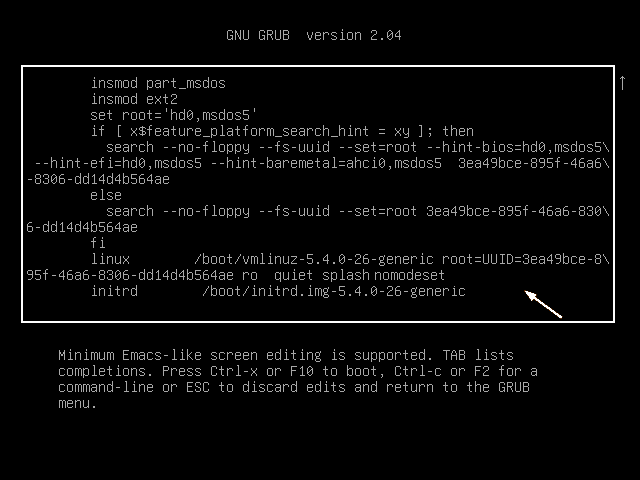Hi all.
I've had Zorin on my 7or 8 yr old desktop for over a year and love it. Everything works and Big Brother is watching me just a little bit less (at least it feels that way). I have Firefox hardened and I sign in to nothing and up for nothing (with the rare exception of this forum). My paranoia (or advanced sense of humanistic individuality) means I only operate via VPNs through Switzerland or Germany and my phone is a decent spec Moto G7 running Lineage OS with zero google apps. I watch YouTube through alternative front ends like invidious and I use Protonmail and TOR whenever searching revealing political issues.
Recently (October 5) I decided to get the aforementioned new laptop with the intention to primarily run Zorin and perhaps run Windows 10 on a virtual machine for toying around with a hobbyists version of Solidworks or other CAD software (hence the high powered gaming spec machine).
The issue is I can't even load Zorin from a USB drive, the logo launches and the checks proceed but it freezes there.
Neither Try nor Install options work (with advanced NVidia drivers option ticked) and I suspect this may be due to one or more causes which I have struggled to fix. First suspect is the Secure Boot UEFI TPM environment forced on me by MSI and Bill Gates. A brilliant rant video (windows 11 must be stopped- Jody Bruchon Tech) alerted me to these issues. He predicted that soon there would be hard secured/locked down computers (like our phones and tablets) and I fear I might have been a $2000 victim of an early one of these. The MSI BIOS (they call it click BIOS) interface greys out the option to disable Secure Boot amongst many other greyed out "options". Even trying to boot an ISO of Windows 10 into a Virtualbox machine enters a death loop although I'm trying to install that without the compulsory Google A/C. Bizarrely, I managed to circumvent this mandatory Google Account sign up when activating the pre-installed Win 11 by utilizing a basic trick widely demonstrated on video sharing sites- however a shiver ran down my spine when an email arrived in my Protonmail from Google to say the Geo-region for my account had been changed. This spooked me as a> I thought I had successfully closed my Google account and the hotmail account ages ago and b> I most certainly never gave them my new email address. Yet now they mysteriously have it and have set me up an account by all reckonings. And they wonder why people are going all Ted Kaczynski and heading for the hills.
I don't like Windows 11. Even if the interface is pleasing from a design aesthetic point of view the total NSA/ Microsoft compulsory 24/7 surveillance is a chilling prospect- albeit one I was willing to suffer in a strictly limited way in order to use Solidworks. I live in Australia, btw and we've had our share of foundation shaking authoritarianism lately. Fair to say we most certainly didn't get the Sweden version of 'how to deal with C****d'. The spineless sheeple rolled over and threw away a giant portion of what remained of their (and, by defaut, MY) autonomy and freedom in exchange for safety (or the illusion of safety anyway). Aussies are gutless cattle stampeding to the new Techno-feudal prison state. Full convict circle in only 6 -7 generations. Nice one Australia.
Enough ranting. Second suspect issue could be around the graphics card.
A drastic solution might be to totally wipe the SSD, reformat the Disk to MDR and the Boot Loader to legacy BIOS then try loading Zorin, although I don't think this is necessarily addressing the probable cause which I'm sure is around the UEFI, boot loader, Zorin public key, TPM or some similar issue outside my knowledge base. Perhaps MSI's proprietary "click BIOS" interface is just too new to have been fully explored by many tech people out there. I'll look in to their Forum if they have one.
Monday, I'll make a call to the local MSI team although they'll probably either fob me off or tell me to send it in so they can turn off secure boot (they're not likely to disclose the way to do this to Joe public are they). If they want their expensive brick back then I'll be wanting my money back.
Thank you all (anyone??) who got this far, and thanks in advance for your advice and ideas.
Full machine specs: MSI Stealth 15M B12UE running 12th Gen Intel Core i7-1280P 2.00GHz, 16.0 GB Ram, 64 bit, NVIDIA GeForce RTX 3060 Laptop GPU


![How to Dual Boot Ubuntu 22.04 LTS and Windows 11 [ 2022 ]](https://img.youtube.com/vi/QKn5U2esuRk/maxresdefault.jpg)