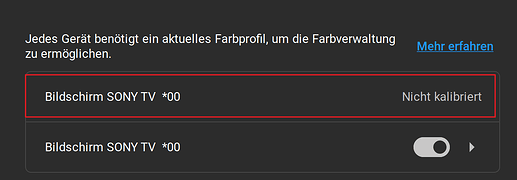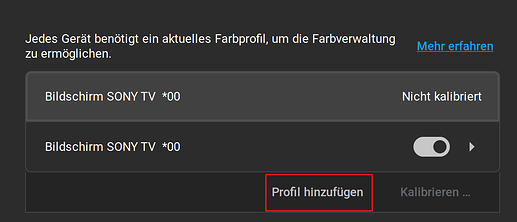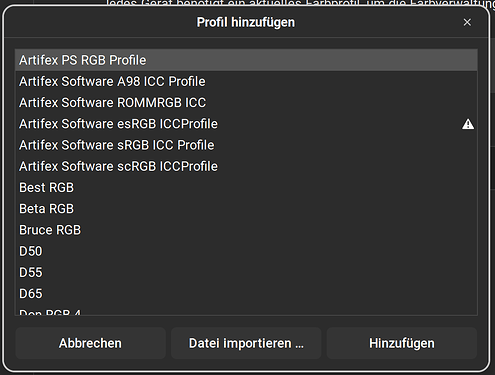Hi and welcome. Brave A.I. search engine via Mojeek gives:
"DaVinci Resolve is available for Linux and can be a viable option for video editing, though it requires specific setup and has certain limitations. The software is officially supported on Rocky Linux 8.6, which is the recommended distribution for optimal compatibility and support from Blackmagic Design.
While it can run on other distributions like Ubuntu, Debian, and Arch Linux, using a non-officially supported distro may limit access to technical support.
Installation can be achieved through various methods. One common approach is using the makeresolvedeb script to create a .deb package from the official .run installer, which can then be installed via the package manager.
For Arch Linux users, the AUR (Arch User Repository) provides packages for both the free and Studio versions, although since version 19.1.3-2, users must manually download the installer from Blackmagic Design's website and place it in the same directory as the PKGBUILD before building the package.
An alternative method involves running the installer directly from the extracted .run file.
A significant limitation for the free version of DaVinci Resolve on Linux is its lack of support for H.264 and H.265 video codecs, regardless of the container format.
This means that MP4 files containing H.264 or H.265 video cannot be imported directly. However, MP4 files with AV1 video and MP3 or PCM audio are supported.
The free version also does not support the AAC audio codec, which is a common audio format.
These limitations can be overcome by transcoding the media using tools like FFmpeg.
For example, converting an MP4 file to a ProRes or DNxHR format can resolve import issues.
For optimal performance, Blackmagic Design officially supports only NVIDIA GPUs.
While some users report success with AMD GPUs, especially when using open-source Mesa drivers (Rusticl) or specific configurations, GPU rendering on AMD hardware can be unreliable.
The use of a high-end NVIDIA GPU is often recommended for a smoother experience, particularly for complex projects.
The free version of DaVinci Resolve on Linux does not support ProRes encoding without a physical dongle, which is included with the DaVinci Resolve Advanced Panel.
Despite these challenges, many users report that DaVinci Resolve runs well on Linux, often performing better than on Windows with the same hardware.
The software is considered usable and stable for professional work, especially when properly configured.
Users have successfully run the Studio version on various distributions, including Linux Mint, Manjaro, and Almalinux, with the key being a compatible GPU and proper driver installation.
The application creates detailed log files in ~/.local/share/DaVinciResolve/logs/ that can be used to diagnose startup or runtime issues.
AI-generated answer. Please verify critical facts."
Personally if you are wanting to do video editing on GNU/Linux, then I recommend you use KDEnlive; it is what I use for all my uploads to Vimeo and supports the codecs that DaVinci Resolve doesn't on the free version.