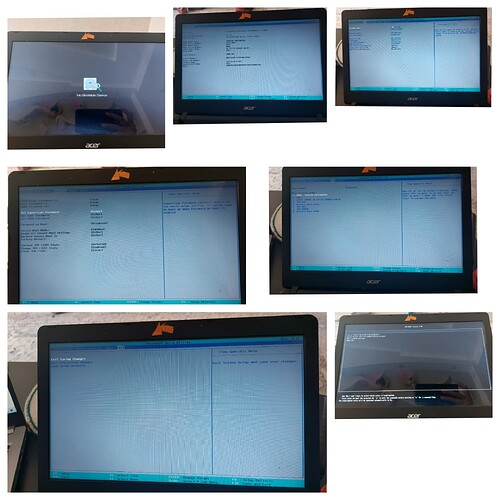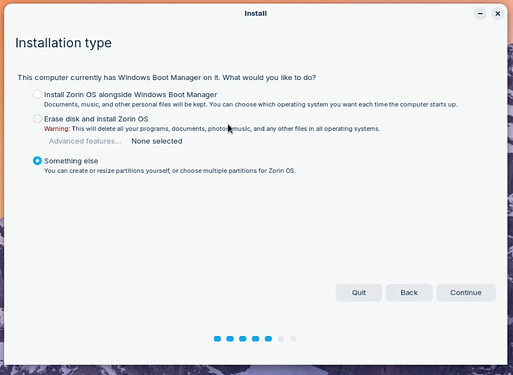Hello,
I installed Zorin OS 17.1 on an Acer Aspire ES1-432-C2CZ laptop that I bought about 6 years ago. I used Zorin in Virtual Box on the same computer and it worked fine, but a bit slow, so I erased Windows for a faster experience. "No Bootable Device" with a magnifier glass appears when I switch on the computer. I re-installed it again; it's still not working. I followed tutorials from YouTube and the web. Going into the BIOS, I enabled F12 Boot Menu under the "Main" tab. It still didn't work. Most of the other tutorials show "UEFI" or "Legacy." That's not in my BIOS. One blogger said it was because the motherboard is older. Some grainy videos on YouTube showed people typing in a set of commands into the computer after pressing F2 or F12. Does anyone have a fix for "No Bootable Device" in this older laptop?
Thank you.
Welcome to the Forum!
Could you maybe explain how exactly You have Zorin installed?
Firstly, please check your BIOS for settings like Secure Boot and "fast boot" and disable them. Also look for SATA mode / operation and set it o AHCI if it's in RAID.
If that doesn't work, boot from your Zorin installer USB and "try" the system, then run the Boot Repair tool from the start menu. Post the exact output of this tool verbatim if it gives an error of any kind.
Also, in your BIOS, look for the "boot order" or "boot sequence" or similar menu and see what entries are available; ensure "ubuntu" is first.
Hello. Thanks for your replies. I downloaded an ISO file of Zorin Core 17.1 from the Zorin website. Then I used BalenaEtcher to create a bootable USB drive. I inserted the USB into the older Acer, and the USB Boot drive was checked -
Checking md5sums: 100%complete
Check finished: no errors found
“Acer” and “Zorin” appeared on the screen.
It went to the Zorin desktop. It displayed the correct time and date of the laptop (British time).
I was asked to “Try Zorin OS” or “Install OS” and I went through the process of installing Zorin OS. I followed the instructions on screen and as per the instructions from the YouTube channel, “ExplainingComputers,” from a video posted 7 months ago (Zorin OS 17: Linux for Windows Users).
However, when I re-started the computer “No Bootable Device” appeared. I have attached a collage of what appears on my computer when I start it up, and in the BIOS menu.
Here I would like to ask which Install Option did You have chosen? If Windows was installed at the Point of the Installation it should have looked like this:
best do this
before this:
Thanks for your replies and help. However, I haven't been able to fix it yet. Choosing the install option "Something else" as Ponce-De Leon recommended was too difficult for me because there were partition options. I asked the person in charge of our computers in work, but he wasn't even familiar with Linux or Zorin OS.
I didn't recommend the Something else Option. Yes, it is chosen on the Picture. But I only asked what Option on this Screen do You have chosen for the Installation because You should have these 3 Options:
- Install Zorin Os alongside Windows Boot Manager
- Erase Disk and install Zorin OS
- Something else
If you are getting "No bootable device", then it may be that your EFI partition is filled already. This meant that the Ubiquity installer could not place the bootloader in the partition.
You have several different options available to you depending on your needs. If your hard drive disk does not contain any necessary data on other partitions and are not dual booting; you could just completely wipe the drive, delete the existing EFI partition, then run the Ubiquity installer in EFI mode and allow it to set up the partition for you.
If dual booter or aiming for data retention, you can use Gparted to delete (-) then rewrite the EFI partition, then run the Ubiquity installer and it will be able to place the bootloader, then load a LiveCD / LiveUSB of the other system you are dual booting with and run Grub Repair.
This topic was automatically closed 90 days after the last reply. New replies are no longer allowed.