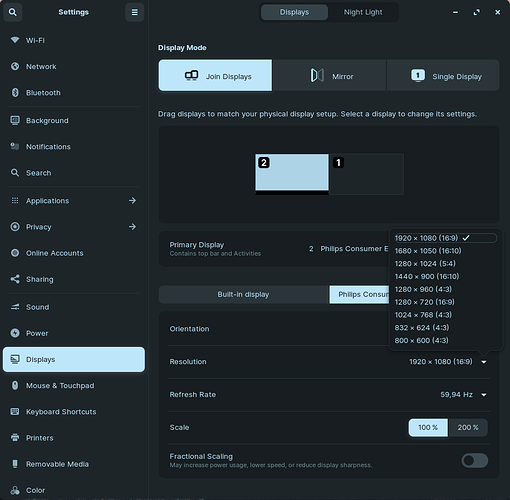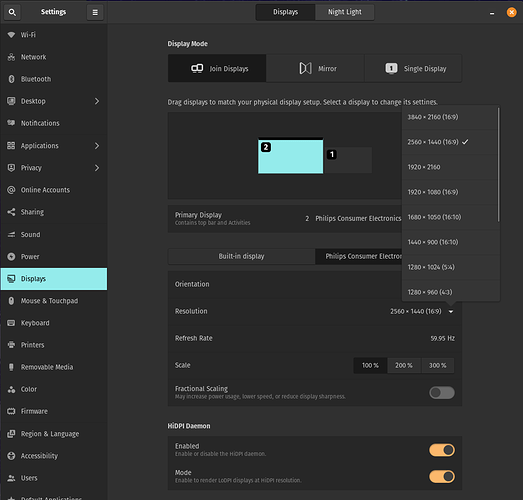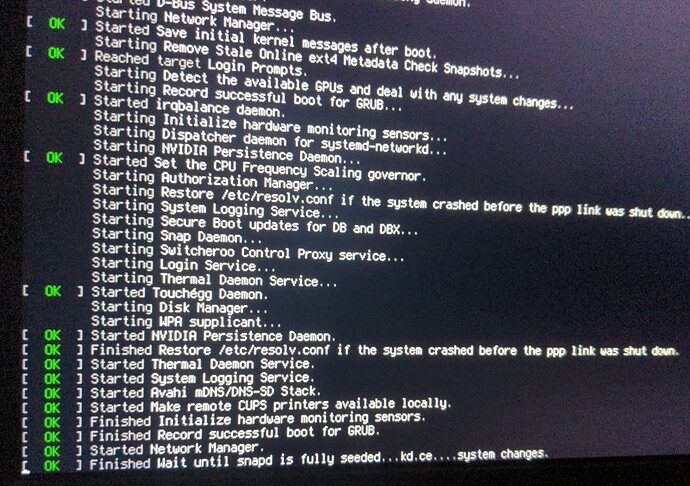Hi everyone,
Is the any solution/idea for the issue?
ZorinOS:
Pop!_OS:
System information:
Acer Swift 3 SF314-56G-76DL
Intel Core i7-8565U, 20GB RAM, 512GB PCIe SSD, NVIDIA
External Monitor Philips 278E1 (4k/60Hz)
uname -a:Linux xxxxx-Acer-Swift 5.15.0-52-generic #58~20.04.1-Ubuntu SMP Thu Oct 13 13:09:46 UTC 2022 x86_64 x86_64 x86_64 GNU/Linux
sudo lshw -C video:
*-display
description: VGA compatible controller
product: UHD Graphics 620 (Whiskey Lake)
vendor: Intel Corporation
physical id: 2
bus info: pci@0000:00:02.0
version: 00
width: 64 bits
clock: 33MHz
capabilities: pciexpress msi pm vga_controller bus_master cap_list rom
configuration: driver=i915 latency=0
resources: irq:137 memory:a2000000-a2ffffff memory:b0000000-bfffffff ioport:4000(size=64) memory:c0000-dffff
*-display
description: 3D controller
product: GP108M [GeForce MX150]
vendor: NVIDIA Corporation
physical id: 0
bus info: pci@0000:02:00.0
version: a1
width: 64 bitsThis text will be hidden
clock: 33MHz
capabilities: pm msi pciexpress bus_master cap_list rom
configuration: driver=nvidia latency=0
resources: irq:146 memory:a3000000-a3ffffff memory:90000000-9fffffff memory:a0000000-a1ffffff ioport:3000(size=128)
Device-1: Intel UHD Graphics 620 driver: i915 v: kernel
Device-2: NVIDIA GP108M [GeForce MX150] driver: nvidia v: 515.65.01
Display: x11 server: X.Org 1.20.13 driver: modesetting,nvidia
unloaded: fbdev,nouveau,vesa
resolution: 1920x1080~60Hz, 1920x1080~60Hz
OpenGL: renderer: Mesa Intel UHD Graphics 620 (WHL GT2) v: 4.6 Mesa 21.2.6
Device-1: Intel WhiskeyLake-U GT2 [UHD Graphics 620] driver: i915 v: kernel
Device-2: NVIDIA GP108M [GeForce MX150] driver: N/A
Display: x11 server: X.Org v: 1.21.1.3 driver: x: loaded: modesetting
unloaded: fbdev,vesa gpu i915
resolution: 2560x1440~60Hz, 1920x1080~60Hz
OpenGL: renderer: Mesa Intel UHD Graphics 620 (WHL GT2) v: 4.6 Mesa 22.0.5
Zorin has issues with nvidia drivers or something. When i switched to a lower resolution my screen just went black (zorin 16 and 16.1). Never had this issue with Pop! OS (21.04/21.10 and 22.04). I can’t advice you here what to do or how to fix this.
Hi all,
Just now i tried to change resolution from my gtx 1070 card from 3840x2160p to 1920x1080p in nvidia x server settings, when i changed it i got a black screen and a mouse cursor. I could not do anything, i had to press the power off button for a long time to shut the system down. When i rebooted the machine it referted back to 2160p.
Question: Is it not possible to change resolution in linux ???
Try creating a new file called xorg.conf in /etc/x11/etc/x11/xorg.conf
In the xorg.conf file, paste the following and save it.
Section "Screen"
...
SubSection "Display"
Virtual 3600 1200
EndSubSection
EndSection
If that does not work,
xrandr
To get your Display ID.
xrandr --addmode DP1 3840x2160
Thx for the answers
That's sad
I created the file /etc/X11/xorg.conf with this settings, but after a reboot, the laptop stuck at the boot up (I had to delete the file):
I tried the following:sudo xrandr --addmode HDMI-1 2560x1440sudo xrandr --addmode HDMI-1 3840x2160xrandr: cannot find mode "2560x1440"xrandr: cannot find mode "3840x2160"
This is the output of xrand for the external monitor:
HDMI-1 connected primary 1920x1080+0+0 (normal left inverted right x axis y axis) 597mm x 336mm
1920x1080 60.00* 50.00 59.94
1680x1050 59.88
1280x1024 75.02 60.02
1440x900 59.90
1280x960 60.00
1280x720 60.00 50.00 59.94
1024x768 75.03 70.07 60.00
832x624 74.55
800x600 72.19 75.00 60.32 56.25
720x576 50.00
720x480 60.00 59.94
640x480 75.00 72.81 66.67 60.00 59.94
720x400 70.08
Ok, let's try
xrandr --newmode "3840x2160_30.00" 297.0 3840 4016 4104 4400 2160 2168 2178 2250 +hsync -vsync
xrandr --addmode HDMI-1 "3840x2160_30.00"
xrandr --output HDMI-1 --mode "3840x2160_30.00"
If that doesn't work, try removing the dash HDMI-1 > HDMI1(I know... it's weird. But sometimes that works.)
1 Like
Thank you, that works!
In general though, I would prefer 1440p/60Hz.cvt:
cvt 2560 1440 60
# 2560x1440 59.96 Hz (CVT 3.69M9) hsync: 89.52 kHz; pclk: 312.25 MHz
Modeline "2560x1440_60.00" 312.25 2560 2752 3024 3488 1440 1443 1448 1493 -hsync +vsync
And then:
xrandr --newmode "2560x1440_60.00" 312.25 2560 2752 3024 3488 1440 1443 1448 1493 -hsync +vsync
xrandr --addmode HDMI-1 "2560x1440_60.00"
xrandr --output HDMI-1 --mode "2560x1440_60.00"
But I get this error:
xrandr: Configure crtc 0 failed
Refresh rate may be too high...
xrandr --newmode "2560x1440_33.00" 162.77 2560 2688 2960 3360 1440 1441 1444 1468 -HSync +Vsync
xrandr --addmode HDMI-1 2560x1440_33.00
xrandr --output HDMI-1 --mode 2560x1440_33.00
I tested it out a bit and up to 58Hz it works.
xrandr --newmode "2560x1440_58.00" 300.00 2560 2744 3016 3472 1440 1443 1448 1491 -hsync +vsync
xrandr --addmode HDMI-1 2560x1440_58.00
xrandr --output HDMI-1 --mode 2560x1440_58.00
Thx for your support!
1 Like
OT: how can I save the display settings (resolution, position) of the monitors?
It's tricky if you are using a monitor that you unplug and plug a lot, rather than leaving connected.
xrandr --newmode "2560x1440_58.00" 300.00 2560 2744 3016 3472 1440 1443 1448 1491 -hsync +vsync
xrandr --addmode HDMI-1 2560x1440_58.00
to your home profile file in ~/.profile
1 Like
system
January 25, 2023, 8:37pm
12
This topic was automatically closed 90 days after the last reply. New replies are no longer allowed.