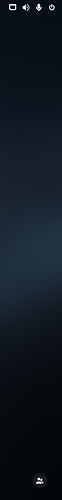If I restart my PC or shut it down and start it up again, I have no (more) graphics! Only after a second restart
What Graphics do You have? Nvidia (if yes, what Driver-Version)? AMD? Do Your System run in Xorg or Wayland?
AMD
![]()
change to X11 and see if fixed
X11? How?
Go to the Login Screen and click on Your Profile so that the Password Field appears. It has to be appeared! When it is appeared, You should see in the bottom right Corner a Gear Icon. Click on it and choose the Option ''Zorin Desktop on Xorg'' and log in and test.
It's just a symbol with two people
Not on the Top. On the Bottom right Corner. And You have to click on Your Profile first. Without clicking on it, it will not show up.
Hmm ... And when You click on the Icon on the bottom, do You see the Desktop Options?
meaning the cog icon at the bottom of log-in screen
You do know the gear icon is used for that ? It’s not showing so x11 is not installed i assume.
Would explain why it's not for me!
Note. You have to click on a user as if to log-in to reveal the cog icon.
If still not shown, question: Do you have Nvidia graphics?
Do you know if you are actually using Wayland or X11 windowing?
It's already fixed! It seems that the symbol only appears after a real restart/boot! Lock and relogin is seemingly not enough
Yes. If You only have Zorin installed, You can switch there between Xorg and Wayland and when You have other Desktop Environments installed, You can switch there the Desktop Environment, too.
The Lock Screen is something different that the normal Login Screen. To come to the Login Screen, You have to log out, not Lock the System.
But, okay. Does the Change to Xorg helped? Or have You still the Issues?
No, issue stills
If using X11 was the fix, maybe post #18 can be marked as Solution?