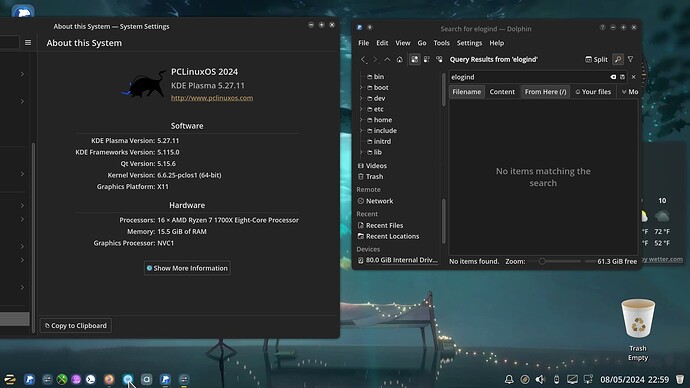I have been going around in circles for a number of hours and watching YouTube to learn about Gnome Boxes. All seems to go OK until I try to install from my CD drive.
Then I get the error message "no kvm"
How did you install Gnome Boxes. Was it from Flatpak?
I dont use Boxes, but If you websearch using "gnome boxes no kvm Ubuntu" you will find items including: https://www.reddit.com/r/gnome/comments/19bm2pf/gnome_boxes_flatpak_no_kvm/
and
kvm virtualization - How to enable KVM on gnome-boxes? - Ask Ubuntu
Thank you !
Seems that I have been looking everywhere except the right places.
I am just practising with boxes, as I intend to get VMware in the future as that enable full 4K resolution in a virtual machine.
But, you can only run one monitor at a time.
That's just fine with me.
Thank you again.
You should also check your BIOS. There is usually a setting in there to enable your CPU for KVM.
There is the option to enable virtualization, but nothing about KVM.
Anyway I have got Boxes up and running on a separate installation of Ubuntu, with W10 successfully installed.
At the end of W10 I intend to run a hybrid set up. Linux, but with a little folder called Windows.
I had to look on YouTube to get the final answer in a language that I could understand.
This Linux thing looks good. It's still a new world to me.
But, so far I have found some of the available programmes a bit clunky.
That's why I want a VM with windows on it.
It's a pity that I could not get it installed on Zorin.
I am keen to get away from Microsoft.
We are being stitched up something dreadful with this W11 security thing.
Bill gates will never get me to believe there is not a work around for many machines that will now go to landfill.
My own is a Z97 MoBo, i74790K CPU, and 32 GB of DDR3 RAM.
With a backup machine that is much the same.
They are home builds that are fantastically reliable and plenty capable.
They are even TPM 2 compliant.
But uncle Bill says that I have to bin the lot, and buy new stuff from his friends in the industry.
Utterly obscene.
Thanks again for the info.
That's the option you need to enable. KVM stands for Kernel-based Virtual Machines.
If Gnome Boxes doesn't do it for you, I'd recommend using Virt Manager:
I would also reccomend virt-manager, but am having to rule it out personally, as I have since discovered it relies heavily on systemd, so it is sadly back to VirtualBox for me.
I didn't know that about virt-manager, how did you find out? Another alternative is to use KVM and sue Cockpit as the UI to manage the virtual machines.
I was reading somewhere about if systemd was present there should be no issues in installing/running virt-manager. Thanks for nothing Lennart! It also explains why VirtualBox is pre-loaded in PCLinuxOS.
Extract of link below:
"Those using Ubuntu need not worry about this process. Even though versions of Ubuntu (since 16.04 LTS) have used systemd init, there is no need to enable these sorts of processes. This is because Ubuntu automatically enables everything right away. Later versions of Debian using systemd may also not need configuration."
https://www.addictivetips.com/ubuntu-linux-tips/use-virt-manager-on-linux/
It's available for Devuan, so maybe is not a dependency and this article talks about something else.
I don't use Devuan anymore because it still has elogind which is a standalone remnant of systemd. I noticed in Antix, if I pulled in KDE, elogind got installed. I am running PCLinuxOS KDE 24.04 - no systemd and definitely, no elogind either. Interstingly I tried Devuan 5 recently and it has not rectified an issue I raised with them in Devuan 4 - never happened in Devuan 3.x - I use the # symbol in my login password. I use the en-GB/United Kingdom keyboard layout - the login screen only accepts the # symbol if I remember to use Shift and 2 as per US keyboard! D'OH!
This morning I got VMware player installed on Zorin.
There were a number of error messages before I got it up and running.
Like
GNU C Compiler (gcc) version 12.3.0, not found.
And
Build environment error! A required application is missing and Modconfig can not continue. xzCheck the log for more details.
On each occasion I copied the entire error message on Goggle, that took me to the solution on Ask Ubuntu.
What I am going to play around with, is making a Disc image of my entire C drive on W10, and then mounting it in the VM on Zorin.
That could make things more convenient during my "Transition" from Microsoft to Linux.
Libra and OnlyOffice look promising, but are very slow.
Libra is so slow it's unusable.
This topic was automatically closed 90 days after the last reply. New replies are no longer allowed.