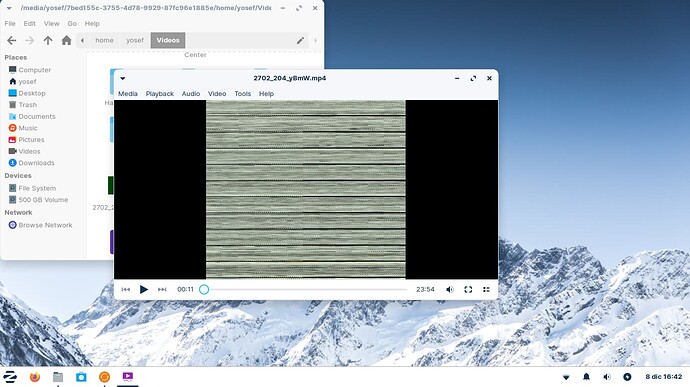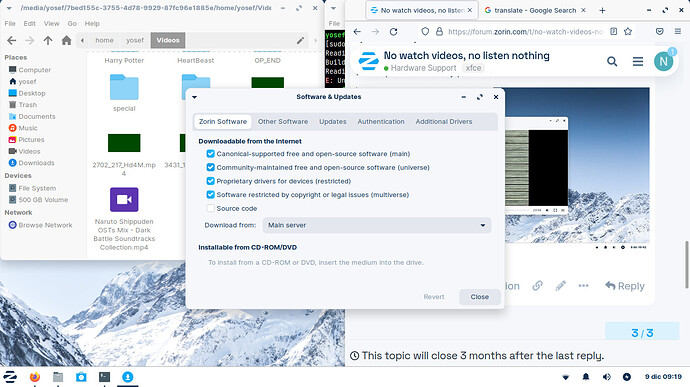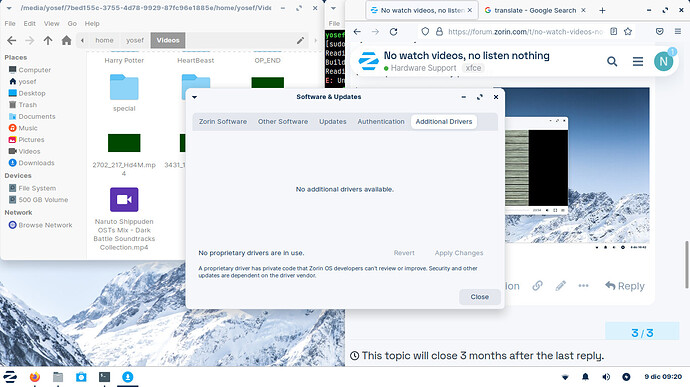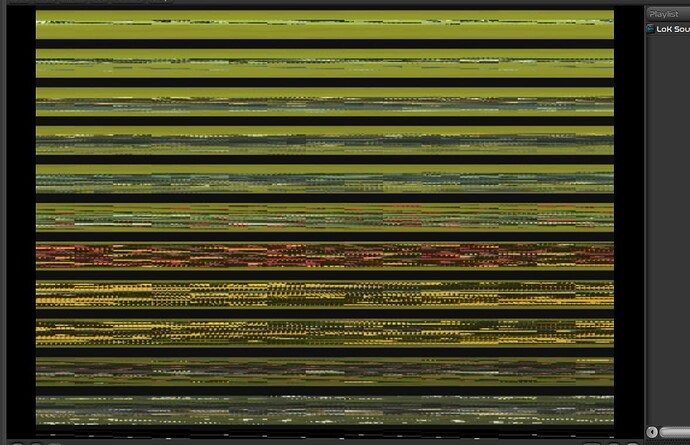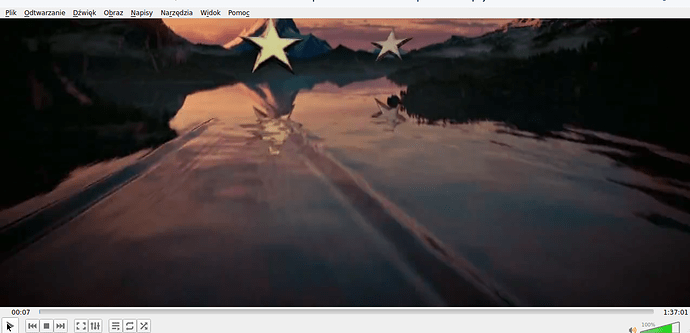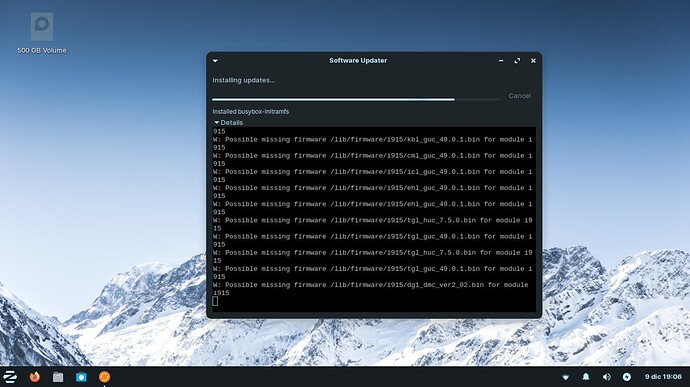Before I had installed Zorin 15 and it works very well I could watch videos and listen my music but today I install Zorin 16 and now I can't watch videos or listen literally nothing so any solution for that??
$inxi -A || -Gx
Audio:
Graphics:X.Org 1.20.11 driver: modesetting
Also I'd like to know if my computer is able to run Zorin 16 core
Can you please open Software & Updates
Canonical-supported free and open software (main)
Community-maintained free and open software (universe)
Proprietary drivers for devices (restricted)
Software restricted by copyrtight or legal (multiverse)
Once these are all set to on,Main Server
Please reload and close. Then open a terminal and run
sudo apt update && sudo apt upgrade
sudo apt install ubuntu-restricted-extras
Yes, you should have a fine experience with Zorin OS Core with your specs. I'd be happier with more RAM... but it will work.
1 Like
I just do what you told me but it doesn't work I can't watch and listen nothing :c
Here a picture about my problem!
Which media player is that?
1 Like
Bourne
December 9, 2021, 4:20pm
6
I have the same old pc and Zorin Core 16 working without problems.
1 Like
Bourne
December 9, 2021, 4:23pm
7
It is on all movies or only for one? That means the codecs are missing.
1 Like
It comes by default I tried with VLC or MPV and it works but I have no audio and that's not happen in Z-15 lite and Z-16 core :c
It's on all videos and I did that last night and I can watch them but I have no audio :c and I installed 2 times
Bourne
December 9, 2021, 5:04pm
10
killall pulseaudio
1 Like
Apparently... You are Not Alone in this.
I have not tried playing any videos until now:
You may try (You will get two prompts in the terminal - watch for them):
sudo apt-get install libdvdnav4 libdvdread7 gstreamer1.0-plugins-bad gstreamer1.0-plugins-ugly libdvd-pkg
You may need to run this after:
sudo dpkg-reconfigure libdvd-pkg
I tried the above and it did not resolve the issue on mine, but it may be my issue is coincidental.
1 Like
NoahKol
December 9, 2021, 6:03pm
12
It works when I installed this:
sudo apt-get install libdvdnav4 libdvdread7 gstreamer1.0-plugins-bad gstreamer1.0-plugins-ugly libdvd-pkg
But I had to go
to Parole Media Player --> Tools --> Preferences --> Display --> In Video Output set "X Windows System (X11/XShm/Xv)"
and it works, I can watch videos using the media player that comes by default in Z-16
But I have no audio yet, in fact there is no sound when I receive a message on telegram or any notification
1 Like
Bourne
December 9, 2021, 6:21pm
13
I have all normally video and audio in vlc. I remember when i installing Zorin and put jack to port automatic mute all. I remember it was something mess with drivers.
1 Like
This works on mine... xplayer, however, lacks that option in its settings. It is based on Totem.
1 Like
NoahKol
December 10, 2021, 1:14am
16
What does it means this?? and how can I install it?? always in zorin 16 lite
I wouldn't hedge bets on it, but you can try it.
Here are the firmware files .
Extract the file, then elevate your file manager to Root:
sudo -i
nautilus
Once elevated, move the Firmware files (NOT the folder that they are in, the actual files themselves only) to /lib/firmware/i915
The warnings are harmless and often, a kernel upgrade will get rid of them. But you can add the files yourself if you prefer.
1 Like
NoahKol
December 10, 2021, 4:26am
18
Thanks, it works :3 to be honest I don't like to see those errors
1 Like
Neither do I, which is why I do the same as above.
1 Like
NoahKol
December 10, 2021, 4:31am
20
I know :c For now I use Z16 core and I hope the next updates fix those problems :c
1 Like