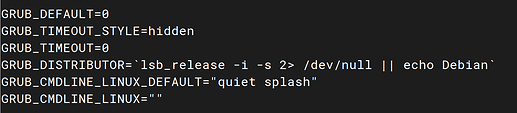Hey, ive been trying to install nvidia 390 dirvers on zorin os 17 but found out that kernel 6.8 is too new for old drivers like nvidia 390..
but i have heard that there are community patches that can fix this
i am completely new to this, just switched from windows and please do not tell me to upgrade my gpu, i cannot do that
Welcome to the Forum!
You have 2 Options:
Install the older 5.15 Kernel. You can install the 390 Driver. Or:
You can take a Look at this Repo to add:
Welcome to the forum. Ponce-de-Leon covered the advice I would've given, but I also wanted to note that you don't have to worry about people telling you to upgrade your hardware here. That only tends to be the advice if someone tries to do something actually impossible on their existing hardware. We've got users running very old hardware and users running bleeding edge.
Can you please guide me on how i can install an older kernel without changing my zorin os version?
You should be able to just use
sudo apt install linux-image-5.15.0-72-generic linux-headers-5.15.0-72-generic linux-modules-5.15.0-72-generic linux-modules-extra-5.15.0-72-generic
Or you can use the Mainline Installer tool:
@Aravisian already wrote You the Command to install the Kernel directly over the Terminal or add the Mainline Tool to do it graphical. To add something to @Aravisian's Command: Instead of the 72 use 141. So it should look like this:
sudo apt install linux-headers-5.15.0-141-generic linux-image-5.15.0-141-generic linux-modules-5.15.0-141-generic linux-modules-extra-5.15.0-141-generic
After you have installed the Packages, make a Reboot and in the GRUB Menu choose the Menu Point ''Advanced Options'' and choose there the 5.15 Kernel to start with. When the System is started with the 5.15 Kernel use the following tutorial to set that as default:
When You only have Zorin installed, You shouldn't have by default a GRUB Menu. If You have it activated for some Reason, okay. If it shouldn't be active, You have to activate it. To do that, open the Terminal and type:
sudo nano /etc/default/grub
Then look for this:
You have to change 2 Lines to the Following:
GRUB_TIMEOUT_STYLE=menu
GRUB_TIMEOUT=10
The first Line makes that the GRUB Menu is shown and the second Line is the Value for how long it is shown. The 10 makes that it is 10 Seconds visible. If 10 is not enough for You, you can take 20, 30 or what suits You.
After that, You can install the Nvidia Driver with the Command:
sudo apt install nvidia-driver-390 nvidia-dkms-390
This topic was automatically closed 90 days after the last reply. New replies are no longer allowed.