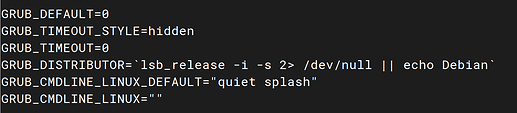@Aravisian already wrote You the Command to install the Kernel directly over the Terminal or add the Mainline Tool to do it graphical. To add something to @Aravisian's Command: Instead of the 72 use 141. So it should look like this:
sudo apt install linux-headers-5.15.0-141-generic linux-image-5.15.0-141-generic linux-modules-5.15.0-141-generic linux-modules-extra-5.15.0-141-generic
After you have installed the Packages, make a Reboot and in the GRUB Menu choose the Menu Point ''Advanced Options'' and choose there the 5.15 Kernel to start with. When the System is started with the 5.15 Kernel use the following tutorial to set that as default:
When You only have Zorin installed, You shouldn't have by default a GRUB Menu. If You have it activated for some Reason, okay. If it shouldn't be active, You have to activate it. To do that, open the Terminal and type:
sudo nano /etc/default/grub
Then look for this:
You have to change 2 Lines to the Following:
GRUB_TIMEOUT_STYLE=menu
GRUB_TIMEOUT=10
The first Line makes that the GRUB Menu is shown and the second Line is the Value for how long it is shown. The 10 makes that it is 10 Seconds visible. If 10 is not enough for You, you can take 20, 30 or what suits You.
After that, You can install the Nvidia Driver with the Command:
sudo apt install nvidia-driver-390 nvidia-dkms-390