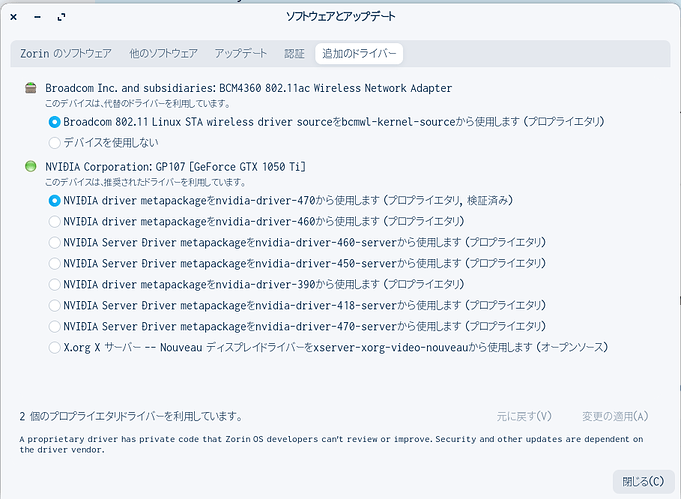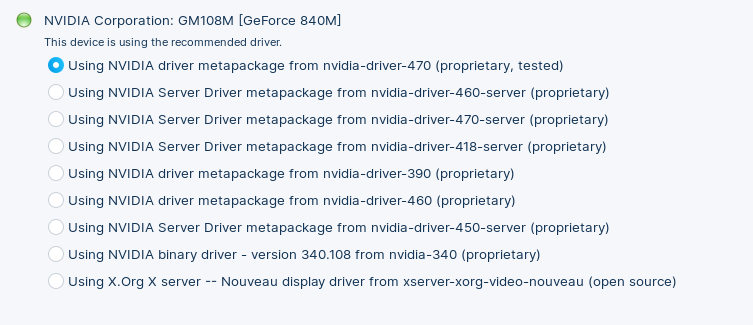I need all two thousand iq people @Aravisian @FrenchPress @StarTreker cause i have this card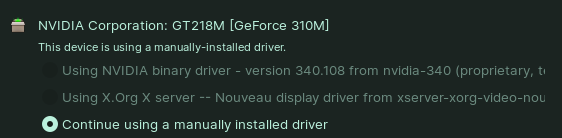
and i need to use the propietary drivers.
It works only on Ubuntu 16.04.7...
PS: everypeople in this forum is 2000 iq, but i ping only these... 
wait, i'll watch it
it broke my system. after a reinstall, i'm there.
Other things?
What driver did you install ? Latest release for your card = 340.1080
Download it from the nvidia site and follow the nvidia tutorial in the tutorial section.
I think you infrared my IQ power more than 20 times.
NVIDIA Corporation GT218 [GeForce 210]
https://h-node.org/videocards/view/en/335/nVidia-Corporation-GT218--GeForce-210---rev-a2-
It is more than 10 years old card.
I am not so sure about its support status by NVidia.
If they drop the support, there will be no more proprietary driver for this card and you are obliged to use open source Nouveau driver.
The fix for this, should be the same for the other user I helped on here with the same issue.
CTRL ALT T to enter terminal.
sudo add-apt-repository ppa:graphics-drivers/ppa
Now run this command...
sudo ubuntu-drivers autoinstall
Don't forget to restart after this!
Now check your Additional Drivers again, do you have choices now? Cause I think you do! HEHE
StarTreker

Community Tech Support
Support is dropped, but i need drivers for playing minecraft (1.17)
Nouveau driver does not work?
how to use that? i'm a noob
but the kernel version in unsupported, cause nvidia dropped support
Can you open Additional Driver?
It should look like this:
The last option is the open-source Nouveau driver.
minecraft says me: update graphic drivers
So you are using Nouveau driver?
Can you post the screenshot like the one I posted?
wait a moment
i can't select it, i'm running as StarTreker said ubuntu drivers autoinstall
No, i'm not. but i tried it
What is the output of
sudo nvidia-smi
NVIDIA-SMI has failed because it couldn't communicate with the NVIDIA driver. Make sure that the latest NVIDIA driver is installed and running.
If I execute sudo prime-select query it shows Nvidia. But when I run sudo nvidia-smi I get the following error:
NVIDIA-SMI has failed because it couldn't communicate with the NVIDIA driver. Make sure that the latest NVIDIA driver is installed and running.
I think that I should re-install drivers, but I'm sort of confused what to select from this list. Can you please tell?
![Ubuntu 22.04/21.10 NVIDIA Drivers Install [530.41.03, 525.105.17, 470.182.03, 390.157, 340.138]](https://img.youtube.com/vi/I-txHcFgHrw/maxresdefault.jpg)