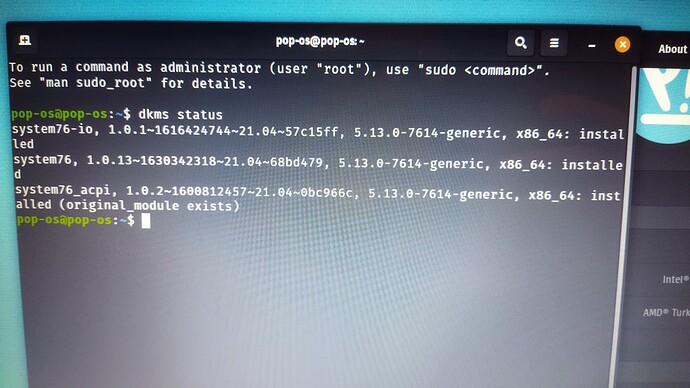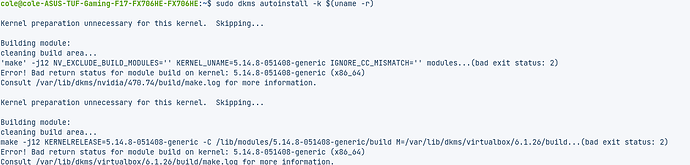Man, my errors never end, do they? 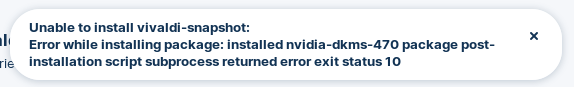
Seems the error of the hour is this, and I'm not sure what to do from here.
dkms is not installed by default in zorin
Ah, makes sense. Would you know how to fix this error? I don't want to seem needy lmao, but I seem to have very bad luck recently.
sudo apt-get install dkms. If that didnt fix your issue follow my tutorial and install the nvidia driver manually
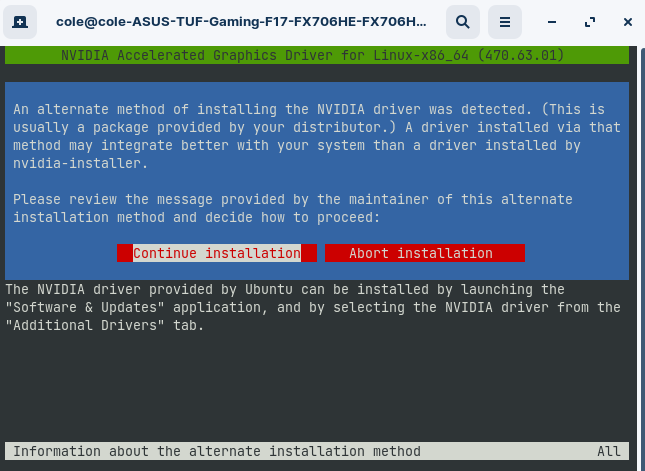
Got this screen, what do you think I should pick?
Chose to continue, and this still gives the same error. Got some screenshots of what happened after too. 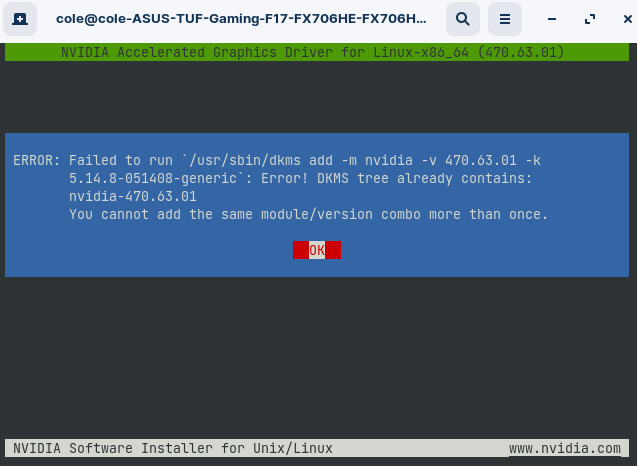
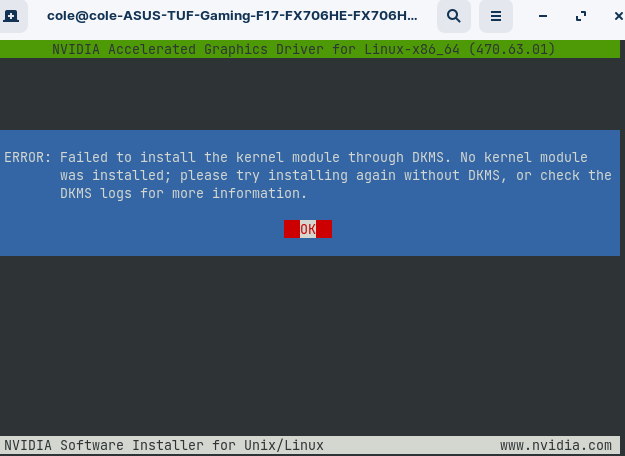
How did you get that kernel working in zorin ???? Also nvidia has 470.74 driver, how come you download a older version ?
Did you follow the tutorial and removed the nvidia drivers ?
I PM'd him the patch.
Are all his errors not related to this newer kernel ? If i remember right that kernel is for 21.04/21.10 versions.
I think I installed that version because it was in the guide and I took it a little bit too literally because I was afraid of messing up, I was going to ask about it but decided not to because I was getting impatient, and yeah I followed the guide, I only chose that older version because it was in the guide. 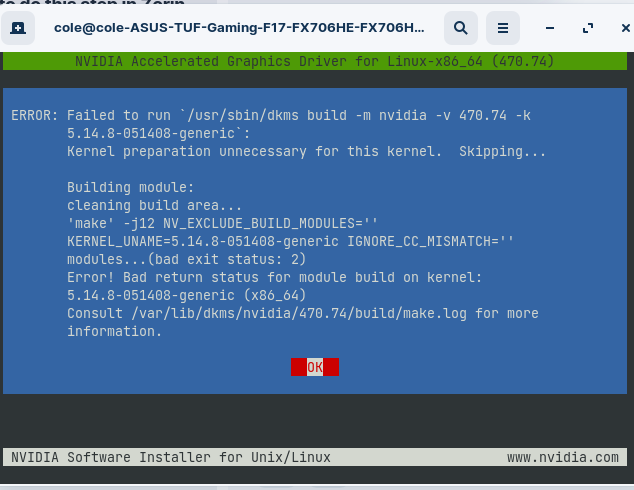
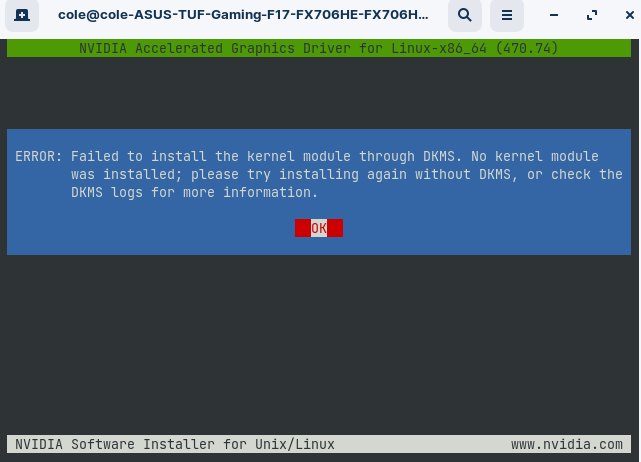
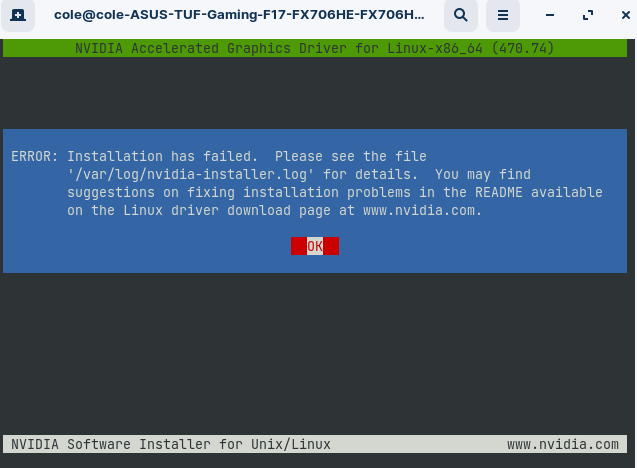
BTW my wifi does not work at all if I'm not on the new kernel, if I go with the one that's originally installed (the one that comes with zorin) it simply does not show up. I reinstalled as well, and the same issue happened until I did the patch again to update my kernel.
It looks like your kernel is not in the dkms module, i think you have to add it manually
In terminal: dkms status
What does it say ?
You could try the pop os tutorial but i don't think that will work either.
Just tried the pop os tutorial, as predicted, didn't work, and dkms status gives a "nvidia, 470.74: added
virtualbox, 6.1.26: added"
Yeah thought so, the kernel did not get added. Strange because when i installed dkms on zorin it got added here.
This is how it looks like here
Will do some digging for you, you can delete the dkms and try to install it without it. The only problem with that is that if a newer kernel gets released you have to reinstall the nvidia driver again.
Strangely enough, the error is gone now. Don't know what happened, but I'm not having any difficulty now. So I think this is solved? (For now).
Try this sudo dkms autoinstall -k $(uname -r)
Oke the only thing i can think of is to delete the dkms and try again.
sudo apt-get remove --auto-remove dkms
Then try the nvidia installation again. If this does not work....i don't know anymore.
Yes, using a different kernel can cause problems as well as solving other proplems. This is why it is highly recommended that users stick with the Vetted, Tested, Supported kernel.
And this is why I PM the patch I created to install 5.14 on Zorin OS - because otherwise, if I post it in full view, a bunch of people will try to install it seeing only stars In Their Eyes at a higher number. And they would probably run into problems that they would blame me for and demand I fix. Or worse, post their issue without disclosing the fact they used the 5.14 kernel leading us all on a merry chase.
GizzyVec and I tried the 5.14 as it is the only viable solution to the Missing Wifi.
However, we see here, clearly, the problem with moving outside of the Supported kernel.
In this case, I agree with Michel, the best option is to install the Nvidia Drivers without DKMS.
You could try the x-swat repo:
sudo add-apt-repository ppa:ubuntu-x-swat/updates
sudo apt update && sudo apt full-upgrade
Did that, and same result. I give up at this point haha, but the error seems to be gone. This annoying text wall has been popping up in commands ever since I reinstalled the OS earlier today. so I wonder if this has anything to do with it. 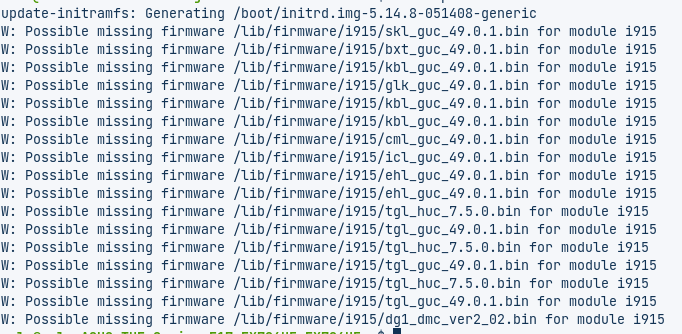
Sorry, I had completely forgotten to mention the 5.14 kernel thing earlier, oops. Ran the commands btw.