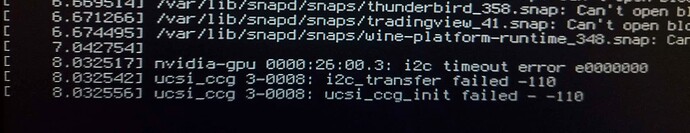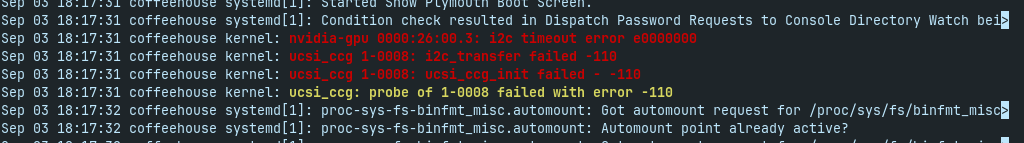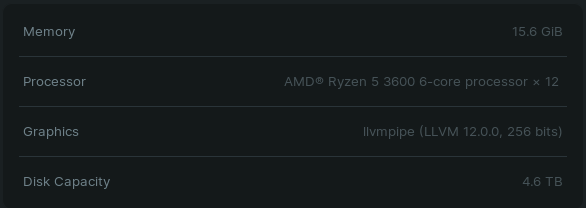I have been using zorin 15 for many years and with the update option now available I upgraded to zorin 16.3
For the first 2 days things were running fine, except for a weird bug where heroic launcher (flatpak) installed 3 separate nvidia drivers and launched games with a blank screen.
While fiddling with fixing that I noticed that my system was running on nvidia-525 drivers so I updated to nvidia-535. After reboot I got:
[ 8.032517] nvidia-gpu 0000:26:00.3: i2c timeout error e0000000
[ 8.032542] ucsi_ccg 3-0008: i2c_transfer failed -110
[ 8.032556] ucsi_ccg 3-0008: ucsi_ccg_init failed - -110
followed by a blank screen with a cursor flashing in the top left corner with no mouse and the second monitor was not receiving any signal.
so I blacklisted the i2c driver and received the same problem (without the error message). I then swapped back to nvidia-525 and same problem, without the error text first.
Deciding that a reinstall was in order I then performed a fresh install (with update during install and 3rd party software on install enabled) and ran into the same i2c timeout followed by a blank screen error.
So i blacklisted i2c on the new install too, no more i2c timeout error anymore however no change to the blank screen.
I then manually ran
ubuntu-drivers autoupdate
on the existing install (by doing a chroot using the live disk) and after that I had image and boot was successfully completing.
However it was booting using llvm drivers so I had "unknown monitor", reduced resolution, no second monitor, etc.
I tried manually installing the nvidia-535-open-server (recommended, tested) drivers as well as nvidia-525-open drivers;
I have tried
prime-select nvidia
and they all revert to llvm
I am currently running on nouveau to have decent resolution and both monitors but i would really like to get nvidia drivers running for wine applications.
ubuntu-drivers devices
== /sys/devices/pci0000:00/0000:00:03.1/0000:26:00.0 ==
modalias : pci:v000010DEd00002184sv000019DAsd00002543bc03sc00i00
vendor : NVIDIA Corporation
model : TU116 [GeForce GTX 1660]
driver : nvidia-driver-535-open - distro non-free
driver : nvidia-driver-535-server - distro non-free
driver : nvidia-driver-525-server - distro non-free
driver : nvidia-driver-450-server - distro non-free
driver : nvidia-driver-418-server - distro non-free
driver : nvidia-driver-535 - distro non-free
driver : nvidia-driver-525-open - distro non-free
driver : nvidia-driver-535-server-open - distro non-free recommended
driver : nvidia-driver-525 - distro non-free
driver : nvidia-driver-470 - distro non-free
driver : nvidia-driver-470-server - distro non-free
driver : xserver-xorg-video-nouveau - distro free builtin
as can be seen, all of the drivers are valid for the gfx card and the kernel can detect and communicate with the device just fine.
Here are what I think are the relevant extracts from logs: