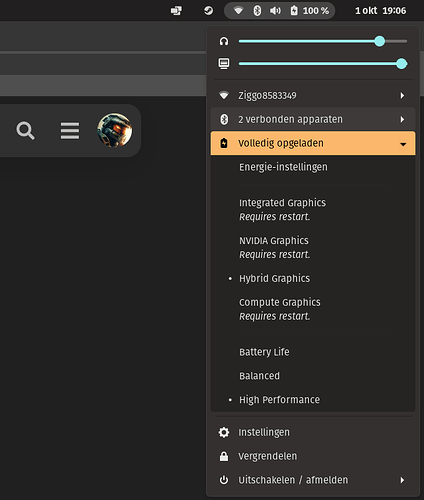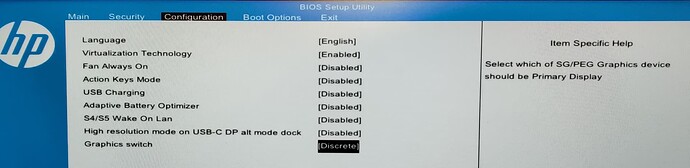Perhaps remove that unnecessary file, then?
it gets recreated identically (not counting timestamps) when running nvidia-settings. During that execution, the error doesn't get thrown, but the next time I run nvidia-settings it's right back
Got it, Well, it is a warning that can be ignored as long as it is only contained in the logs.
Have you tried: Completely remove driver
sudo apt remove --purge '^nvidia-.*'
Test 555 driver along with Xswat updates:
sudo apt install nvidia-driver-555 nvidia-dkms-555
Xswat repo:
sudo add-apt-repository ppa:ubuntu-x-swat/updates
Upgrade mesa/cuda or other necessary files:
sudo apt update && sudo apt full-upgrade
Full reboot and test...
The drivers/packages in the first command are "unable to be located". Is that because 555 (or 560 for that matter) are still in beta?
Try adding the Ubuntu Drivers repo:
sudo add-apt-repository ppa:graphics-drivers
Then run the above.
That allows me to install 555, but it doesn't fix the issue unfortunately ![]()
Sadly, users reporting issues with the 4070 are the most common, other Nvidia cards seem to be much less troublesome.
I suspect this being due to the relative newness of the 4070.
Possible things to try include trying the most recent OEM kernel release - though I thought Zorin OS supplies it by default.
Trying a Mainline Kernel upgrade directly from Ubuntu
sudo apt install mainline
Or:
(Scroll down a bit for Mainline instructions):
Disable Power saving features like Nvidia-Prime
Do not use on Wayland
Power saving features can also be located in the bios, check that as well. Mine is set in balanced mode in the bios. If i change this setting in linux to high performance and check again after next reboot this setting gets changed back again.
According to uname, I currently have kernel 6.8.0-45-generic.
I'd prefer to avoid changing the kernel, as I'm not super experienced with linux and this seems like a great way to break the installation if I make a mistake (correct me if I'm wrong xD).
Aside from that, I've already set prime-select to "nvidia" (instead of "on-demand", which I assume is what you mean by power-saving feature), and I'm on xorg, not wayland (credit to @Ponce-De-Leon who suggested this earlier).
You are not wrong. But perhaps overly-cautious.
Changing the kernel is pretty easy to do, actually and if the installed kernel fails, it is easy to fallback to the older kernel and remove the recently installed one.
You can be bold with this one.
Even on Zorin OS 17 Lite, it was a rare moment that I was on the same kernel everyone else was on.
Either higher or lower- depending on my needs (Thanks Nvidia...)
If my notebook ever dies i buy a system with AMD CPU and GPU. Nvidia had good days in the past but getting worse by day these days.
I am a funny animal. I avoided Nvidia.
But, relations improved as did performance. So, I finally got Nvidia and my experience in the beginning was quite good.
The problems began to appear around the release of driver 470.
It has been hit and miss ever since.
I have seen plenty of AMD and Radeon issues presented over the years. But statistically, I think the odds are still better with AMD.
It is worthwhile to note that AMD is an informal stakeholder in GnuLinux, contributing to the Kernel, development and funding for much of GnuLinux. They are involved in Gnome, Wayland, Canonical, the kernel.
And AMD retains proprietary use of their drivers, particularly the high end stuff.
For me, as a person, this means I gaze upon AMD with suspicion. They are a vested multi-million dollar corporation with clear and very active interests in GnuLinux that throws us users a bone once in a while, while keeping their hands in the pocket of the developers and reserving the high end drivers under licensing.
This sets a situation for the End User of can't win either way.
I can't find any specific power saver settings in the BIOS, except for some adaptive battery management or something like that, but I don't think that's relevant here.
I did however find a switch to force the use of discrete graphics (which I suppose you could call a power saver option), as opposed to hybrid. I don't really know why I didn't check BIOS settings earlier ![]()
Changing this setting does seem to work, since on reboot my Settings > About section lists "NVIDIA GeForce RTX 4070 Laptop GPU/PCIe/SSE2 / NVIDIA Corporation" as Graphics, and since I can interact with the operating system normally I assume it's doing something.
I do, however, still see the same error when running nvidia-settings, with the exception that "PRIME: is it supported?" now says "no", which is to be expected.
However, I'm now wondering if perhaps this error message can simply be ignored, and the earlier graphics glitches were just a problem from switching between integrated and dedicated graphics.
I decided to test the GPU performance using Unigine Superposition, and got a score of about 13500 (1080 high preset). The online leaderboards don't seem to include results for a 4070 laptop GPU, but results for a regular 4070 range from 22-25k. This doesn't seem great, but it could just be the difference between mobile / desktop. Regardless, what results I could find for my integrated GPU (even though not with the same CPU) were less than 20% of that, so I'm pretty sure the 4070 is actually at work here.
For my next steps, I'll download steam and test some real-life game performance, and if I don't get any more glitches (they're unfortunately not very reproducible, sometimes they occur nonstop and sometimes not at all), I'll assume my problems are fixed by enforcing discrete GPU usage.
If not, I think the best course of action might be to head over to the nvidia forums and report my problems there, to determine if this might just be an actual driver bug related to my hardware combination.
470 was the driver back in 2021 and yeah that one was working oke for my older notebook back in 2021 BUT sometimes it booted with a black screen. I had either try to get blindly in tty which i sometimes got to work. But sometimes it didn't and i had to force reboot (something i hate to do). The 550 and 555 are running great so far on the Acer notebook and on the MSI notebook. I really hope it stays that way.
A MUX switch ? i sadly don't have that BUT my iGPU and dGPU do communicate much better in linux then it ever did on Windows. I can see the power button changing alot from White (iGPU) to Orange (dGPU). I also have a setting in Pop! OS so i can change which one i prefer. My settings are set as HYBRID.
Yes, You should be careful with that. But sometimes it can be neccesary to do it when there are Hardware Issue. Please don't understand we wrong: I don't say now that You have to do it. That is not my Intension. But I want to show You a Demonstration-Video what shows the Process for adding a new Kernel and then You can decide if it is too risky for You:
Update on some random game tests from my Steam library:
- Team Fortress 2 only launches in "Legacy OpenGL mode". In normal mode, it completely unrecoverably freezes my system until I reboot.
- Deadlock silently crashes (i.e. no popup or anything) about 5-10 seconds after launching. After running "sudo sysctl vm.max_map_count=400000" it doesn't crash but runs like ***, but after changing from DX11 to Vulkan it runs fine.
- Kingdoms & Castles runs fine
- Natural Selection doesn't even launch because it's missing some file, but I doubt that's GPU-related.
- Crypt of the Necrodancer runs fine
- Helldivers 2 takes forever to process Vulkan shaders (like 5-10 minutes). Once launched, it runs fine, though, at 80-100 FPS in the tutorial (probably medium settings, I forgot to check).
It does feel like the more complex games have more issues, but that doesn't need to be related at all to my issues, and they might just be normal "gaming on Linux" problems.
For now, I'll wait and see if I get any more undeniable graphics glitches or black screening, and I will report back here if I find out anything tangible.
I don't know if it's a hardware MUX switch, I just flipped a setting in the BIOS:
(I forgot to take a photo with the options visible, I can select "hybrid" or "discrete")
Thats a mux switch. Your using the nvidia card only now.
Deadlock and Natural Section has gold status, the issue is at your side i am afraid off. What proton version do you use ? Do you use steam or lutris ? Do you have a nvidia card, if so what driver are you using ?
I play Star Wars Jedi Survivor without any issues, this game is pretty demanding.
I play Halo the Masterchief Collection without any issues, same counts for Mass Effect Legendary Edition or Cyberpunk 2077
This topic was automatically closed 90 days after the last reply. New replies are no longer allowed.