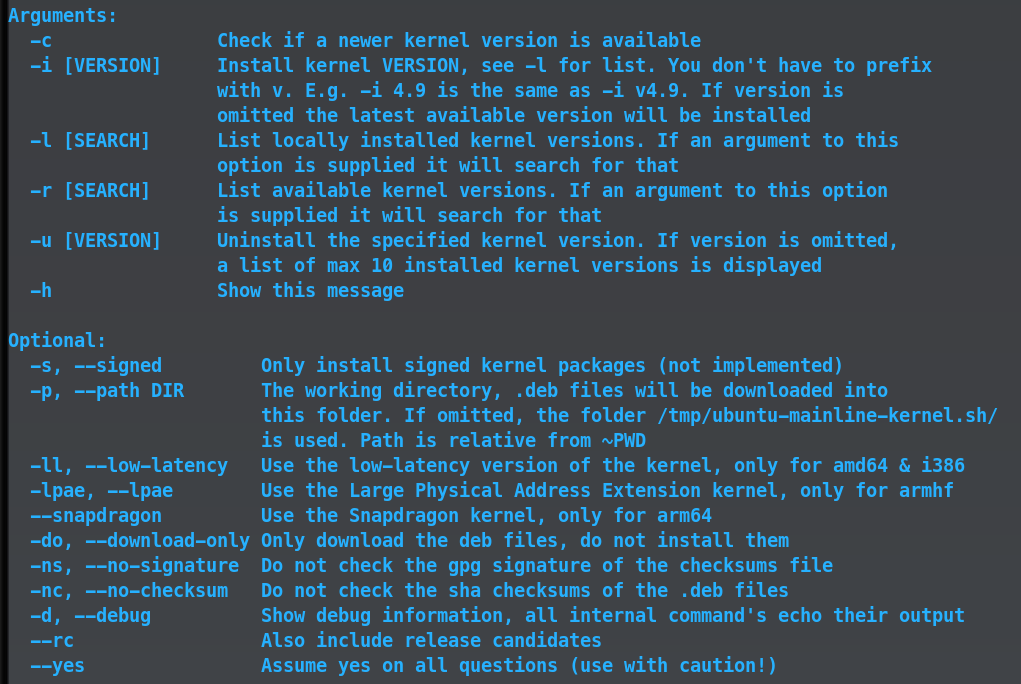UPDATE:
As of 20 Aug '23, I have tested this method and found that although the kernel packages appear to install just fine, the Software Updater soon alerted me that I had broken packages. Checking, the latest kernel I tested (6.4.11) had dependency issues due to the later kernels requiring libc6 > 2.35
I recommend using the TuxInvader Mainline kernel for any users that run into this issue.
sudo add-apt-repository ppa:tuxinvader/lts-mainline
sudo apt update
Look at the available packages in the launchpad side and install the one listed just as it is typed. For example, the 6.2 kernel is listed as linux-generic-6.02 so you would run sudo apt install linux-generic-6.02 for that version.
Second Update:
@AhavaLeaf pointed out a new repository for higher kernels that can install on Focal. This is discussed, including Install Instructions, Here:
As Of: 26 Sept 2021
Use wget to get this installer script:
wget https://raw.githubusercontent.com/pimlie/ubuntu-mainline-kernel.sh/master/ubuntu-mainline-kernel.sh
Move this script to the correct directory:
sudo install ubuntu-mainline-kernel.sh /usr/local/bin
Run the installer to install the latest kernel.
sudo /usr/local/bin/ubuntu-mainline-kernel.sh -i