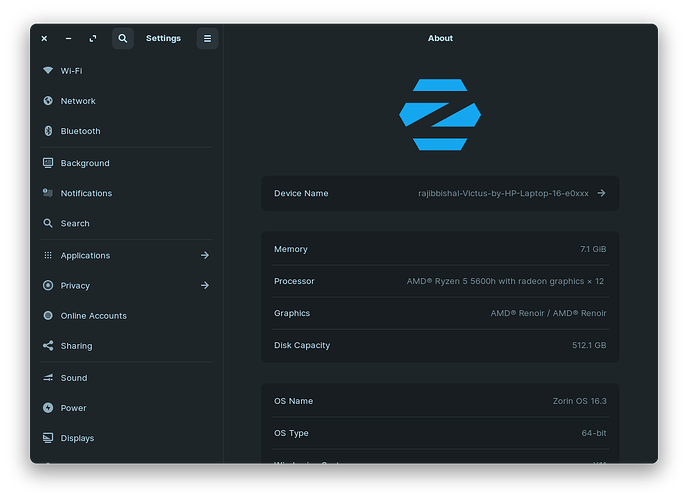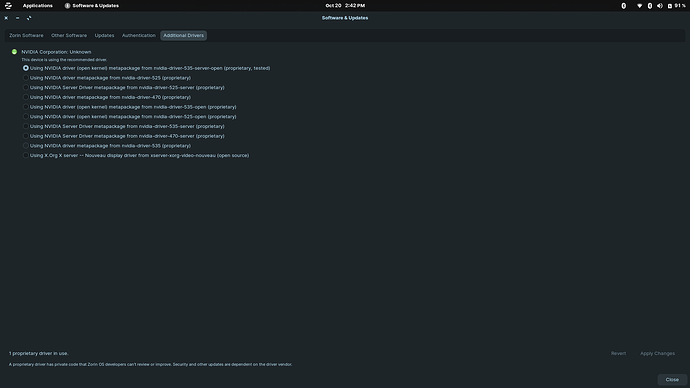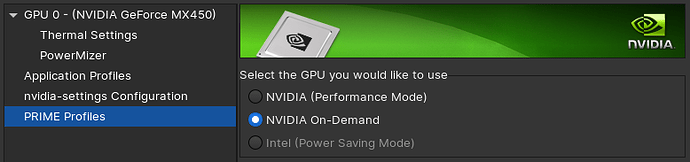I have installed the nvidia driver package in zorin since i have Nvidia GTX 1650. But in system properties it is showing me AMD Renoir.
Here are the pictures:
I'm wondering if it is similar to this thread. NVIDIA GeForce RTX 3070 Laptop GPU not detected
I am sure someone with Nvidia graphics will come along shortly and make better suggestions.
The 535 NVIDIA Proprietary drivers also do not work on my Nvidia RTX3060.
I have stuck with the 525 driver, for now.
Unless I am mistaken, the AMD Renoir is the Integrated graphics of the AMD Ryzen processor (In the Zen series, at least).
So it does look as though your Nvidia graphics are not being utilized.
If you tap alt+F2 and run nvidia-settings, does this launch the Nvidia Configuration Window?
Open a terminal and issue prime-select query - what's displayed? You may need to change your performance setting to either 'nvidia' or 'amd' to specify which GPU to use. My ZenBook has both Nvidia and Intel - if 'intel' is set, it's like a power saving mode - and if 'nvidia' is set, all-out performance settings. You may be seeing the AMD one being 'used' because of GPU switching - if it's in 'on-demand', you'll use the liter AMD GPU (assuming the AMD is weaker) for less intensive processing, and when more pow-a is needed, it switches to the Nvidia GPU. I normally have 'on-demand' set, partly cause I don't do a lot of intensive graphics stuff. When I'm using Cura and other modeling apps, definitely use the Nvidia setting so it doesn't skip or lag..
The Nvidia app should also display this info under 'Prime' settings; toward the bottom of the list on the left column.
it's also showing me "on-demand" on terminal. So, how can I change it?
In terminal: sudo prime-select nvidia
That should force your Nvidia GPU to be used - run that, reboot, and test again.
If that doesn't help - might need to change drivers from an open kernel to one of the proprietary ones listed. Have found them to be more stable than the others..
the terminal is showing me this:
Info: selecting the nvidia profile
Deleting /lib/modprobe.d/nvidia-runtimepm.conf
Updating the initramfs. Please wait for the operation to complete:
\W: Possible missing firmware /lib/firmware/amdgpu/yellow_carp_gpu_info.bin for module amdgpu
W: Possible missing firmware /lib/firmware/amdgpu/vangogh_gpu_info.bin for module amdgpu
/W: Possible missing firmware /lib/firmware/amdgpu/cyan_skillfish_rlc.bin for module amdgpu
W: Possible missing firmware /lib/firmware/amdgpu/cyan_skillfish_mec2.bin for module amdgpu
W: Possible missing firmware /lib/firmware/amdgpu/cyan_skillfish_mec.bin for module amdgpu
W: Possible missing firmware /lib/firmware/amdgpu/cyan_skillfish_me.bin for module amdgpu
W: Possible missing firmware /lib/firmware/amdgpu/cyan_skillfish_pfp.bin for module amdgpu
W: Possible missing firmware /lib/firmware/amdgpu/cyan_skillfish_ce.bin for module amdgpu
|W: Possible missing firmware /lib/firmware/amdgpu/cyan_skillfish_sdma1.bin for module amdgpu
W: Possible missing firmware /lib/firmware/amdgpu/cyan_skillfish_sdma.bin for module amdgpu
\W: Possible missing firmware /lib/firmware/amdgpu/sienna_cichlid_mes.bin for module amdgpu
W: Possible missing firmware /lib/firmware/amdgpu/navi10_mes.bin for module amdgpu
Done
Which driver are you using now, the same one in the screenshot above?
I'm using on-demand for battery life but, what does your Nvidia settings app show under Prime Profiles?
I have Nvidia drivers installed but my nvidia settings are not opening, it just showing me blank screen...
Yes - are you still on the open kernel driver? I had the same with the Nvidia settings app and the open kernel ones; just weird little dialogue box but nothing inside.
I would suggest trying the second in the list via your screenshot above (first post, second photo), or the fourth - the 470 driver is pretty stable; 525 is also more stable than 535. Just make sure it's not any of the (open kernel) ones.
what's your graphics card model??
mine is GTX 1650
i have installed 470 driver and my nvidia settings are opening now...
I'm using an MX450 in a ZenBook right now, on 535 proprietary. When I installed Zorin, I used the 'use modern Nvidia drivers' option from boot, installed, and was set with the 470 one for a while. Saw the new updates rolling through - gave it a try and works! I have some weird stuff happen if I set prime-select to 'nvidia' so, I only use it when I need that performance. Just about all other times set to 'on-demand', then I can use the Nvidia settings app to set 'PowerMizer' to Adaptive, Performance, or Auto - Performance utilizes the chip more aggressively, not quite 'performance' though; just a tad lower performance than full-out Nvidia.
Did you have any problems after installing the 470 driver? As long as it's not the open kernel ones, I'd give the 525 or 535 ones a shot when you're up for it. 535 might not work so well though, it's newer. I've gotten several updates for 535 so far though, one yesterday at that. A few in the past gave me blank screens after installing - had to force-reboot to get going again. Weird, hasn't happened recently though!
Part of the trouble with this is that only the Open Source code is GnuLinux vetted.
The proprietary Nvidia Driver options are 100% written and maintained by Nvidia. So the bugs we see are Nvidia's bugs, not GnuLinux's.
This is made pretty apparent when running a search on these bugs yields the same complaints and problems coming from Windows OS users, MacOS users and GnuLinux users all at once.
I use the 525 Proprietary as it is the most stable of the lot. But 470(proprietary) is also stable, currently. Interestingly, the 470 (proprietary tested) is buggy and unstable.
So, I have to install (open kernel) or server driver? which will be the best?
no issues but when I enter the password after switching my laptop on, the animation of welcoming the desktop dissapers and show it as a black screen until the desktop is launched...but the open source driver completely shows the animation but does not utilizes my nvidia graphics
Exploration is the best way to learn this answer.
I would recommend starting with the standard Proprietary Nvidia driver.
For example: 525 (proprietary)
The 525 -server (proprietary) is identical to form and function to the normal driver with the exception that it can receive extended support for some aspects. This is unnecessary for the average user, since the average user tends to upgrade their drivers in a timely manner. But it can be useful for servers which must rely heavily on stability.
I generally recommend avoiding the instances where you may see a Nvidia Driver with "tested" in its brackets. For example: 470 (Proprietary - tested)
For some reason, these editions seem highly unstable. I cannot explain the naming in those cases...
This topic was automatically closed 90 days after the last reply. New replies are no longer allowed.