so i installed zorin os on my old dell inspiron n4110 laptop. when i installed it and tried to boot removing the usb it says operation system not found. i tried everything on bios but cant find any option mentioned in the troubleshoot. Ubuntu Pastebin
You say that you tried everything to get your computer to boot, did that include making sure that you disabled secure boot in the bios? Its a feature that is only used by Windows, but can cause serious problems for Linux.
Here is some basic pre-installation advice: Before you install
Pay attention to checking your downloaded .iso against SHA256 published on Zorin website to ensure your copy is good and not corrupted during download.
What sort of installation did you do. i.e. Wipe disk (Zorin only), Install Alongside (dual-boot) or Something Else (Manual installation)?
Welcome to the Forum!
Beneath the Questions from @StarTreker and @zabadabadoo I would like to ask:
Did You take a Look in the BIOS on the Boot Order if there is an ''ubuntu'' entry?
Is Your BIOS in UEFI Mode or in Legacy Mode?
What Tool did You use to create the bottable USB Stick?
Having looked at the specs of the notebook it had Windows 7 which didn't have UEFI, that came with Windows 8. However, what we don't know is if the OP has ever updated the BIOS when they were running Windows 7. On the old forum with earlier versions of Zorin, one of the main issues preventing an install was an outdated BIOS.
It's a very old and outdated bios and it doesn't have the option of secure boot or legacy bios or anything like that. It doesn't even show Linux in boot order. I just don't know what to do. I don't have any spare computer to flash windows so I'm just stuck with a laptop which has no os. I used rufus to boot my USB drive and did a clean installation of zorin os
Can You find in Your BIOS somehting that is called ''Boot Order'' or similar. And If yes, stands there ''EFI'' and then a List of Entries?
How old ? 32-bit ?
Yes there's a boot order but no 'efi' option
Okay, and in this Boot Order List: stands there an ''ubuntu'' Entry? If yes, on what Position does it stands and what happens when You choose it?
Ideally, the OP needs to set his BIOS to boot the internal drive, cause I am not even sure if the OP has that set right. To give an example of what I am talking about, refer to this image bellow...
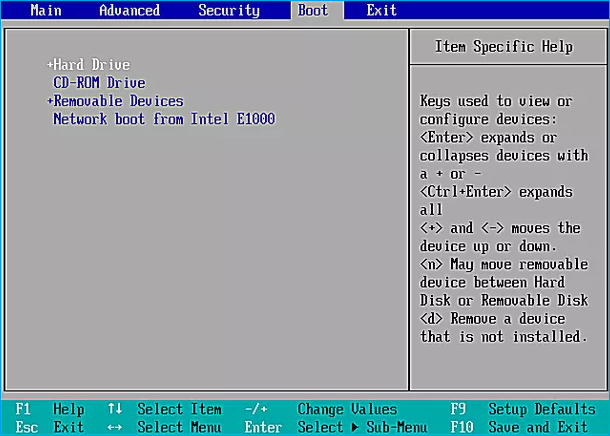
Not my picture, grabbed from external source.
I'm having the same issue as the OP on the same exact laptop model.
I already have my boot priority set. I Even tried to use the boot menu (f12) to directly select the hard drive, but it still shows operating system not found.
So, I had to do a little bit of research, to figure out what is possibly going on with your computer. As you well know, your computer is quite old, so I thought maybe 32-bit vs 64-bit was in play here. Turns out, your Dell computer, despite being an old dual core machine, is actually 64-bit, as it ran Windows 7 64-bit on it originally. So I dug deeper, and I found this.
Yes, that computer is a little newer then your's model wise, but he was running into the exact same issue as you. Turns out, this has to do with how modern Linux operating systems install OS's using the GPT partition table.
Problem is, computer's that old, were designed for the MBR partition table, as MBR, is what the BIOS is actively looking for. The person who responded to the OP, claims that they were able to force the Linux OS, to install via a different way, in order to get around that.
To be frank, this might be a bit too much for a Linux beginner, to do IT levels of manual labor work, to get around all that. To be frank, that computer is really quite old, hardware heavily outdated. It might be a good idea to just get a new machine and put Linux on it instead.
Anyways, hope this research helps you in some way.
For installing with MBR @tanjilur919 could use Rufus and choose there on the Partiton Sheme Option MBR instead of GPT. I think, this could be a Solution - if he or she would have the Option to use a Windows-PC to create the USB Stick.
I was having the same exact issue on the same exact laptop but I've managed to figure it out. The issue was, when installing Zorin, the drive automatically gets formatted to GPT which our laptops/motherboard doesn't support. But I've managed to figure out a solution by manually formatting the drive to MBR before installing.
- Boot to USB
- Select Try Zorin OS
- Open GParted
- Make sure your drive is selected on the top right
- Click device and select "Create Partition Table"
- Select "msdos"
- Once done, right click on the unallocated space and click new
- Keep the default settings but make sure Ext 4 is selected then click Add. (it will create a new partition)
- Click apply (Check icon)
- Once done, launch install Zorin and proceed with the installation normally
- Once you get to Installation type section, select "something else"
- From there, select the partition you created previously and click "change"
- From the pop-up window, keep the size as it is, Use as: Ext 4 journaling file system, select format the partition, Mount point: / then click ok
- Click install now and ignore the warning
Voila! Zorin OS will now install and you will now be able to boot into the system.
This topic was automatically closed 90 days after the last reply. New replies are no longer allowed.
