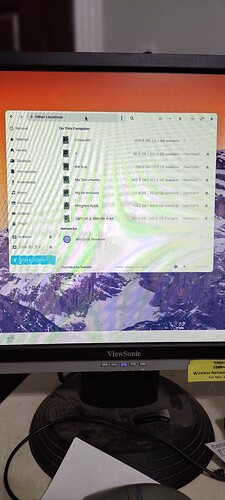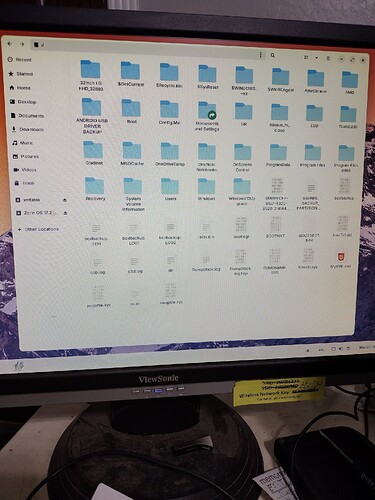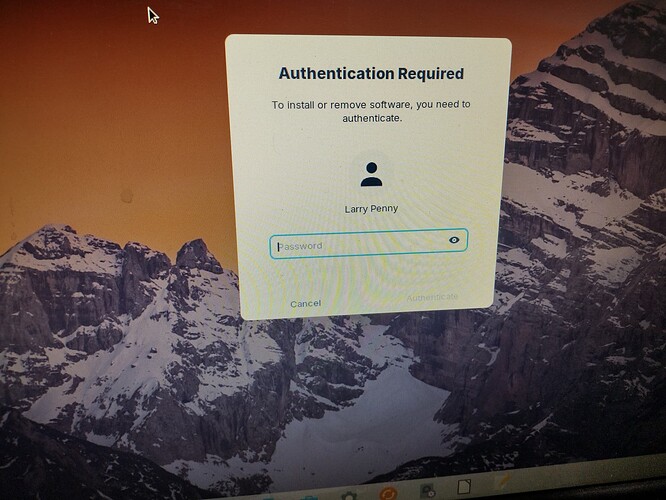I think a screenshot may help illustrate to others what you are seeing.
The hard drive on left side below the DVD is the Backup 2 tb drive. On right side the top drive is "C" ssd and the hard drive below is 1 TB broken into several smaller drives like "E", "F", "G", "H". The whole drive E is Documents and whole drive F is downloads.
Is there anyway we can repair Zorin on C and drop Windows 10?
This is suppose to be up with the picture of computer.
I believe, this one:
How do I find Gparted? I found it.
If you click the "Z" icon in the bottom (or hit the windows/super key) it should open the application menu.
You can then type in gparted to search for it, and it should come up then.
How do I get back to your shorter version?
I have installed a new FireFox & Chrome on broke computer and can use it to point that ran disk-repair and seem to fix some things. Still will not boot the dual boot menu is whats corrupt. Ran test on each drive partition using Disks and assessment is Disk is OK, 3 bad sectors.
I actually do not understand what you are asking here...
The primary issue is that the windows\system32\Winload.efi was corrupted during a Windows update. The only way to address this is through Windows - most likely by reinstalling Windows OS, then reinstalling Zorin OS alongside.
You can try Advanced Boot repair:
But I wouldn't. I would ensure my data is backed up and reinstall fresh.
Someone reduced this post from 89 steps down to just 19 I thought it was you Aravisian.
My PC has 2 HHD, 1 is a 1 TB Data drive contains Drives E My Documents, F My Downloads, G Program Apps, & H EZorb Website Design Files. & 1 - 2TB for Backup. 1 SSD "J" the boot drive.
The complete "J" drive is saved on the Backup drive.
Please explain what/how when you say Reinstall Fresh.
No, I have not removed any content.
Install Zorin OS or Windows as if installing new.
Fresh install Zorin OS 17.2 Pro with no problems. Started it up and runs great. I have one problem that has showed up wants me to enter a password Pin. I enter what it use to be say's not correct.
How can I change this Pin? I can"t find a "I Forgot Password"
I must guess that this prompt is not your user password to login or sudo - otherwise you would not say you logged in and it looks great. What application are you launching to give this prompt?
Yes it is the user password. After it is entered PC will finish booting into 17.2. This PW showed up later on and I don't think it was from the dual boot or at least that old PW does not work.
I have not set a new PW for 17.2.
When it is a Pin, this sounds for me that it could be related to the BIOS or an Encryption.
To @EZorb: When this Window asks for the Pin, could You make a Picture of it and post it here?
It's the Pin for Authentication. Have no idea what that is I have not set one yet.
Can You make a Picture of it please? So we can see it.
That is asking for your sudo password in order to Install or Remove some software.
If your sudo password needs changing, open a terminal and run
sudo passwd
Then follow the prompts.
If you do not know your current sudo password... then remember that GnuLinux is Secure. You would need to reinstall.
Before doing that, though:
- check your password - you might have forgotten a portion of it (I do this all the time, considering how many have odd symbols and numbers put in funny places).
- Check Capslock or Numlock
- Check the keyboard - test all keys to make sure they are functioning and none are sticking or not fully dpressing to register the event.
- Check keyboard output: Language or Locale settings - Make sure your pressed keys are displaying the right symbols.
- Test using a different keyboard if needed.