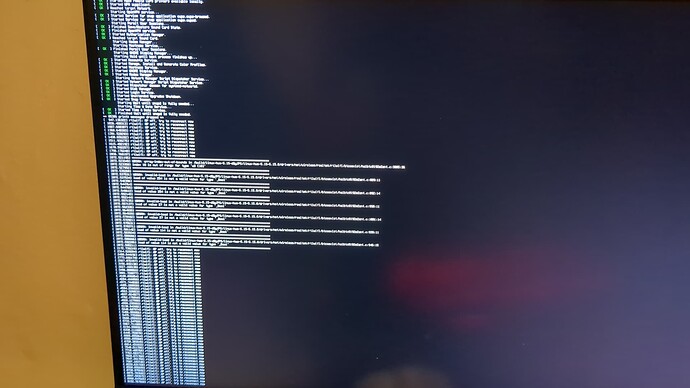Earlier today I decided to download Zorin OS for my main setup.
For context, I have almost no experience with Linux and Zorin in particular. (And by that I mean this is my first time ever using zorin lol) but is I am running Linux mint on a separate laptop however, which works fine.
I downloaded and Flashed Zorin to a USB with no issues, and then downloaded it to my pc, replacing windows 10, with no issues. I did have to disable secure and fast boot however, as it wouldn't work without it.
Zorin worked perfectly for about two hours. I spent these two hours setting up different apps, as this is my main pc.
I was installing an application when I got a notice that my PC had "ran out of storage space".
This is VERY strange as my PC has approximately 5 TB of storage (4 TB on one drive, 800 GB on a second and 250 GB on another. Zorin was installed on the 250 GB drive.
I had only downloaded 500 MB of applications maximum.
Windows was completely wiped from my computer - so there shouldn't have been anything taking up the space.
I then tried to open the files app, only for my whole computer to freeze.
I then cut the power to my pc, and turned it on again to try and fix the issue. When my computer relaunchded, I was stuck on a screen with the text "AP off, try to reconnect now". (See image below)
I have stayed on this screen for a few hours now. I have tried to launch my pc again to no avail. The screen occasionly updates with a new row of the same phrase, and my pc is completly unresponsive to any buttons.
I might be missing some obvious thing - I'm sorry if that's the case, I'm really bad at using Linux still.
Thanks in advance to anyone who is willing to help!