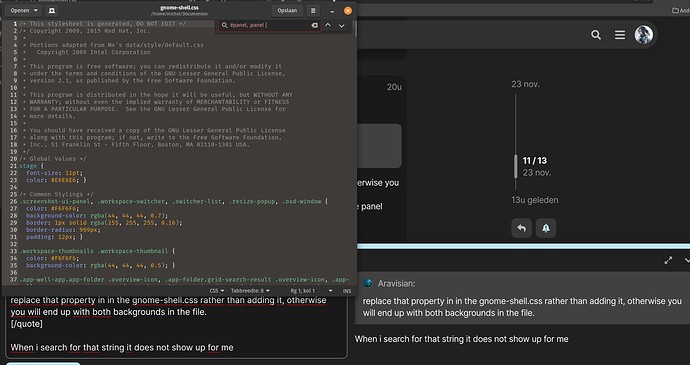Yea right ..... your like me .... you could not stop tinkering around with settings and stuff any more than a leopard can change his spots ..... ![]()
![]() .
.
I prefer to stick with LTS releases and so I'm still using Pop!_OS 22.04. I don't have an nvidia card as I don't play much games, but all other updates you mention are there.
It's interesting that they announced that they'll no longer release a twice XX.10 update. Personally I never use those as they are essentially "previews" for what's to come soon. I think the stability will still be there but more polished experience overall.
Although, I might hop to Fedora or OpenSUSE soon just for fun ![]()
I changed the topic title because pop os does not even release 22.10, this was a error on my side. I use 22.04 as well
I see you have a laptop with nvidia graphics, by any chance, do you know how to overclock?
Never done that, i do know people overclock theor gpu by modifying the bios from the gpu.
Kernel 6.0.3 got released today.
Kernel 6.0.6 got released today
Hi all, i followed this and this to change the panel and dock so it will be transparent instead of being black, but so far i have no luck getting it done manually. Anyone has done this and if so...how ?
My desktop currently looks like this but i want the panel and dock getting changed. I am aware of the gnome tweak tool, but i want to do this by hand so i am knowing what i am doing/changing.
Reddit suggested:
background-color: transparent;
Instead, try
background-color: rgba(0, 0, 0, 0.0);
Thanks for your reply, i will try as you suggested.
Here is the gnome-shell.css (dark theme). I changed it and it did not work.
I...
really cannot get past all the ads to download it...
Apparently, My Windows computer has Security alerts that they can fix.
Can you use Mega.io?
I use firefox with adblocker...don't have issues with that haha. Google drive good to ?
Sure.
Had to request access...
Ugh…file has been send ![]()
Try:
#panel, .panel {
background-color: rgba(0, 0, 0, 0.0);
}
replace that property in in the gnome-shell.css rather than adding it, otherwise you will end up with both backgrounds in the file.
Do not replace the property in every instance of #panel, only where the panel class is isolated as outlined:
#panel {
That is Just the panel...
But this:
#panel .panel-button { is not the panel, but the button that goes on the panel.
This
#panel .panel-app-indicator {
is the indicator that goes on the panel.
Thanks, will retry it again later today.