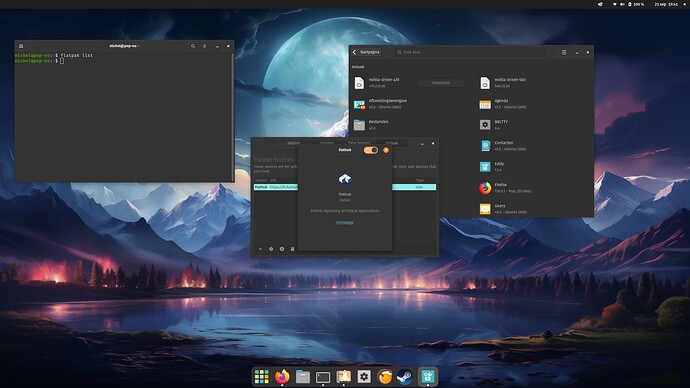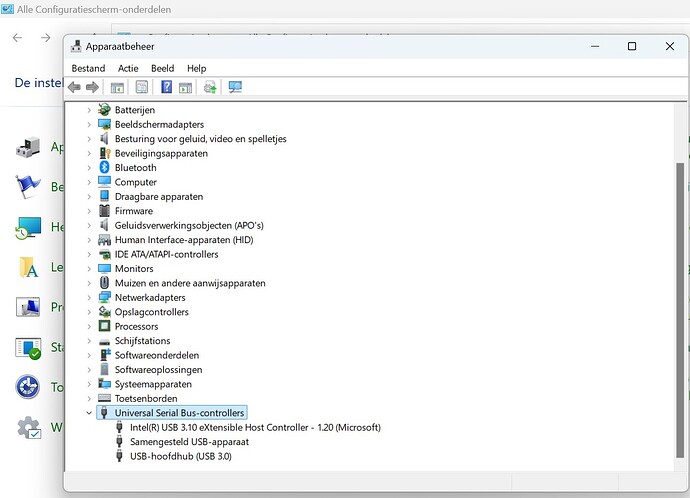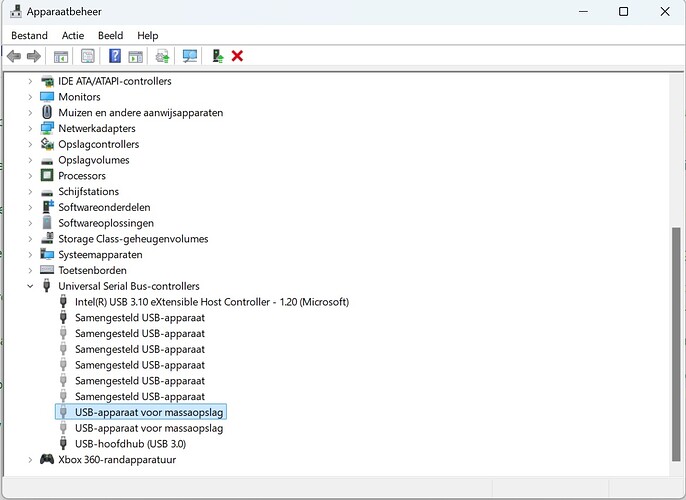I just checked my main machine (MSI Crosshair 15 B12UGSZ) and it does not have 1 single flatpak installed (Pop OS!) i wonder why the second machine (Acer Predator G9-793-71SJ) does have flatpaks installed. All i did is i installed the .deb packages from Synaptic, Lutris, and Steam and downloaded the latest proton ge. I used terminal to update/upgrade stuff...nothing else. I did the same things and the outcome is different, i really wonder why.
I can't answer that. But the possibility is that you install an app which was flat, and didn't noticed it or distracted. That's the most likely scenario.
It's a certain feeling when force is applied, isn't it? Things done behind our backs?
Decisions made for us?
It reminds me of the OS I moved away from... It reminds me of it a lot.
Did you install Pop!_OS at the same time? Maybe you used different ISOs?
I was listening to Lunduke's podcast the other day about how Pop!_OS's leadership doesn't seem too keen on taking no for an answer (in this case it was due to the use of Rust vs C in the Linux kernel). This has to make you wonder where else they are making this sort of decisions on behalf of their users. I applaud their new desktop environment efforts but let's hope this doesn't get to their heads....
My MSI notebook does not like the 560 driver, how can i downgrade back to the 555.xxx driver ? Games don't start anymore, everything runs slow (like i have a celeron now) got a black screen of death which i luckely got fixed by closing the lid and re open it.
This driver is a big disaster
Nvidia is the new Flatpak / Wayland, it seems ![]()
When I was younger, I felt like having done a good job at work enabled me to get away with more foolishness. I remember an exchange with my boss where I pointed out how I had just solved a major issue when he berated me for something. His reply stuck with me:
"Yes, that is a fine thing. But what have you done for me lately?"
A growing up moment.
It is human nature that applause often leads us to feeling like we can get away with something.
sudo apt remove --purge '^nvidia-.*'
sudo apt install nvidia-driver-555 nvidia-dkms-555
do i need to reboot after purge ?
Nope, only after installing the 555.
Good, going to try it now. System is very unstable now.
Thanks
I just corrected this typo above:
nvidia-dkms-555
Yeah thought so, no worries ![]()
Well my system is destroyed....pop os pushed some updates a few hour ago and my system became very unstable after that. Now it does not boot anymore.
This is always the part ... and keep asking in my head ... why bother trying linux again.
Mixed feelings again...
Guess how many times I install Linux per month, due to my distro jumping. ![]()
I always find joy setting up a new system. ![]()
By choice can be fun. Not by choice and with little warning; not so fun.
This is why cutting edge can be a headache. The newest hardware or software comes with beta bugs.
I have had no crashes, system reinstalls outside of my desire to try a new distro, etc in... years at this point.
Choose stability when you need it.
I'm running alpha DE on my main computer :P. But I know my way around if it goes wrong.
I get the feeling my usb port is half dead, booted into windows and attached another external drive and it's very slow too. Since i installed pop os on the external drive for testing....i assume it's the usb port. Will change drives in the laptop later and doings some more tests.
Seems i miss some usb stuff in windows too, have to sort this out.
Edit: Code 45, not attached to the computer.... ![]()
![]()
Did you take a Look in Windows Diskpart? I have made the Experience that there Sticks are detected that aren't in Explorer or else.
Because of the Flatpak Stuf I had suggested that You use the Command flatpak uninstall --unused
That would have uninstalled unused Flatpak Packages. But now it is too late.
No flatpaks installed on this machine
This one is a mystery. All usb ports are working as they should. SCF /SCANNOW reported no errors
I wonder if a windows update changed this or not.
Edit: Seems a Windows update changed the status of stuff when things are not plugged in. When nothing is plugged in it registers a error code 45. When i plugin a cable the usb port get visible. A few months ago this whas totally different. I performed a EC reset to see if it changes stuff but no.
Yet my S.M.A.R.T. registered a unsafe shutdown because i performed a EC reset. The counter on both 990 pro drives was 0 ![]()
![]()