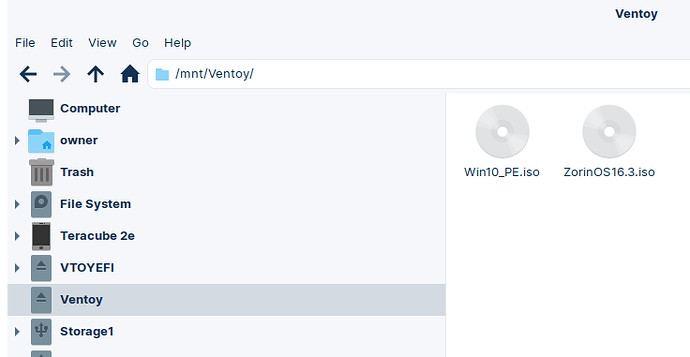When I try to disable secure boot on my windows 8.1 it offers F9-boot options or F10-bios setup. The F9 boot options menu has boot manager (windows boot manager) or boot from EFI. F10 offers the screen which has MAIN SEC SYS CONFIG across the top. Under SECURITY it shows: address password-clear and power on password-clear.
When I go to CONFIG if offers: language- english, virtualization technology-disabled, action keys mode-enabled, boot options-set boot order.
Where do I disable the secure boot?
Try F2 or F10 to reach the BIOS settings. If there is a Security tab, look there for Secure Boot.
Please list your year make and model of computer if we need to look up how to access the settings that contain Secure Boot.
You might enable virtualization technology. That way, once you get Linux installed and running, you can run Windows from Linux under a VM (virtual machine). Or vice versa (run Linux from Windows under a VM).
I'd recommend running Windows from Linux under a VM... Windows sees a standard 'virtual machine', which means if you change hardware, Windows won't complain (and of course Linux won't complain).
If you run Linux from Windows and try to change hardware, Windows will pitch a fit about the hardware changing.
What's the make / model of your setup?
WHAT IS THIS?
NOT A BIOS, IT IS A SPACESHIP
(I recommend disabling TPM too.)
The computer is an HP Pavilion 17" notebook, model f230nr. I've backed it up and it's a practically blank slate. I'd be happy with downloading Zorin OS pro right onto it if possible. Windows be damned!
I'm working off this list of things to do in preparation for install (for windows 10 but oh well) and I got through checking the windows bios mode, I wasn't able to check the disk partition scheme (when I entered "get-disk" it gave me an error like not authorized) but I assume it's alright.
Under F2 it gives me BIOS management-bios update-bios rollback-main menu.
It was born 6/2015, SN 5CD4522V23, system ID227C, intel premium CPU N3540, BIOS date 12/19/14.
So there's an option to wipe windows out. Can I download rufus and dowload zorin os pro onto it directly and wipe windows out? The latter with a thumb drive and would I wipe windows out first?
Thanks a lot BTW!
You'll likely have a similar experience as I did with my HP 17-cp1035cl laptop.
Pointers:
The biggest pointer:
Clone the existing Windows installation to an external drive, then wipe (zero) the internal drive to get rid of Windows on it... the UEFI sometimes won't release Windows as a boot target until that drive is wiped, so while you can install Zorin OS on it, you can't boot it. Wiping the drive then booting so the UEFI sees that the drive is empty gets it to clear out the Windows boot entry. Plus, if you just cannot get Zorin OS to work, you can always clone Windows back to the internal drive, and you're back up and running like nothing happened.
Found that - for HP notebooks. Seems like you have to: "Turn off the computer, press the power button, and then repeatedly press the esc key until the Startup Menu opens. Press f10 to enter BIOS Setup Utility." from the "Open the BIOS Setup Utility" section. Also has a break-out of what the BIOS options do.
Hope that helps!
I looked up the InsysdeH20 Setup Utility that holds all of my "press esc repeatedly after turning computer on and press F10 stuff" (for lack of better tech words).
I found it peculiar when under Security it only lists Administrator Password and Power-On password as the only options and they were both set at Clear. I looked into this and found a system to go through listed in order to get to the point of setting this at "clear" because that means your system does not have any passwords set and the security is disabled. Across all computers I would think that would be true for this Setup Utility. So, possibly my computer shows it's security is disabled?
Rufus can be problematic. I use Ventoy. It lets you download the .ISO file, drop it onto the thumb drive without 'burning' it or extracting it or anything, and it'll boot that .ISO.
I have the Zorin OS 16.3 .ISO file and the Win10PE .ISO file.
The Zorin .ISO file is for booting to when I want to do a backup (clone) of the drives, so the drives aren't mounted. And it's used to do a reinstall when I irrevocably break something.
The Win10PE .ISO file is for updating the UEFI / BIOS (since HP only provides the firmware updates in Windows-specific file formats).
The full procedure is here:
Or, just mount the .ISO and copy the files into the blank USB and done! ![]() Works with any UEFI images, too.
Works with any UEFI images, too.
This topic was automatically closed 90 days after the last reply. New replies are no longer allowed.