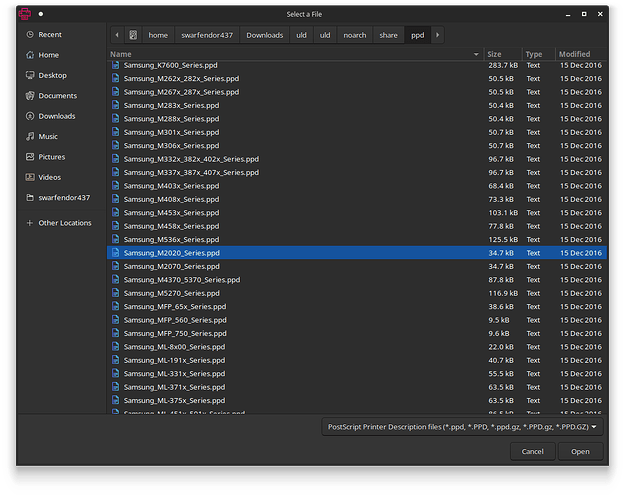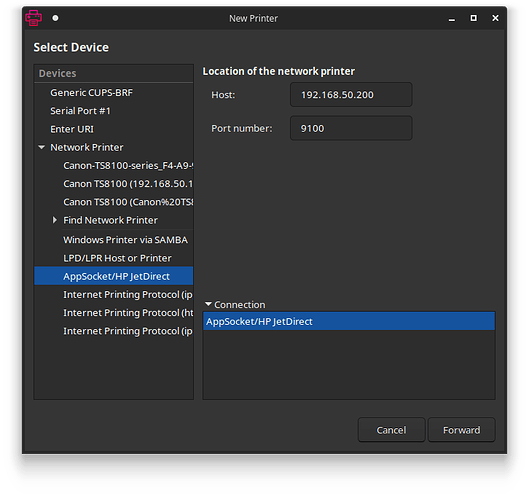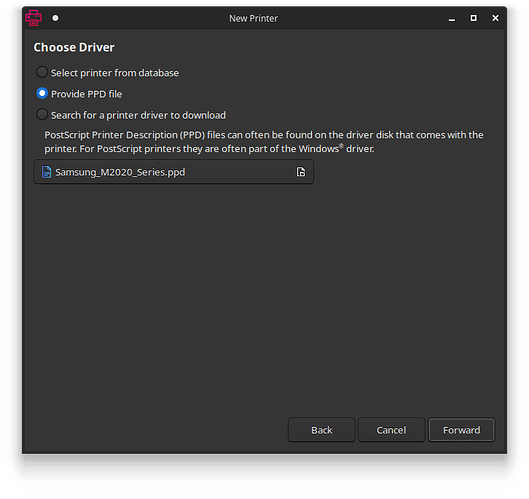I have a Samsung Xpress M2026 laser printer which appears in printer on my zorin laptop and displays the page to be printed but it will not print or it will not let me print the test page
some help please
Is the Printer connected with a Cable or wireless?
Does Samsung offer maybe a Driver for it?
There seems to be a linux/ubuntu driver for that printer if you go here: https://support.hp.com/gb-en/drivers/samsung-xpress-sl-m2026-laser-printer-series/16462610
(I assume hp have taken over samsung printers at some time)
Look for "Choose a differerent OS" link on that page.
zabadabadoo's link is correct. Choose Ubuntu as that is what Zorin is based on. I downloaded the .tar.gz file and Extracted it into a subfolder (uid).
Go to noarch | share | ppd
The driver is Samsung_M2020_Series.ppd
To use this driver, open a Terminal (Ctrl+ Alt+ T or Menu | Utilities | Terminal) and enter:
sudo system-config-printer
When the interface opens, delete the existing printer. Then select Add printer.
If networked, use AppSocket/HP JetDirect. I gave a fictitious port for this example:
Click on Forward and select 'Provide PPD File:
Click on the browse option at the end of the ppd field and go to the path I gave above, Add it and proceed from there. You should now be able to print. I have explained in the Unofficial Manual that I wrote for Zorin 17 that all current Linux Distros will identify the printer you have but when you check the properties it is 'driverless'. I also explain how to disable auto network discovery of printers as you might find the deleted printer popping up again.
This topic was automatically closed 90 days after the last reply. New replies are no longer allowed.