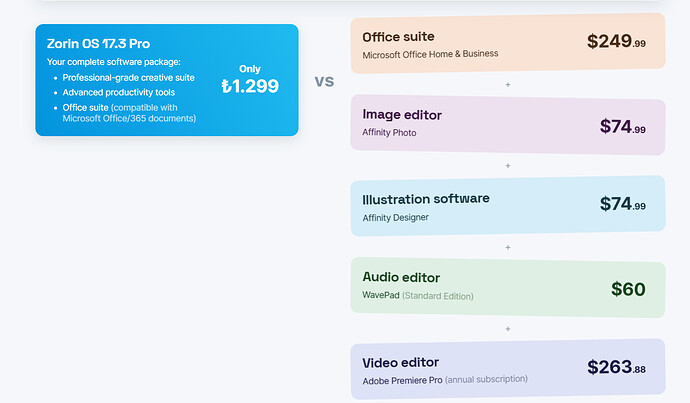17.2 pro sürümünde affinity programlarını yükleyemiyorum. Bunun nedeni nedir ? Pro sürümü özelliklerinde ücresiz edinebileceğimizden bahsediliyor
Have you already installed windows-app-support?
You can use bottles or wine.
Windows-app-support'u zaten yüklediniz mi? Zorin OS'de Windows programlarını çalıştırmak için örneğin şarap veya şişelere ihtiyacınız vardır. İşte wine yüklemek için bir talimat.
What I mean to say is that Affinity design programs are offered free of charge with the Pro version, but I cannot download these free programs, I think they do not have Linux support.
You can try to use this programs in Linux. They have no Linux support, but with wine you can run these programs as .exe files in a compatibility layer that simulates windows. But you have to buy these programs first and need a license. And it is not guaranteed that they work well. They are not included in Zorin. What is meant here on your posted screenshot, is that Zorin pro contains many various alternative Linux programs that replace this windows programs and have similar functionality as the windows programs.
That chart shows a comparison of open source alternatives to popular software. It doesn't mean that you can install that under Linux; that's up to their respective developers.
There's a compatibility layer that you can try in order to run some Windows-only programs under Zorin OS. But this may still need additional configuration to work properly.
I found a few guides online from people who have gotten this to work, that you can try to follow if the built-in "Windows Support" doesn't work.
Do note however that this will require a bit of knowledge about Linux; do not proceed without understanding that you may break things.