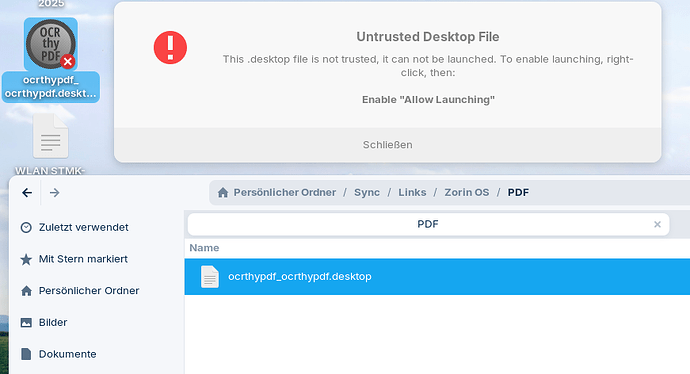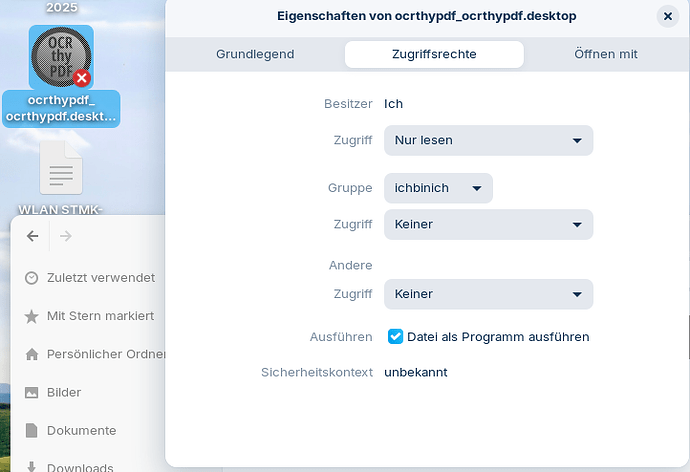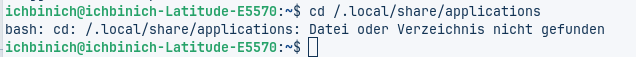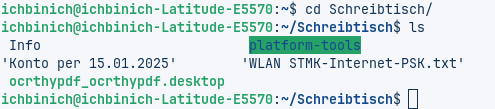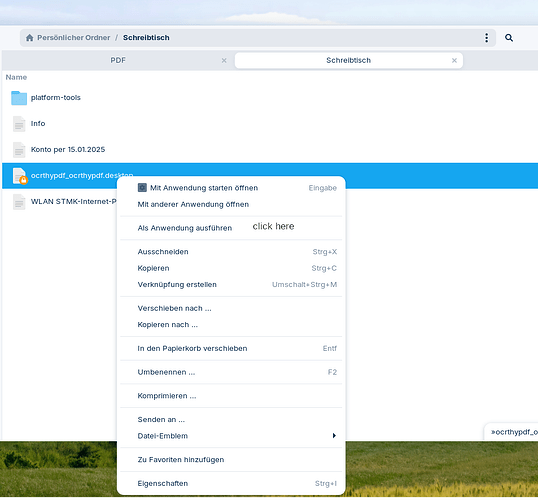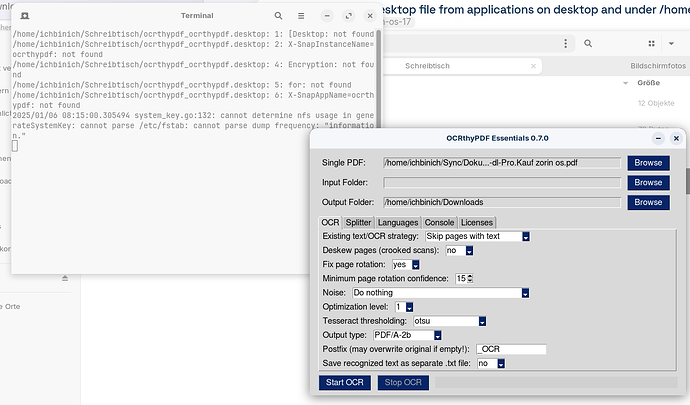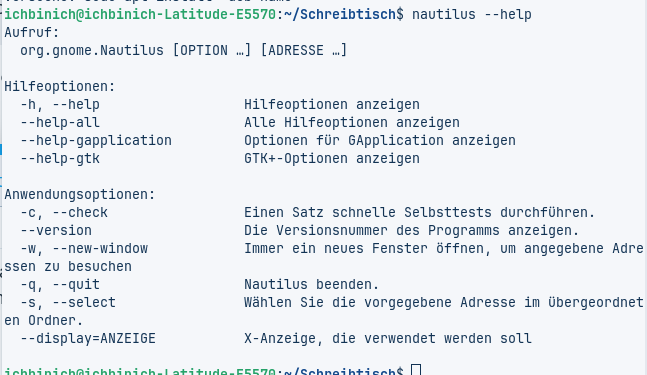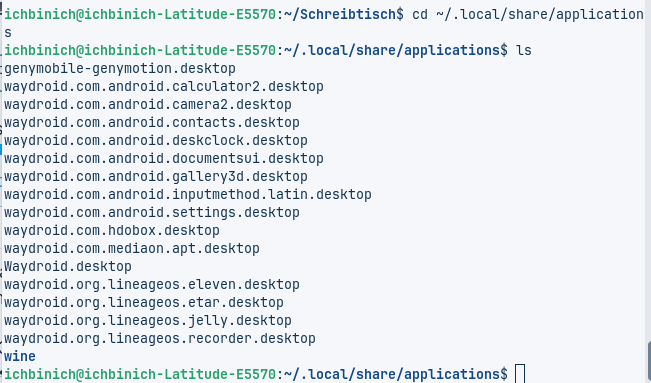Hi I have checked the message here Problem with .desktop file on desktop but these Solution don't work for me.
I have tried to copy a *.desktop file from /usr/share/applications to my desktop and changed the issue "Allow the applikation to start up" to true and the permissions to "none", but no app want start after I click double onto it.
Here in this case is linux (Zorin OS) more then complicated as windoof for me.
Did you place the copied file in /.local/share/applications?sudo permissions to execute launching of the application - which still has its program files in Root even if you moved its .desktop Identification File.
I don't know where i find these
/.local/share/applications
. because a
cd /.local/share/applications
don't work in the terminal!
My copied fDesktop file is on /home/ichbinich/Schreibtisch
How is the permissions order for my user? the order
chmod +x /home/ichbinich/Schreibtisch/ocrthypdf_ocrthypdf.desktop
change nothing.
When I make a right click onto
/home/ichbinich/Schreibtisch/
and the file
ocrthypdf_ocrthypdf.desktop
then it shows me the option open as application and a terminal open nad then the program starts.
But this should be go more smoothly or easier or not?
Storm
January 6, 2025, 7:23am
4
The dot infront means it's hidden. You can set Nautilus to see hidden files.
hriuq398r3iafh0rh20q:
cd /.local/share/applications
It's cd ~/.local/share/applications
1 Like
When I search in the software catalog Nautilus I find only Nautilus scripts manager and "Dateien" where in the terminal is called nautilus.
with
cd ~/.local/share/applications
I see only few appications but not the one I would like to open.
should I copy the desktop file that I wanna to open as user from
/usr/share/applications to ~/.local/share/applications
?
In nautilus I may not open the direction
~/.local/share/applications
easy is what another for me
Nautilus is the Files Manager - simply calles ''Files'' (or in german ''Dateien'').
Yes, You can use this Terminal command for this, but You have to make it with sudo so it should be:
sudo cp /usr/share/applications/ocrthypdf_ocrthypdf.desktop ~/.local/share/applications/
system
April 6, 2025, 11:32am
7
This topic was automatically closed 90 days after the last reply. New replies are no longer allowed.