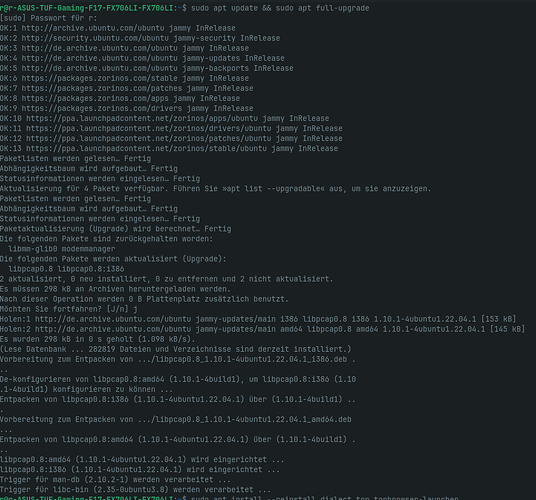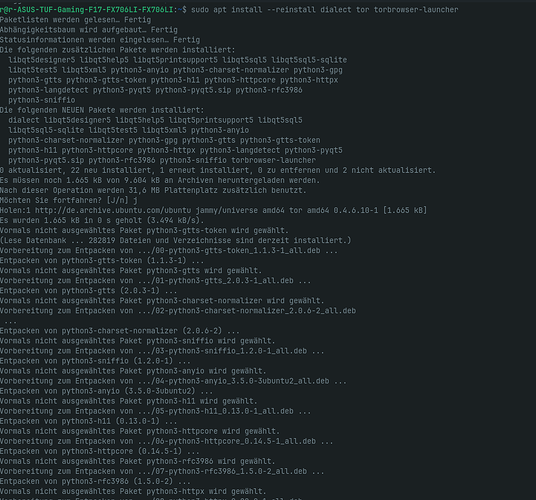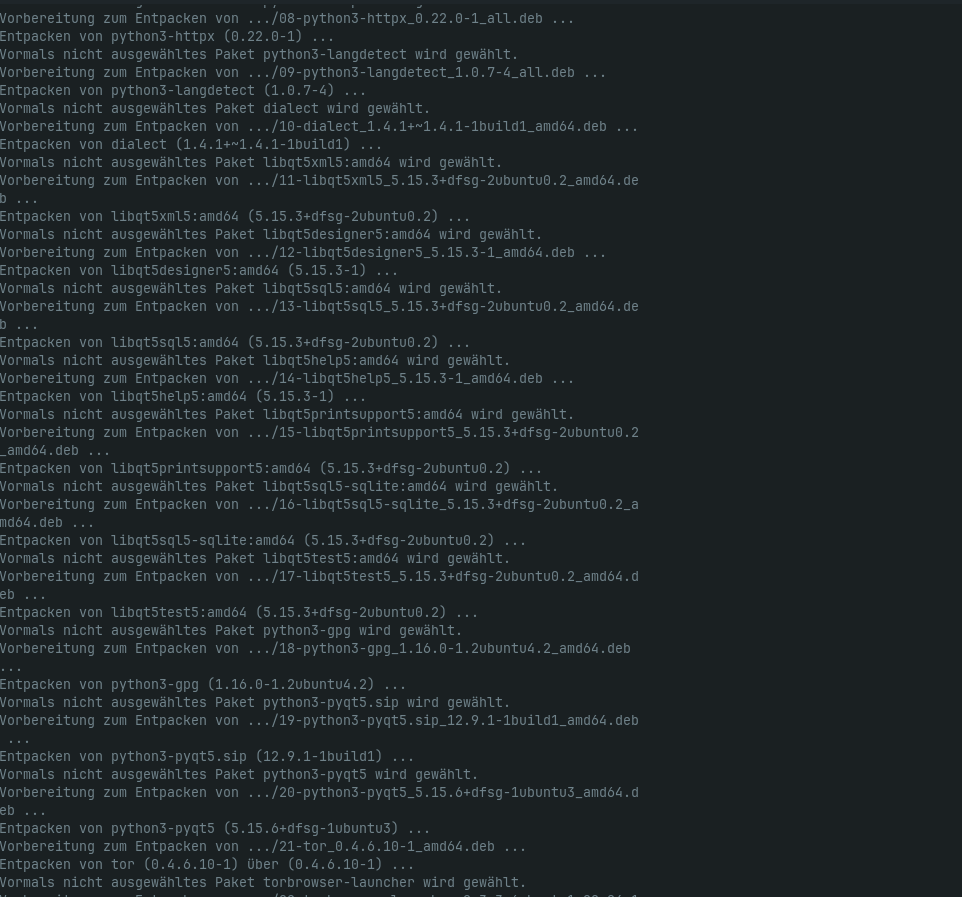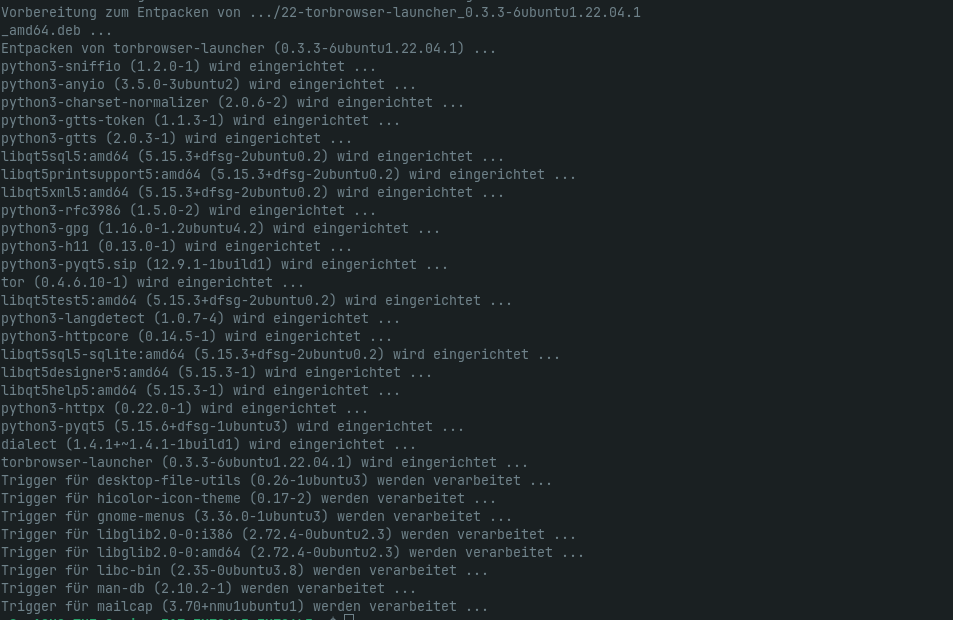Hmm ... do you have similar Problems with other Installations or only with these? If it is only with these it could be a Bug with this Packages.
Es ist mir bis jetzt bei den beiden Programmen aufgefallen.
I have noticed this with both programs so far.
Well, it could be some kind of Bug. One Idea that I would have: Do You run the System in Xorg or Wayland?
I am logged into Xorg as already posted above.
You could try to change to Wayland and test if it works better. But only when You don't have a Nvidia card.
Ich habe eine Nvidea Karte deshalb bin ich in Xorg eingeloggt so wie du es mir in einem anderen Betrag geraten hast.
I have a Nvidea card so I am logged into Xorg as you advised in another post.
Ah, yes. Sorry. I'm not good with Names. So, this isn't an Option, too ... I'n now at the End of Idea's. I will add some other User's. Maybe one of them can help You better that I have. @Aravisian, @zenzen, @swarfendor437, @zabadabadoo, @Storm
I would need to review the whole thread in order to have a clear picture of what the issue is.
A quick look shows that the user has two applications that are giving an error that usually means that the app was not able to resolve a hostname or service - Network.
I have never used Dialect, so I am not sure if it needs access to online translations or libraries. But we all know TOR will need network access.
This implies a network issue.
If just one application had this issue; then it may be a server that is down. Or that app has a misconfigured file. But since both do, unless the user is accessing the same one service on both... I would suspect Firewall, Proxy, DNS or other network configuration issue that is affecting these applications. This makes it less likely that the app itself has the issue.
EDIT:
Since Flatpak packages for each work: Flatpaks can bypass proxy and firewall settings since they are sandboxed from the system. This may sound like a boon, but you can see the other side of this as well. I agree that is a workaround, not a solution. But that may be a clue to the cause of the trouble with the APT version.
Ich habe versucht die Anwendungen mit ausgeschalteten Firewall auszuführen, aber es tauchen dieselben Meldungen auf, dass es nicht funktioniert.
An meinen Netzwerkeinstellungen liegt es nicht. Ich habe auch andere Anwendungen mit APT Versionen, die eine Verbindung aufbauen zum Beispiel Steam installer.
Ich werde die Anwendung Flatpak Versionen installieren.
Ich weiß nicht wie es im Forum mit ungelösten Fällen läuft, aber ich hoffe, dass das Problem in Zukunft gelöst werden kann. Es wäre ziemlich enttäuschend, wenn da nichts passiert! Da die Anwendungen mit Zorin OS APT im Software Store aufgeführt werden und nicht funktionieren.
I have tried to run the applications with the firewall turned off, but the same messages appear saying that it is not working.
I have tried to run the applications with the firewall turned off, but the same messages appear saying that it is not working.
It's not because of my network settings. I also have other applications with APT versions that connect, for example Steam installer.
I will install the application Flatpak versions.
I don't know how the forum works with unsolved cases, but I hope that the problem can be solved in the future. It would be pretty disappointing if nothing happens! As the apps with Zorin OS APT are listed in the software store and don't work.
Most should or would connect. Not all software has the same sensitivity to network configurations. This does not validate the network.
The error message relayed suggests a potential cause to be explored.
Are you set to use ipv4 or ipv6?
Are you using a proxy or DNS server?
I don't know, it's automatic.
No, I don't use it. I don't know how to set up DNS in Linux. I once tried it, it didn't work. It's all Zorin's factory facilities.
All set to defaults: I actually thought you would say that you had set up a proxy given that error above.
This is an odd one. No wonder you and the other members of this thread are so frustrated.
Have you tried setting your "Download From" to "Main Server" in Software & Updates, then running
sudo apt update && sudo apt full-upgrade
sudo apt install --reinstall dialect tor torbrowser-launcher
Anwendungen funktionieren nicht. Es werden immer noch die selben Meldungen angezeigt.
Applications do not work. The same messages are still displayed.
Searching this issue, I found this thread in regards to Tor-Browser:
Hopefully, you have translations available. The brief of it is that the Flatpak is updated to fix a developer introduced bug that remains in the apt version.
This post provides a potential solution:
As does this one:
You were correct @Kettenring - something is wrong with the apt package.
Ich habe es gelesen und da gibt es Lösungen, aber ich bin neu in Linux und verstehe nicht was sie machen.
I've read it and there are solutions, but I'm new to Linux and don't understand what they do.
This topic was automatically closed 90 days after the last reply. New replies are no longer allowed.