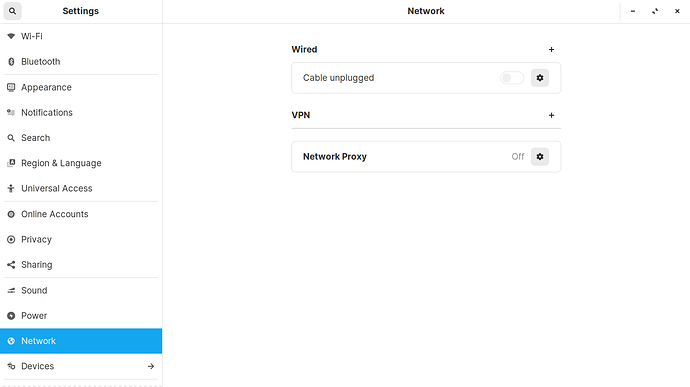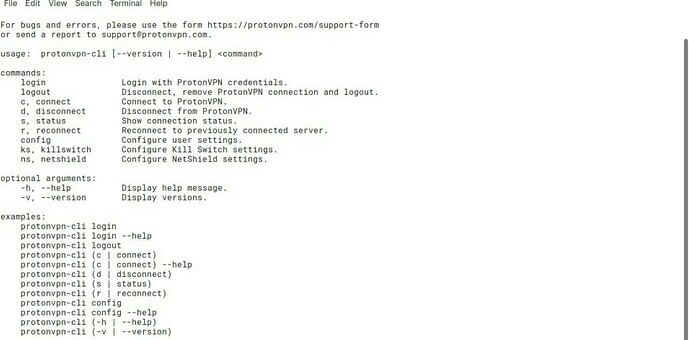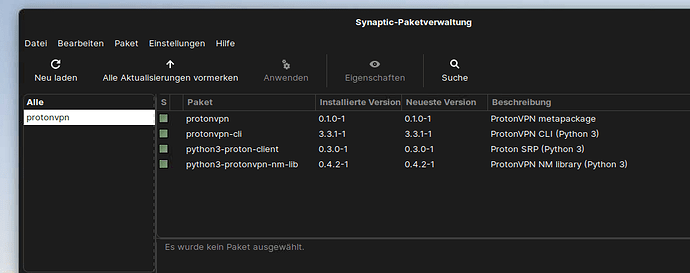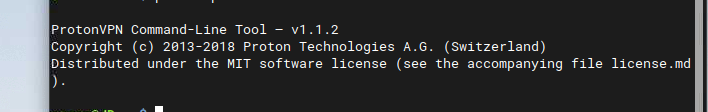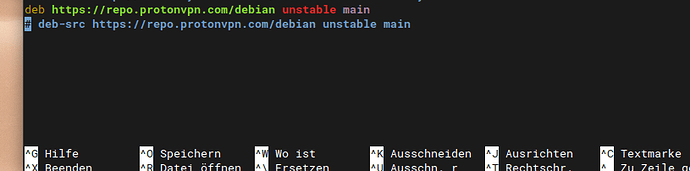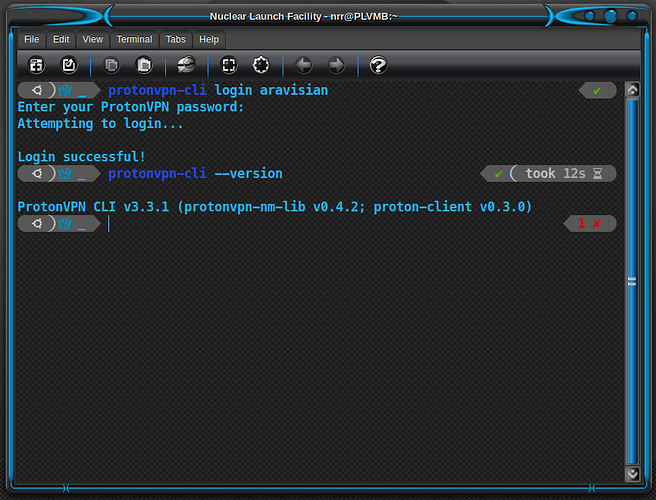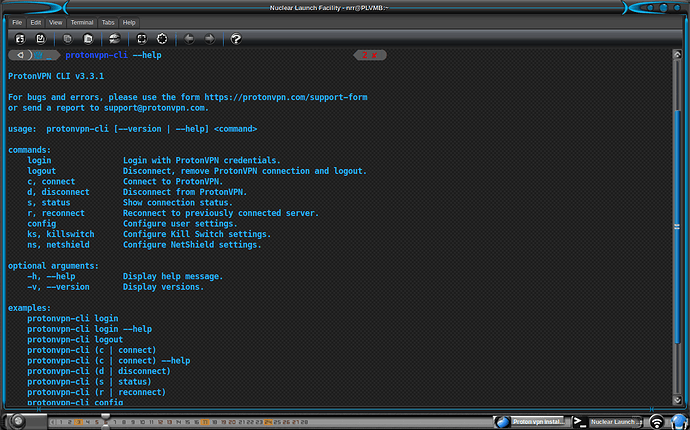Has anyone had success in installing the Protonmail VPN?
Hi Der_Panzer. I, too, followed the instructions on Protonmail’s down load page, the problem is error messages arise in the terminal and the installation fails. My son has experienced the same problem.
At this point, neither of us have been able to address this error.
I use protonmail and ProtonVPN, but without seeing the errors, cannot diagnose.
i have no problem about it. i am using protonmail and protonvpn. what kind of problem? Have you ever installed Protonvpn before? Can’t fill in password or can’t connect? If yes is delete the saved VPN settings. like this:
do not use the old step as below:
old steps.
yeah lad i can run protonvpn no problem through the terminal but you need to use openvpn configs as mentioned on protons website. I also use protonmail aswell
Der Panzer, scousenotenglish, I’m glad for you. However these are not answers to the problem. When I get some time I’ll try another install and send in the error message.
I followed this instruction
https://protonvpn.com/blog/linux-vpn-cli-beta/
Never the less it isn’t working because the command
protonvpn-cli login USERNAME allways ends in the listing of all available commands (the --help pages) and “login” is not allowed in this list.
So any others who have this?
The failure message is
[!] Invalid input: login
Chrissi55, good to see you around; too bad it’s due to Troubles.
Are you getting a deprecation warning on your version? I wonder if your running into trouble due to that being a beta. You might try this, instead:
I have tried logging out and logging in several times. I’ve never had an error. try to follow protonvpn-cli login your username.
Example:
protonvpn-cli login chrissi55
OK i purged my previous install of protonvpn-cli and re-installed it by using this command
pip3 install protonvpn-cli
After successfull install i did
pip3 install protonvpn-cli --upgrade
Then from command line
sudo protonvpn-cli login
[!] Invalid input: login
ProtonVPN Command-Line Tool – v1.1.2
Usage: protonvpn-cli [option]
Options:
--init Initialize ProtonVPN profile on the machine.
-c, --connect Select and connect to a ProtonVPN server.
-c [server-name] [protocol] Connect to a ProtonVPN server by name.
-m, --menu Select and connect to a ProtonVPN server from a menu.
-r, --random-connect Connect to a random ProtonVPN server.
-l, --last-connect Connect to the previously used ProtonVPN server.
-f, --fastest-connect Connect to the fastest available ProtonVPN server.
-p2p, --p2p-connect Connect to the fastest available P2P ProtonVPN server.
-tor, --tor-connect Connect to the fastest available ProtonVPN TOR server.
-sc, --secure-core-connect Connect to the fastest available ProtonVPN SecureCore server.
-cc, --country-connect Select and connect to a ProtonVPN server by country.
-cc [country-name] [protocol] Connect to the fastest available server in a specific country.
-d, --disconnect Disconnect the current session.
--reconnect Reconnect to the current ProtonVPN server.
--ip Print the current public IP address.
--status Print connection status.
--update Update protonvpn-cli.
--install Install protonvpn-cli.
--uninstall Uninstall protonvpn-cli.
-v, --version Display version.
-h, --help Show this help message.
So still missing option “login” → the protonvpn-cli is not “able to eat” the parameter.
Did you edit out your login username from that command line copy? Because the username after "login" is the identifier to know what it is that is being logged in.
the command sudo protonvpn-cli login was symbolic
i wrote sudo protonvpn-cli login MY-PROTON-USERNAME
But as you can see - the option “login” is missing → so the command is not able to be successfull. When the question for password is missing and instead of that the invalid input message is coming then something must be wrong with the version…
I am sorry, I am at a loss. On mine, it works normally. And you just did a reinstall.
This is a “you are heard and not ignored” post. Not a “Well, try this then” post. But will run a wild pack of screaming alternate net searches and see if I can find any helpful clues on why your potonVPN command line interface has sprouted fangs.
I am confused of this line
ProtonVPN Command-Line Tool – v1.1.2
shouldn’t the system react like this
ProtonVPN Command-Line Tool – v2.2.6
instead?
Running the --upgrade command again my log says
The directory '/home/user1/.cache/pip/http' or its parent directory is not owned by the current user and the cache has been disabled. Please check the permissions and owner of that directory. If executing pip with sudo, you may want sudo's -H flag.
The directory '/home/user1/.cache/pip' or its parent directory is not owned by the current user and caching wheels has been disabled. check the permissions and owner of that directory. If executing pip with sudo, you may want sudo's -H flag.
Requirement already up-to-date: protonvpn-cli in /usr/local/lib/python3.6/dist-packages
Requirement already up-to-date: requests in ./.local/lib/python3.6/site-packages (from protonvpn-cli)
Requirement already up-to-date: jinja2 in ./.local/lib/python3.6/site-packages (from protonvpn-cli)
Requirement already up-to-date: pythondialog in ./.local/lib/python3.6/site-packages (from protonvpn-cli)
Requirement already up-to-date: docopt in ./.local/lib/python3.6/site-packages (from protonvpn-cli)
Requirement already up-to-date: urllib3<1.27,>=1.21.1 in ./.local/lib/python3.6/site-packages (from requests->protonvpn-cli)
Requirement already up-to-date: certifi>=2017.4.17 in ./.local/lib/python3.6/site-packages (from requests->protonvpn-cli)
Requirement already up-to-date: idna<3,>=2.5 in ./.local/lib/python3.6/site-packages (from requests->protonvpn-cli)
Requirement already up-to-date: chardet<5,>=3.0.2 in ./.local/lib/python3.6/site-packages (from requests->protonvpn-cli)
Requirement already up-to-date: MarkupSafe>=0.23 in ./.local/lib/python3.6/site-packages (from jinja2->protonvpn-cli)You could try running as
sudo -H
instead. Or
sudo chown -R root /home/$USER/.cache/pip/
sudo chown -R root /home/$USER/.cache/pip/http/
I’m not sure if the “messages on top” are the problem.
Following your Link i have read this usage instruction
https://github.com/ProtonVPN/linux-cli/blob/master/USAGE.md
And there is an example for the terminal output under ubuntu 18.04.x that fits to the ZorinOS 15.3 because it’s based on ubuntu 18.04.
The upgrade command and the install command are both runing although the terminal presents this messages concerning ownership of the homedir.
I think the main problem is, that my system has saved any dark old configs ...
so i did
sudo protonvpn configure to delete old init configs (choose 7 delete profile)
then i uninstalled the pip client
sudo pip3 uninstall protonvpn-cli
then i followed the instruction of the install of the official ProtonVPN Linux App
https://protonvpn.com/blog/linux-vpn-cli-beta/
Apt-get installed the version 3.3.1 (checked by synaptic)
but never the less my terminal says
If you are currently using ProtonVPN for Linux Version 2.0, we recommend that you upgrade to the new official client (there are a small number of user cases where this may not be desirable, which we detail below).
The developers recommend to switch from the 2.x clients (pip installed) to the 3.x client (apt-get / repository installed) version themself
any ideas how to find the installed files that are responsible for the output in the terminal? The version in terminal does not fit to the version that is mentioned by synaptic tool.
The repo is properly inserted to /etc/apt/sources.list
I wonder if it is an issue of using a different login - using OpenVPN credentials, as outlined here
The "old community Linux client" uses the OpenVPN Credentials for building the config by issuing protonvpn-cli init
The new official Linux App that has been created by the developers of ProtonVPN uses the Login Credentials of the Account itself
Please note that these are not the OpenVPN/IKEv2 login credentials used by the older community Linux client.
So if the client that has been installed by apt-get -> starting with
protonvpn-cli login ....
the Proton account credentials are used instead of the OpenVPN Client login credentials.
In my case i can't use any of both (username + password) because my protonvpn-cli has a wrong version. So the command --help don't offer the "login" option for me and that why i can't fill in the needed variables.
My problem is to get rid of the old version.
Would be nice if someone who has a working installed version could post his/her output of
protonvpn-cli --version
I had followed the exact instructions in which you add the key, then add the repository for debian unstable.
You may be on to something thinking that leftover config files are haunting you with their ghosts. You might do ‘remove --purge’ on the pip3 files, then do a “locate” command in your / directory to find all leftovers (Or an elevated file manager Search).
EDIT: