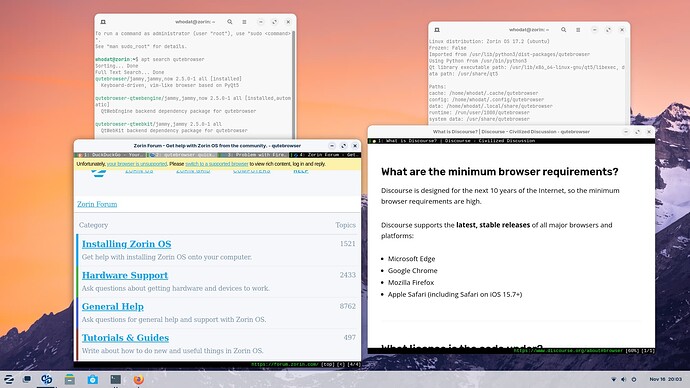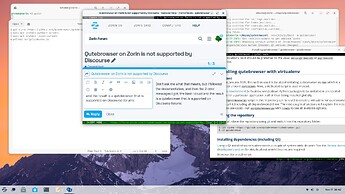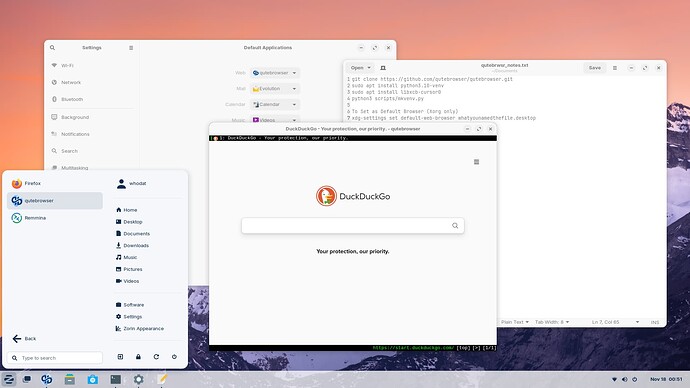Hey y'all, I put FreeBSD on my devil pc that hates Linux, while I tried to sort out its issues so I can run Zorin on it. While on FreeBSD I picked up a browser called qutebrowser because I searched the packages badly (using "browser" as a key word instead of a specific browser name) and was too lazy to search again correctly, so I just downloaded the result, qutebrowser. Since I hate all browsers anyway, what's the difference?
Turns out I love this browser. I'm enthusiastically trying to replace FireFox that comes with Zorin so I can use qutebrowser instead. I have installed qutebrowser from the Software catalogue and I chose the Zorin APT not the Flatpak version. I opened qutebrowser and ran a search on how to remove FireFox from Zorin OS. A top result led me to this forum but when I chose the keyboard shortcut to open the link to the forum, there is a banner on top of the forum page that says my browser is not supported to use the Zorin Forum!
I checked to see what version of qutebrowser that got installed by Zorin. It appears to be the latest.
qutebrowser --version
qutebrowser --version
______ ,,
,.-"` | ,-` |
.^ || |
/ ,-*^| || |
; / | || ;-*```^*.
; ; | |;,-*` \
| | | ,-*` ,-"""\ \
| \ ,-"` ,-^`| \ |
\ `^^ ,-;| | ; |
*; ,-*` || | / ;;
`^^`` | || | ,^ /
| || `^^` ,^
| _,"| _,-"
-*` ****"""``
qutebrowser v2.5.0
Git commit:
Backend: QtWebEngine 5.15.9, based on Chromium 87.0.4280.144
Qt: 5.15.3
CPython: 3.10.12
PyQt: 5.15.6
sip: 6.5.1
colorama: 0.4.4
jinja2: 3.0.3
pygments: no
yaml: 5.4.1
adblock: no
PyQt5.QtWebEngineWidgets: yes
PyQt5.QtWebEngine: 5.15.5
PyQt5.QtWebKitWidgets: no
pdf.js: no
sqlite: 3.37.2
QtNetwork SSL: OpenSSL 3.0.2 15 Mar 2022
Style: QFusionStyle
Platform plugin: xcb
OpenGL: NVIDIA Corporation, 4.6.0 NVIDIA 550.120
Platform: Linux-6.8.0-48-generic-x86_64-with-glibc2.35, 64bit
Linux distribution: Zorin OS 17.2 (ubuntu)
Frozen: False
Imported from /usr/lib/python3/dist-packages/qutebrowser
Using Python from /usr/bin/python3
Qt library executable path: /usr/lib/x86_64-linux-gnu/qt5/libexec, data path: /usr/share/qt5
Paths:
cache: /home/whodat/.cache/qutebrowser
config: /home/whodat/.config/qutebrowser
data: /home/whodat/.local/share/qutebrowser
runtime: /run/user/1000/qutebrowser
system data: /usr/share/qutebrowser
Autoconfig loaded: yes
Config.py: no config.py was loaded
Uptime: 0:00:00
I had to use FireFox just to get on the Forum to ask for help.
I'm stumped because the qutebrowser runs Zorin Forum with no drama on FreeBSD. Anyone have an idea what the issue might be?
Also a cosmetic issue, not a big one but if anyone knows how to get rid of that extra bar on top of qutebrowser? I figure it is something the window manager or desktop (whatever) is drawing since it is not there on FreeBSD/XFCE4. It kind of ruins the sleek look of qutebrowser but is not a deal breaker.