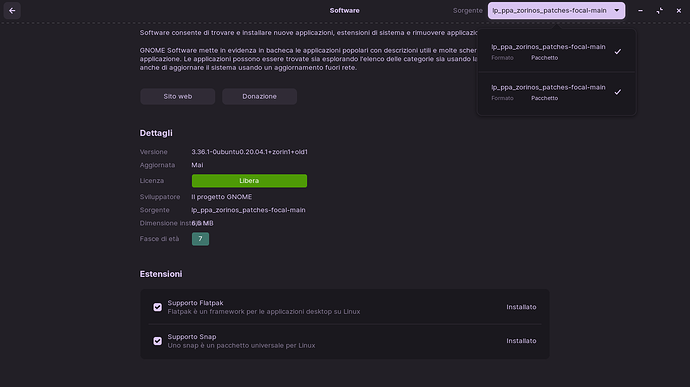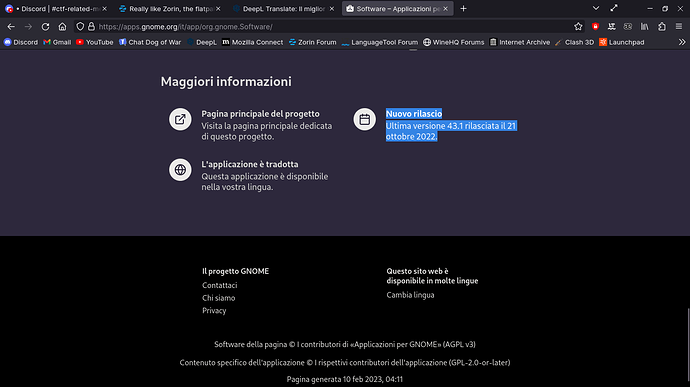Is there a way to disable the flatpak store for good? It is just way too slow compared to a good ole .deb file or normal apt-install command.
I remove both Snap and Flatpak on my builds...
sudo apt remove snapd flatpak
sudo apt clean && sudo apt autoremove
Thanks, we were going to try that but worried it would either re-install through updates or break the OS.
You can safely remove either Snap or Flatpak. It will not break Zorin OS nor will Zorin OS decide to restore it for you.
Don't forget to purge those, as well:
sudo apt purge snapd flatpak
sudo apt clean && sudo apt autoremove && sudo apt autopurge
sudo apt-mark hold flatpak <- Prevents flatpak sneaking back onto the system via dependencies
sudo apt-mark hold snapd <- Prevents snapd sneaking back onto the system via dependencies (such as when installing Chrome)
sudo umount /snap
sudo rm -rf /snap
sudo umount /var/snap
sudo rm -rf /var/snap
sudo umount /var/lib/snapd
sudo rm -rf /var/lib/snapd
sudo rm -rf /etc/apparmor.d/usr.lib.snapd.snap-confine.real
In sudo nautilus, search for 'flatpak' and delete all files that match that search.
If you're running the ZFS file system, DO NOT do a search for 'snap' or 'snapd' and delete all files that match that search... the ZFS file system has some files with that in the name... lesson learned the hard way.
This is a good suggestion.
I must point out, though, that this could only be applicable should a person seek out a snap or flatpak package and take steps to try to install it... There are zero .deb dependencies that you can install that depend on Snap or Flatpak. So it really is quite safe to say that Snap or Flatpak cannot sneak back onto a system unawares on Zorin OS.
On Ubuntu - that is a different matter since Canonical has taken steps specifically to push Snap onto systems with sneak.
Thanks for that reply I was wondering about that myself ..... good to know ..... ![]()
Could Zorin 17 improve troublesome app store and package management issues? It is clear from this forum that many users are in trouble because of them.
As I stated in an earlier thread, the closer one gets to the core files used in the OS, the more one relies upon the OS devs having made good decisions about dependencies... I've attempted to uninstall a random password generator app, and it attempted to uninstall all of zorin because of dependencies.
There are what seem to be a bunch of weird decisions about dependencies once you strip out most of the extraneous files (I got it down to only 3.49 GB for a fully-functional installation doing everything I need it to do by stripping out everything I knew I wouldn't use, such as all the foreign-language fonts, foreign language files, localization files, etc.)... it should be set up so the OS simply loses that functionality (for instance... why can't we uninstall all of the CUPS files if we never intend to print?), then if you try to use that functionality, the OS prompts you to install the necessary files.
Inter-dependencies have much to do with Systemd and other integration.
If you are using Core, then you can well believe you have a great deal of integration. Gnome is as enthusiastic about it as Redhat is.
When Gnome stops picking on us. ![]()
I wrote a tutorial on how to remove snap and flatpak here:
I think I sent a mail about this to a Software Center developer, or at least to someone of GNOME staff, perhaps I see a version's difference.
Moreover, knowing that it keeps active in background (gnome-software) using a not indifferent amount of memory I'd really appreciate if at least it works properly on every usage instead of firing issues each time like a Minigun.
This topic was automatically closed 90 days after the last reply. New replies are no longer allowed.