I literally am so excited. Zorin OS 15 ultimate has been AMAZING for me coming from MAC OS. This is a world beating OS so I'm so excited for 16.
Roll on Tuesday.
I literally am so excited. Zorin OS 15 ultimate has been AMAZING for me coming from MAC OS. This is a world beating OS so I'm so excited for 16.
Roll on Tuesday.
What is the minimum space disk needed for Zorin OS 16? Is it still the same as Zorin OS 15?
I have a question. I want to install zorin OS 16 on an Intel celeron n4000 computer, but the processor base operating frequency is not reaching 2Ghz. However, the burst frequency has reached 2Ghz. Is this installable?
While the above is a General Recommendation on specs; it's certainly not set in stone. I would highly recommend installing Zorin OS 16 Lite on your machine, though.
It should run fine on your machine in general use, though you won't see Gaming performance or Fast Speeds.
Zorin OS 16 Lite will not be available three days from now as that will be later in the development path. But if you do not want to wait, you can install Zorin OS 16 Core with Gnome, then install xfce on it. While it will not have things like the Zorin configured Dockbarx, you can install that and set it up as well.
Zorin 16 Beta even contains the XFCE4 Zorin Themes, so no worries there. And you can even install the Zorin Lite App menu, as well.
sudo apt install xfce4
sudo apt install xfce4-zorinmenulite-plugin
sudo apt install lightdm
Follow the prompts to configure lightdm.
Once all set up and installed, log out, then use the Desktop Chooser menu on the topbar right hand side - Zorin Desktop is GNOME so choose the XFCE desktop. Then log in at the log in window in the center of the screen.
If your login password contains numbers and you want the Numlock on at login, you may need to install numlockx and add it to your start up programs.
Thank you.
Good recommendation - I must be so wrapped up in Zorin OS 16, it did not even occur to me to suggest a sensible option. Zorin 15 Lite will be supported until April 2023.
Started to try out the beta on a USB drive, and really impressed. Even compared to that of Pop OS.
Beyond that, I do want to get pro, however ugh not sure if I can even afford it.
Thank you for your reply. I recently learned about Zorin OS. Among them, I am very grateful for giving me a lot of knowledge. By the way, the PC on which you want to install Zorin OS is aceraspire3. I'm not happy with the specs released about two years ago, but it's possible to use Windiws 10. Try the core version once. If I'm not happy, I'll try the light version.
If it's this one you might want go Lite.
excuse me. The PC I'm trying to install is not that, acer aspire 3 a315-34-f14u. (It will be a Japanese site, so please translate it.)
My PC
For general use, the specs on that machine are fine for Zorin OS Core or Lite. Lite may be the better way to go for better performance and ease of use.
I have one more question. How many seconds does Zorin OS 16 start up?
That really depends on your Hardware. Mine takes ~15 secs.
That's very fast! thank you.
My specs: | AMD Ryzen 1700x 3.4 GHz | ASUS PRIME X370-A | 32 GB 2400 Mhz DDR4 | ASUS Nvidia 1070 8 GB | SSD 1000 GB |
My specs
CPU Intel cerelon n4000
Memory 4GB
SSD 250GB nvme
Thank you.
1 MORE FREAKING DAY.....
Please don't take that as yelling, although it kinda is...
I was teasing myself over the weekend. Like watching a beautiful dancer through thick glass, where you can see but not touch. (Figure it not PC to say stripper. Although in my mind, I think of Chris Farley and laugh..)
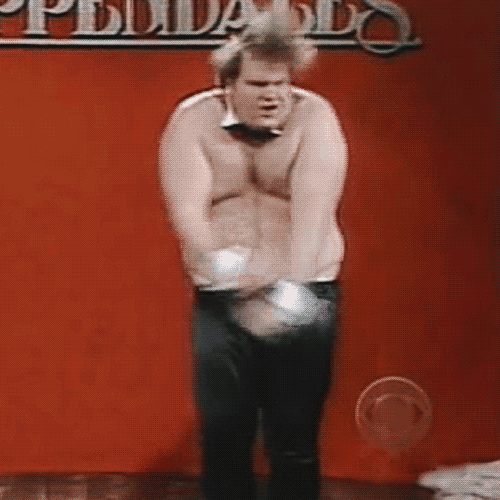
Watched the reviews on Pro - Linux for Everyone, TechHut, Total OS Today...
I don't know why I did that to myself. Yet again, I'm not the sharpest knife in the drawer...
I have a large shop grinder. I'm just saying... offering to help. You know...