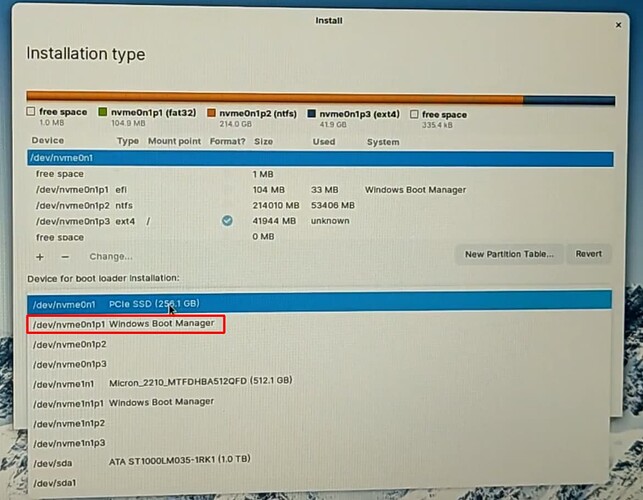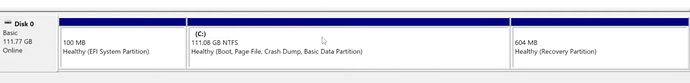Hello new friends.
I've been using Manjaro for the past couple years, but apparently that was not the OS for me because five days ago I completely bricked it trying to install an update. Four days discussing with the Manjaro forum hasn't fixed it, so here I am.
The thing is, I'm dual booted with Windows, and what makes my situation unique is that the grub bootloader was also bricked. I can currently only boot into Windows or a live USB using the UEFI boot menu.
From what I've read on these forums, it seems I'm safe to simply wipe everything but Windoze and install Zorin alongside, but what I'm unclear on is what partitions to make in order to ensure the Zorin installer can set it all up properly.
I jumped the gun just slightly on repartitioning and currently my hard drive is just a massive free space (which used to contain /boot and my manjaro install), the windows partitions, and then another free space that used to be /swap. (Manjaro automatically put in a swap partition for me when I installed it but having now learned what it is I don't think I need it and I'll probably give that extra space to Windows later.)
Anyway, I'm now on the part of the installer for partition editing after selecting "Something else" for the installation type. Everything I'm reading says to just allocate the massive free space at the front as a single primary Zorin partition, then use the default "Device for boot loader installation:" (my computer has only one internal drive, and that is what's selected), but I'm not 100% sure that applies here. If that will work, fantastic. If it won't, do I need to manually create a /boot and/or /efi partition with the + button? If so, how big should it be? Is it a logical partition rather than primary? I assume "Use as:" will be set to "Reserved BIOS boot area" for boot or "EFI System Partition", and then mount point is /boot or /efi (though I did notice /efi is not one of the auto-filled mount points).
Oh, and don't worry, I do have all my files backed up from both my old Manjaro install and my current Windows install.
Thank you in advance for your help.
Welcome to the Forum!
If you want to make it easy: Go in Windows and delete Your Manjaro Stuff and expand Your Windows Partition to the free Space. I hope You have cleared the Grub Stuff. If not, You need do something in the Command Line.
Afetr that start the Zorin Stick and there the Installation and use the Zorin alongside Windows Option. With this Option You don't need to create any Partitions that all makes the Installer. You will only get a Toggle to define how much Space do You want use from Windows. And that's it.
If you prefer the something else Option You have to create one Partition. Use Your free Space and there You set the Mounting Point / and format this in ext4. Then You have - like you wrote - the ''Device for Boot Loader Installation''. There You search for Windows Boot Manager''. It should look like this:
And that's it, too.
Hi, thank you for the reply.
I don't see Windows Boot Manager in the options... possibly because I deleted the /boot partition already? oh no
I'll have to see if I can choose Windows Boot Loader from the UEFI still, and if I can't, I guess I'll just install Zorin alone and then partition and reinstall windows? I want Zorin to be the default btw, I only boot into Windows for very specific things.
I don't have time to do all that right now so at the moment it's staying as is. Please offer any additional corrections or advice on this plan.
If You want or be able to make a fresh Installation, I would recommend to install Windows first and then Zorin. Install Windows and when it is done install Zorin.
That is no Problem. Take Your Time and do it when You can.
the installer isn't doing that for me for some reason. it had an option for installing alongside Manjaro before I erased that partition, but that doesn't help me.
yea it was a major upgrade. I'm not gonna vent about the problem here, because it's not relevant, and because I also don't want to talk down on distributions, but I do not blame myself for using the built-in gui package manager that came with the OS - which gives me notifications to update packages - to update the packages, without checking the forums first. I'm certain translating Arch to be more user-friendly is a tall task, and they have clearly done an amazing job of it, but I don't think it would have been very difficult to tell the manjaro gui package distributor not to install the problematic packages and give instructions for opening a tty, shutting down the DE, and then running the update. I guess this was venting about it wasn't it. oh well
If Windows starts normal, that shouldn't be the Case. But maybe there is some Stuff a bit ... The Ghost in the Machine, haha!
So, like I rote: If You plan to install Windows AND Zorin new, I would recommend to install Windows first and then Zorin because it makes the whole Process of Dual Boot easier I would say.
So I went back to the UEFI and saw that the Windows Boot Loader was, in fact, missing. Then booted up my windows installation media, cleared out all remaining partitions, and told windows to do a fresh install on a new partition taking up ~half of the drive. everything went smoothly from there. I can now boot into a clean windows installation by just pressing the power button and doing nothing else.
then I went to the Zorin OS installer. the UEFI bootloader had neither a Windows option or a USB option. the menu was empty. I had to go into the full settings and tell it yes, please boot from the USB, I promise it is bootable. Zorin installer tells me it couldn't detect an existing OS. I check out the Something Else menu anyway, and try to tell it to install on the second half of the drive. It warns me that it can't find a /efi partition and therefore the install may not work correctly. I quit the installer.
more internet searching, it really seems like Windows installer is supposed to create an efi partition unprompted. did it not do that because I asked it not to use my entire drive? is there a way to make windows create the efi partition now without wiping my drive again? or to have Zorin installer create it?
now I feel like I should have attempted to boot directly into windows by not touching the UEFI boot menu, but it's too late for that
Just to confirm you have an UEFI boot system and GPT on your hard drive.
Confirm this is the same as if you created Windows Drive with MBR or GPT setting and confirm the same for Zorin Os Boot drive.
If you have installed Windows and an EFI partition has not been created and there is GPT on your hard disk ,then maybe you will have to create one in Zorin.
The partitions should be as below:
• Leave the windows partition as it is
• EFI partition
Size - 500mb Mount - /boot or /boot/efi
Type - EFI
• Swap area
Size - double the ram Type - swap area
• Ext4 main partition
Size - remaining Type - ext4 journaling file system Mount point- /
Set the bootloader installation to EFI partition or /dev/sda main drive.
It is never too late and it can't be if you have a backup with you.
Let us go back to square one.
- What version of Windows are you running?
If this is 8, 10 or 11 you have to disable fast boot in the BIOS. Additionally, in Control Panel Power Settings you have to unhide the advanced settings. In Windows 8 up the hard drive never gets turned off to enable quicker boots. In BIOS go to Boot section and see if CSM is available and check the settings. If I were attempting dual boot I would give Windows ... halt (to self); - What size and type of Hard Drive? HDD or SSD?
- Just to play safe, run Zorin in live mode, run Disks and run a S.M.A.R.T. test on your hard drive to make sure it is not failing.
Yes, that should the Installer do automatically.
A good Question. I would think no because it needs the Bootloader anyway. But I don't know in fact.
I would suggest to install Windows on the whole Drive. Like a normal Installation. It should completely wipe out all what is currently on Your Disc. At the Ende You should see in the Windows Disc Management 3 Partitions: An EFI Partition, the Windows System Partition and a Recovery Partition.
1TB SSD NVMe
"SMART Data & Self-Tests..." menu option is grayed out, both when mounted and unmounted.
Windows 11. Fast Boot is currently disabled in the UEFI and has been for a long time.
CSM Settings are here, and read as follows:
CSM: Enabled
Launch PXE OpROM Policy: UEFI only
Launch Storage OpROM Policy: UEFI only
I guess I'm gonna try reinstalling windows and tell the greedy sobs to take up the whole drive.
Hello, I have reinstalled Windows and have slightly more insight on the issue.
There is definitely a boot partition, and I think it was here last time too. It's at the front of the drive, set to 104MB, and only 28MB is used. Sounds about right. But for some reason it's been labeled "Windows Recovery Environment" - instead of the actual Windows Recovery partition which I think is the 805MB partition at the end of the drive. Neither Zorin OS nor the UEFI seems to recognize this as a boot partition.
I want to reiterate also that the UEFI doesn't recognize Ventoy as a bootable option when it did before. I would think since Ventoy is on a removable drive it wouldn't need the boot partition on my internal drive in order to work.
Now the Zorin installer does give me the option to change the 104MB partition and "Use as: EFI system partition" but idk what else that might do. At this point I'm very afraid to f around and find out because that has not been working out for me.
Would it really be terribly difficult to install Windows after Zorin? When I added Windows to my Manjaro machine, the grub bootloader had no problem picking it up. The only difficulty was that I had to partition the drive ahead of time, because the Win10 installer didn't have any tools to do so, but Win11 installer does anyway.
Or do I need to re-download the Win11 installer? It's very strange that only this one thing would go wrong with the installation when everything else seems to work just fine.
On a standard HDD the method is to use Windoes Disk Management tools to shrink C:\ drive and use the space it creates to install your favourite GNU/Linux. What happens if you change UEFI to Legacy in BIOS?
Here is what you want
You can follow the same steps for Zorin OS I think but do not miss any step.
I would recommend creating partition for Windows on Zorin OS running so that you do not need to create a live mode for Zorin too.
And this is not possible.![]()
What you have to do is
• Install Zorin OS by Erase Disk option.
• Boot again into Live mode and open GParted and then create a partition or unallocated space.
• Boot into installed Zorin to create bootable for Windows.
• Boot into Windows USB to instal Windows.
I think this will be simpler🙂
It sounds that it should be the right One. I will use my Windows and take a Look at it and make some Screenshots.
Okay, in Windows look it in the Disk Management like this:
The Sizes can be different, sure. But the Structure is the Point. The first One is the EFI Partition, the 2nd One is the Windows System and the last One is the Recovery Partition.
Hello friends,
I have been busy with various things and I'm now back to this nonsense.
So back when I sent my last message I then did a primary install of Zorin OS, repartitioned in the live media, and tried to install Win11 to the empty partition, and got the error message "Windows cannot be installed to this disk. The selected disk is of the GPT partition style."
I then came back here and saw your post Nxt,
And I skimmed the link and saw that it said the tutorial was for a system with UEFI and GPT partitioning, so I thought "cool this will explain how I can make Windows install on the GPT partition." Well now I've gone and tried to follow the instructions and he simply does not run into the problem of Windows refusing to install to a GPT partition.
Yea this certainly seems like Windows was installing an EFI partition, but wasn't labeling it correctly for some reason.
So with the combination of those two things I decided to re-download the Win11 installation media. And then I realized, wait, I can just redo the sha256 checksum on the iso I've been using, instead of repeating a bunch of steps on a new iso which I'd need to confirm anyway. So yea the install media passed the sha256 check. My media isn't altered or corrupted, something else is causing the problem.
So then I researched what the hell a GPT partition scheme was anyway, and learned it was about being compatible with UEFI. And the reason why Win11 doesn't want to install on a GPT partition is because for some reason it must think I'm booting from a legacy BIOS, which would be incompatible with a GPT scheme. Which, if that's the problem, would perhaps explain why it was either not giving an EFI partition, or maybe even using an MBS scheme when installed as the primary/sole OS.
So from here, I guess I could try disabling CSM? But I don't want to mess with UEFI settings unless someone more knowledgeable than me tells me it's a good idea. I also want to reiterate that the regular boot menu wasn't detecting ventoy as bootable media either, I just had to go override the boot to the USB.
So I think actually what I'm going to do right now is flash the BIOS. It's probably due for a firmware update, and since I've basically got a clean hard drive and full backups, now would be the safest time to do it. While I'm taking care of that, if anyone else has any insight, please let me know.