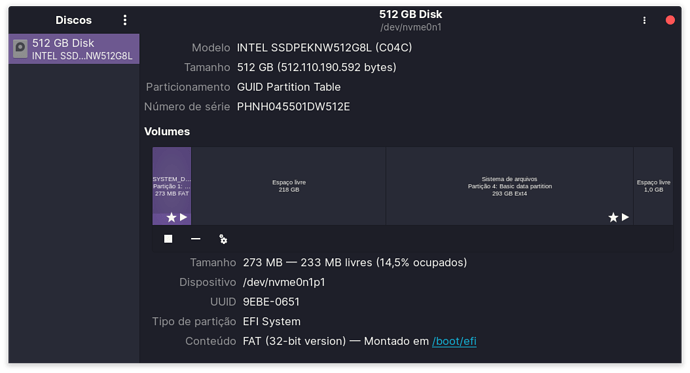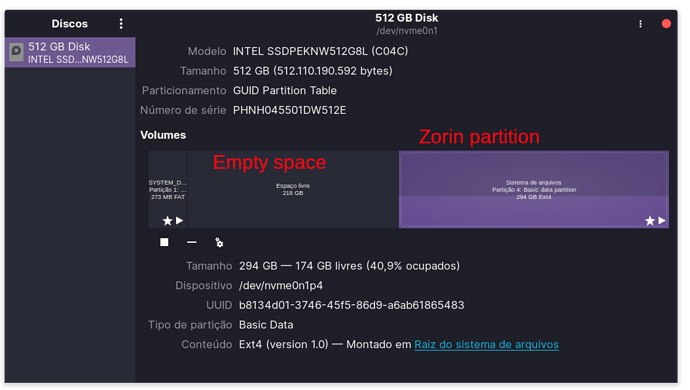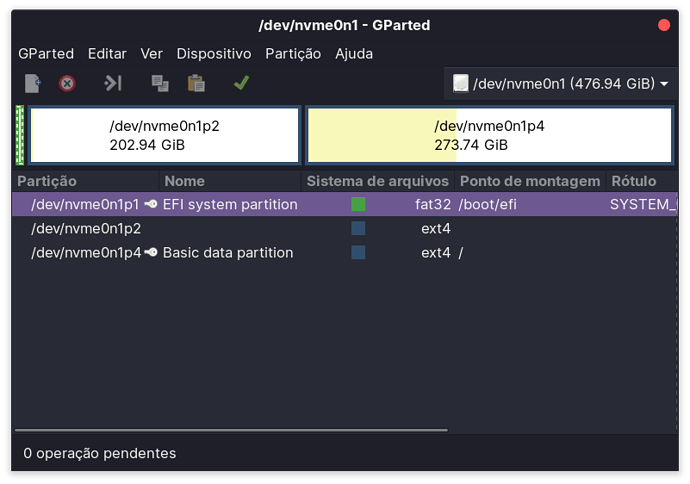Good afternoon, ladies and gentlemen!
I purged Windows from my daily use laptop. It was just sitting there, unused for months and I deleted its partition, what left me with a empty partition. I want to merge this partition with my Zorin one, but when I try to resize it, I can't add the empty space. Does someone have an idea of what is going on and how to fix it?
Thank you for reading, anyway. Love to all Zorin Community
In order to resize a partition into the empty space of another partition, they must be adjacent to each other.
In Gparted, are there partitions in between the free space partition and the partition that holds Zorin OS?
That's Gparted.
Gnome has decided to be Like Microsoft and give everything Dumbed Down names. Like "Files" for the Nautilus File manager.
Got it. I managed to merge that 1GB on the right, but not the other empty space on the left
Which partition is which in the image?
I'm a dunce.
That is gnome-disk-utility not Gparted.
Sorry... it's been busy this morning- I have been hurrying too much.
Please open Gparted
(if you need to install)
sudo apt install gparted
Select the Free space Partition. Then select the (-) delete button.
Once done, select the new free space and select the (+) add buton - choose ext4 formatting. Then click apply.
Once that is done, right click on the Zorin Partition and select move. Use the slider to move Zorin into the new formatted free space.
Installed GParted, and now I got this:
The 209GB is the free space. Still I'm not able to move Zorin to that one. This is what I get on the move option:
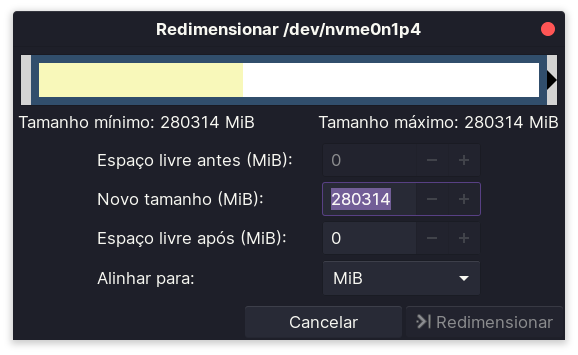
Hmmm... I am not sure, then. I will defer this to @337harvey when he has time and see if he can assist you further.
Thanks for the help, @Aravisian and sorry for bothering you in your day. If I don't manage to do this, I will reinstall the system on the weekend, but I'm sure there's a way to resize that partition, I just don't know how
In your image, partition 4 is mounted (note the key symbols). You can't move it if mounted. Work from the live media. That said, moving partitions is risky (and may take a long time). be sure to back up before doing anything here.
Ok, then I have to flash a USB drive and use GParted running on that, right?
Correct.
Ok, I'll do it later, now I have to study for an Organic Chemsitry exam. As soon as I can, I'll come back here and tell you guys if everything went well. Thanks
-facepalm-
I knew this...
Awww, don't beat your face too hard now Aravisian. We all make mistakes like this, even when were trying to provide support, you have caught me a few times remember, like that time I forgot the sudo command? I felt so emberessed lol. I edited my post so fast though to fix it lol.
About the extent that I understand of partitions is this. Cause if it were me, its what I would do. Since WIN10 is no longer to be used, I would delete the partition, and by doing so, it would leave unnallocated space.
Couldn't then the Zorin main partition that has the OS on it, have its size re-adjusted, by adding the unnallocated space to it? Maybe Harvey can confirm that would work.
Thats why I say, we really need Harvey to do a full tutorial write up on partitioning. I can't tell you just how much I would appreciate it!
Hello! Please excuse my intromission, but I tried to create a partition using Gparted but it won't let me edit the disk. Is that by? I have to use a LiveUSB? Thanks
Personally I use Gparted Live and it edits partitions like a charm
I have got a similar issue, and wondering the best way to approach it.
When running Software Updater I get the an error:
'Not enough free disk space. The upgrade needs a total of 235 M fre space on disk '/boot'
I know I need to boot into a Live Gparted USB and resize the partitions from there. Just want to be absolutely sure I am doing it right
A Single disk with Windows 10 and Zorin 16. The first 4 partitions are Windows and then I have the Zorin partitions, in this order: /boot, / and /home. Home is mostly free.
I was planning to boot into a Live Gparted and do these steps:
- Resize Home
- Move root forward so that the free space is then between boot and root
- Expand boot to incclude the free space.
Does this sound right ? Is there anything I should be careful of ? For example, I shouldn't move partitions beyond a 'barrier'?
Thanks