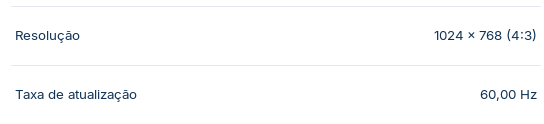I have a monitor like this (Monitor Gaming LG UltraGear™ OLED UHD de 32 Inch y 240Hz / Full HD de 480Hz 32GS95UE-B | LG ES) but when I install the Zorin OS my resolution is stuck with 1024x768 60Hz. I already tried to add new configs with xrandr but didn't work yet. See my xrandr bellow:
randr
Screen 0: minimum 16 x 16, current 1024 x 768, maximum 32767 x 32767
XWAYLAND0 connected primary 1024x768+0+0 (normal left inverted right x axis y axis) 270mm x 203mm
1024x768 59.92*+
800x600 59.86
640x480 59.38
320x240 59.52
720x480 59.71
640x400 59.95
320x200 58.96
1024x576 59.90
864x486 59.92
720x400 59.55
640x350 59.77
The funny thing is I don't have the same problem with ubuntu or POP_OS. Can someone help me?
What's your video specs?
sudo apt install inxi
inxi -Gainxi -Ga
Graphics:
Device-1: AMD vendor: Sapphire driver: N/A alternate: amdgpu pcie: gen: 5
speed: 32 GT/s lanes: 16 bus-ID: 03:00.0 chip-ID: 1002:7550 class-ID: 0300
Device-2: AMD vendor: ASUSTeK driver: amdgpu v: kernel pcie: gen: 4
speed: 16 GT/s lanes: 16 ports: active: none
empty: DP-1,HDMI-A-1,Writeback-1 bus-ID: 0f:00.0 chip-ID: 1002:164e
class-ID: 0300
Device-3: Logitech Logitech Webcam C925e type: USB
driver: snd-usb-audio,uvcvideo bus-ID: 1-12:10 chip-ID: 046d:085b
class-ID: 0102 serial: CED59B2F
Display: wayland server: X.Org v: 1.22.1.1 with: Xwayland v: 22.1.1
compositor: gnome-shell v: 43.9 driver: gpu: amdgpu display-ID: :0
screens: 1
Screen-1: 0 s-res: 1024x768 s-dpi: 96 s-size: 271x203mm (10.7x8.0")
s-diag: 339mm (13.3")
Monitor-1: XWAYLAND0 mapped: Unknown-1 res: 1024x768 hz: 60 dpi: 96
size: 270x203mm (10.6x8.0") modes: 1024x768
OpenGL: renderer: RAPHAEL_MENDOCINO (raphael_mendocino LLVM 15.0.7 DRM
3.57 6.8.0-58-generic)
v: 4.6 Mesa 23.2.1-1ubuntu3.1~22.04.3 direct render: Yes
Thanks for your reply.
First thing I would try is to switch between xorg and wayland. Log out, click username, a cog should appear.
1 Like
Graphics:
Device-1: AMD vendor: Sapphire driver: N/A alternate: amdgpu pcie: gen: 5
speed: 32 GT/s lanes: 16 bus-ID: 03:00.0 chip-ID: 1002:7550 class-ID: 0300
Device-2: AMD vendor: ASUSTeK driver: amdgpu v: kernel pcie: gen: 4
speed: 16 GT/s lanes: 16 ports: active: none
empty: DP-1,HDMI-A-1,Writeback-1 bus-ID: 0f:00.0 chip-ID: 1002:164e
class-ID: 0300
Device-3: Logitech Logitech Webcam C925e type: USB
driver: snd-usb-audio,uvcvideo bus-ID: 1-12:10 chip-ID: 046d:085b
class-ID: 0102 serial: CED59B2F
Display: x11 server: X.Org v: 1.21.1.4 compositor: gnome-shell v: 43.9
driver: X: loaded: ati,modesetting unloaded: amdgpu,fbdev,radeon,vesa
gpu: amdgpu display-ID: :0 screens: 1
Screen-1: 0 s-res: 1024x768 s-dpi: 96 s-size: 270x203mm (10.6x8.0")
s-diag: 338mm (13.3")
Monitor-1: None-1 res: 1024x768 hz: 60 size: N/A
OpenGL: renderer: llvmpipe (LLVM 15.0.7 256 bits)
v: 4.5 Mesa 23.2.1-1ubuntu3.1~22.04.3 direct render: Yes
I guess you can't change the resolution higher in xorg as well? Ubuntu and Pop OS may be using a higher kernel version than zorin OS - it may require that you install a higher version on Zorin. This guide works as well on Zorin 17:
1 Like
Do You know exactly what Graphic Card you have? the inxi Output doesn't show the exact Model. Could could take a Look in Settings>About for this.
This topic was automatically closed 90 days after the last reply. New replies are no longer allowed.