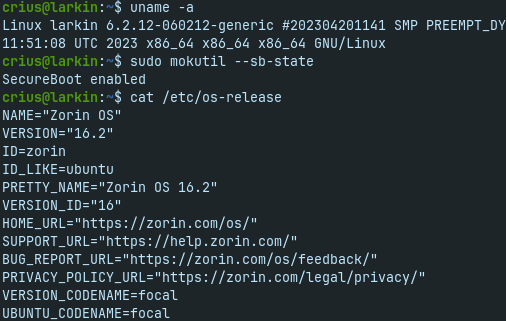In this tutorial we are going to explain how to upgrade the Kernel of Zorin to a newer or latest Kernel.
The reasons for upgrading are not only to be found in the necessity for latest and new drivers, but as well in better battery-management, as well in better processor-management, as well for developpers in global.
Frist we are going to install Ubuntu's Mainline Tool that helps us managing Kernels in a decent and easy to interprete GUI.
sudo add-apt-repository ppa:cappelikan/ppa
sudo apt update
sudo apt install -y mainline
After the installation you'll find Ubuntu Mainline Kernel ...... in your Global Menu of Zorin.
In the Kernels higher than 5.15.xxx there is a global upgrade of the libssl3 package. This package is not installable in Zorin, because Zorin is based on Ubuntu 20.04 and on that point all is running behind of the latest development.
So we are going to drag in the REPO of Ubuntu 22.04 Jammy Jellyfish
> sudo add-apt-repository "deb http://ca.archive.ubuntu.com/ubuntu jammy main"
This will add the REPO of 22.04 into Zorin ! Run after the adding a simpel
sudo apt update
sudo apt install libssl3
This will install the required pack for the latest kernels higher than 5.15.xxx
Remove now the REPO of Ubuntu 22.04 before you do anything else
> sudo add-apt-repository --remove "deb http://ca.archive.ubuntu.com/ubuntu jammy main"
sudo apt update
reloading the indexes of your Zorin installation.
Now we are simply install a newer Kernel. I did the install of version 6.0.9 -xxxx what is the latest stable kernel for Zorin to use.
Open Ubuntu Mainline Tool and search in the field for 6.0.9 kernel and simply click install
During this install you get a prompt for upgrading some requirements. click YES on that point Mainline will install the Kernel as well as some upgrade system packs (THIS WILL NOT BREAK THE SYSTEM AT ALL !!!)
Click close screen when the installer is done.
Reboot, and you are now on Kernel 6.0.9 or the kernel you have installed.
Ubuntu Mainline offers as well an uninstaller of older kernels , if you don't want the remains of 5.15 on the system just use the tool for easy removal (one by one ! )
You'll have Zorin 16.2 ,Gnome 3.38 shell running on the latest stable kernel.
Better Boot-times is a benefit on the way lol .