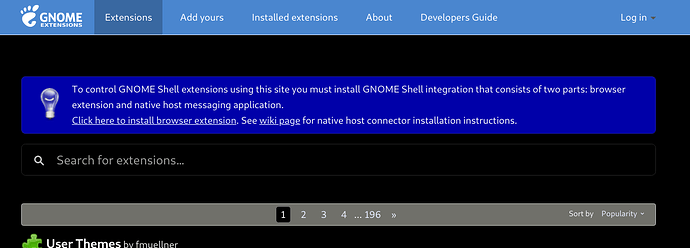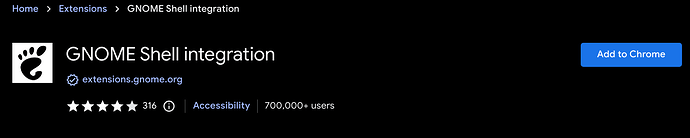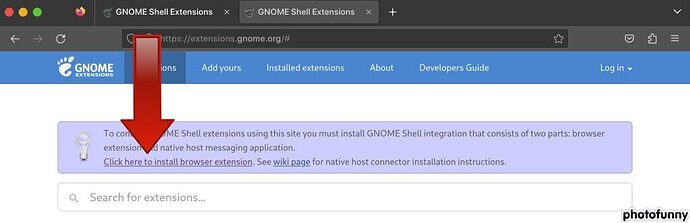OS16.2 Pro. I can not adjust icon size on right. I would like to have it bigger - hard to see. Could I change the color too?
Which layout are you using? Not certain which icons you are referring to.
Gday @myface ,
Could i Please get you to Show your "Edition" of Zorin OS your using, If you use both Core & Lite, Please denote the Edition when creating a "Topic".
Thank you.
How to Show Zorin OS Edition in Profile
Can you please show the results for this:
sudo lshw -C display
I am referring to those tiny icons on right(time,battery and some other stuff). They layout - I have no idea, could be a windows
I don't think it's possible without you're doing some .css coding of your current used Gnome-shell theme.
Where would I found the css?. I do not mind to "play" with. Is the pro version Gnome or XFCE?. I found some answers about the xfce editing
Zorin OS Pro is Gnome and Zorin OS Pro Lite is XFCE.
This applies to Core and Lite respectively, as well.
If you enjoy making your own configurations, then XFCE (Zorin Lite / Pro Lite) may serve you better. I prefer Zorin OS Lite and use it exclusively.
I stick with Gnome. What file do I need to edit to change the symbolic icons size?
if u are talking about changing size of the panel or its icons, u can change it easily without messing up with config files, by downloading Just Perfection - GNOME Shell Extensions extension
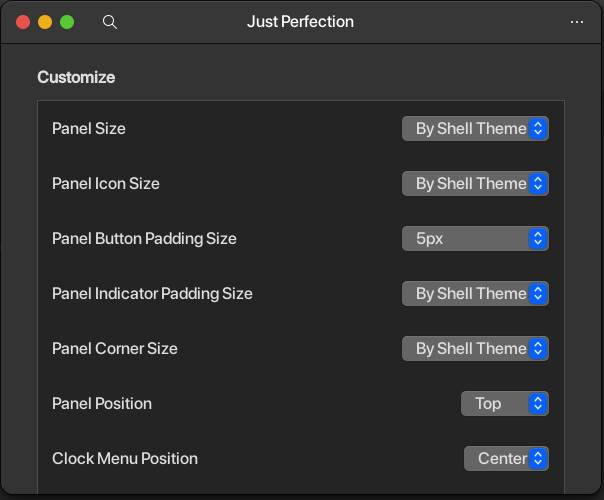
I get " No such native application org.gnome.chrome_gnome_shell". I did register and click "install" but nothing happen
to install a gnome extension u have to install gnome shell integration extension for ur browser, to do this ;
in the bar with bulb icon there is a link to install a web extension named as click here to install browser extension click on that link and install the extension then u can install the extension that i mentioned above
I do not see any bulb. I am using firefox
I did install( I think) browser extension - click on it, but do not know if install. They mention Chrome, but I am using Firefox
if its installed u should see an on/off switch when installing a gnome extension
Thanks. Installed the Extension Manager and Just Perfection. Where that extension is located - how do I launch it?
I can not load that extension. I went to taskbar settings and is not there
Is there, but do not do anything. Just list abilities
It have shell theme, Visibility,,behavior,icons. The just perfection is on.
Cog icon is the one that look like settings?