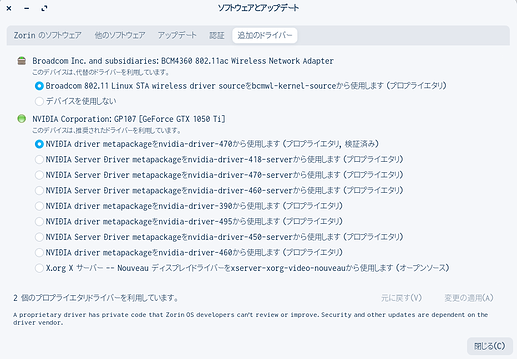That driver should work. Try disconnecting the cable
Tried. It is not working.
Did you reboot ?
Yes. Still the same.
Try to enter grub menu and safe boot
If you have uefi, press the escape key a few times
If you have bios it was the shift key if i remember right
Decided to move back to windows.
Too much time being spent just on debugging what will work and what won't. Will probably try zorin in the future if it gets more stable. Now it doesn't serve my use case. Thanks all for your help.
Nvidia notoriously dislikes Open Source and closes its drivers.
Sadly, Zorin is not the issue; nor is Linux as a whole. Until Nvidia overcomes its disregard for Open Source, Linux developers must backwards derive the Nvidia Drivers.
For the vast majority of users, the drivers work. But not always and not for all users.
It's one reason I just avoid Nvidia.
Yes, I have spent 4 days trying to get this issue fixed. Looked at alot of articles tried a lot of solutions. Nothing worked. Finally, decided to ask forum's help. My work backlog is increasing everyday. The driver / display situation is bad. I don't remember how many times I had to reinstall zorin because something went wrong and my machine wouldn't display anything. I am sorry but I am exhausted. I'll pay and get windows. It'll will be more stable for my work-flow.
If you do not play graphics intensive games, you could try open source Nouveau driver. At this stage you have nothing to lose.
Tried that as well. But when I do that there is terrible screen tear and flickering on my external monitor. Scrolling on a webpage is also jarring.
I just noticed there is also an integrated graphics in CPU.
I think we saw this pattern before. Combination of Radeon and NVidia is a very difficult one to install Linux on.
Oh. Okay. My bad luck. I really wanted Zorin to work. It looked so good and was so smooth when I used it on only one screen.
No solution to this issue?
Radeon and Nvidia?
Screen tearing itself can often be addressed with
sudo nano /etc/modprobe.d/nvidia-drm-nomodeset.conf
OR if you prefer GUI:
sudo -i
nautilus
Then navigate to /etc/modprobe.d/nvidia-drm-nomodeset.conf and double click to open it with Gedit.
Add this line
options nvidia-drm modeset=
Save and close the file.
In terminal run
sudo update-initramfs -u && sudo reboot
Thanks, will reinstall zorin and try this tomorrow and revert. Thank you all for your help and suggestions.
I know that it can be very frustrating when things don't work the way they are supposed to.
But the forum is here for a reason so hopefully we can help point you in the right direction toward solutions instead of hair pulling.
The other solution is to try pop os ? My wife has a intel gpu and ati gpu and they worked out of the box. Pop use kernel 5.13.xxxx ... Maybe that will work for you.
Okay. Thanks for the suggestion. If nothing works. Will try this.
Another post that I missed today because real life happened. Everybody pretty much covered it in here that I can see. But I would like to re-iterate, DO NOT use the PROPRIETARY/TESTED driver. Never use an Nvidia driver version that has the word TESTED in it.
Contrary to its name, its not tested for garbage, and doesn't work on anybodies systems who has tried it. Only use drivers which only have the word PROPRIETARY in its name. You could try the 460 driver, 470 driver, or 495 driver like I am using.
I think it depends on the system.
I have been using 470 (proprietary, tested) driver without any issue for a few weeks now in both Zorin (main machine) and Mint Cinnamon (sub machine):
(It is in Japanese but the drivers a re listed in the same order as in English).
I suspect it is something to do with a presence of CPU integrated graphics which I do not have in neither of my desktops.