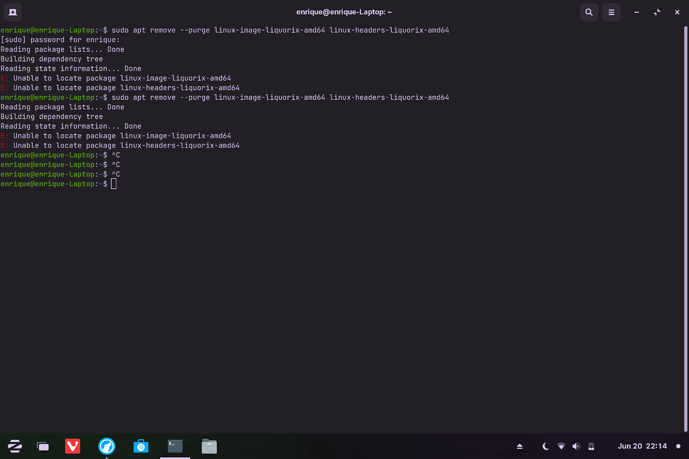Sorry. The squares on the screen is fixed. I don't get any squares on the screen when I have the config file set as Driver "intel". But I still have the screen tearing from scrolling, moving tabs, or any high graphics thingies like Minecraft or a movie. That was the problem I was originally trying to fix. The Driver "intel" used to cause the boxes and the AccelMethod" "uxa" thing locked me out. It's kind of three problems. We fixed the locked out, the boxes, but I still have the screen tearing.
In the file (you may need to re-create it) you can try two different things...
/etc/X11/xorg.conf.d/20-intel-graphics.conf
Neither of these should lock you out or cause boxes. We can only try them to see if you still have tearing or not:
Section "Device"
Identifier "Intel Graphics"
Driver "modesetting"
EndSection
If nothing changes with the above, you can see if it is a Direct rendering issue. Replace the above with:
Section "Module"
Load "dri3"
EndSection
Section "Device"
Identifier "Intel Graphics"
Driver "intel"
Option "DRI" "3"
EndSection
How do I create it again? Should I delete the other config file?
Random question, but these are called config files right?
If you already have that file, you can keep it and modify it as needed. I wasn't sure if you had removed the previous file altogether.
Yep; .conf files.
Dam. I just tried both of the options you gave me.  Neither worked. Not the one with the modesetting or direct rendering. I still get the horizontal tearing from scrolling or moving application windows.
Neither worked. Not the one with the modesetting or direct rendering. I still get the horizontal tearing from scrolling or moving application windows.
Let's empty that file out by blanking its content and saving it.
That way, its contents cannot haunt you later.
It seems trying different configurations are not effective. Trying different drivers may be the next step.
Intel Drivers are included in the kernel.
Since yours is an 11th gen, pretty new... I would guess that a later kernel may be more likely to work than an earlier one. (this is not always the case, a later kernel can have regressions, so choosing a kernel wisely is key, not by "newer must be better").
The easiest way, I think, for you to try this is to use the Liqourix kernel.
This is a Late Kernel, geared toward gamers and those with high end machines"
To install:
First get all packages up to date
sudo apt update && sudo apt upgrade
Add the repo:
sudo add-apt-repository ppa:damentz/liquorix -y
Update and install (you can copy and right-click paste these commands into terminal):
sudo apt update && sudo apt install linux-image-liquorix-amd64 linux-headers-liquorix-amd64
Reboot...
Check that you are on the 5.17 or 5.18 kernel (I cannot remember offhand which it is that Liqourix is on today)
uname -a
If higher than 5.17, you are on the Liqourix
Test your display...
Questions.
Will changing my terminal create any compatibility issues with Zorin or any of my apps?
And if I install this, wouldn't I have two kernels? The one I had before that came with Zorin and the Liqourix kernel.
Generally, no. I advise a bit of caution if you install and start using a lesser known terminal emulator.
But any terminal emu that shows up in a Pop-Tech article suggesting different emulators will likely be ok.
Are you thinking about using a different terminal emulator than what is default?
Yes. Users often have more than one installed kernel, simply because of updates.
I advise users always keep one known-working kernel installed as back up, should a fresh new kernel go south.
The system will default boot into the latest installed kernel, unless you direct it to do otherwise.
Using the default haha.
Got it!
It says "5.18.0-5.1-liquorix-amd64"
So 5.18. Was this supposed to fix the tearing? It's still there.
Also, I tried the Option "AccelMethod" "uxa" thing again. I thought that since we removed the xserver-xorg-video-intel driver, that it might work now. Nothing. Well, this time I was able to login in but it froze on my home screen. I followed the previous steps to undo what I did.
Yes...
Shoot me in the head...
I did some searching and I found a site saying that the 11th gen i5 worked on the 5.10 OEM kernel
But not on the LTS kernel.
We can try it...
sudo apt remove --purge linux-image-liquorix-amd64 linux-headers-liquorix-amd64
sudo add-apt-repository --remove ppa:damentz/liquorix -y
sudo apt update
sudo apt install linux-oem-5.10-headers-5.10.0-1057 linux-oem
Lmao why did I find this so funny ![]()
![]()
Are you sure that was all of the steps? I did uname -a again and it still says "5.18.0-5.1-liquorix-amd64"
Use the Grub menu (Tap esc after you see the motherboard splash screen) to select Advanced Options for Zorin and boot into the 5.13.0-44 kernel.
Then repeat the command to remove the liquorix kernel...
You want me to do only these two parts again? Or do you want me to use sudo apt install linux-oem-5.10-headers-5.10.0-1057 linux-oem too?
No... just the Liqourix kernel.
Sorry. I don't know what's going on all the time. I'm a little rough around the edges with some of the terminology and commands.
5.13.0-44 kernel
You sure? The 5.13.0-44-generic correct? Or the same as before (5.13.0-44-generic (recovery mode))?
There's also the Linux 5.18.0-5.1-liquorix-amd64 and the Linux 5.18.0-5.1-liquorix-amd64 (recovery mode). Plus the Linux 5.13.0-5.1-generic and the Linux 5.13.0-5.1-generic (recovery mode).
By any chance, does timeshift undo everything we did? Like the stuff with the config files and installing/removing kernels?
Yes, it should.
Yes, boot into that one,
then open a Terminal,
Then run the command to remove the Liqourix kernel, again.
It smooths out with a little practice.![]()
Oki I just logged in from the laptop for this screenshot. I got an error. I do this right?
Wrong command maybe? I went into 5.13.0-44-generic one.
It seems the generic name is not enough to locate the installed kernel...
Try:
sudo apt install synaptic
Once complete, Launch Synaptic Package Manager...
On the top toolbar, you will see a Search Button. Click that, then enter in liquorix
And results that show as installed that say liquorix, right click and select Remove Completely.
When you have them all marked, click the Apply button on the top toolbar.
Did it. Now what?