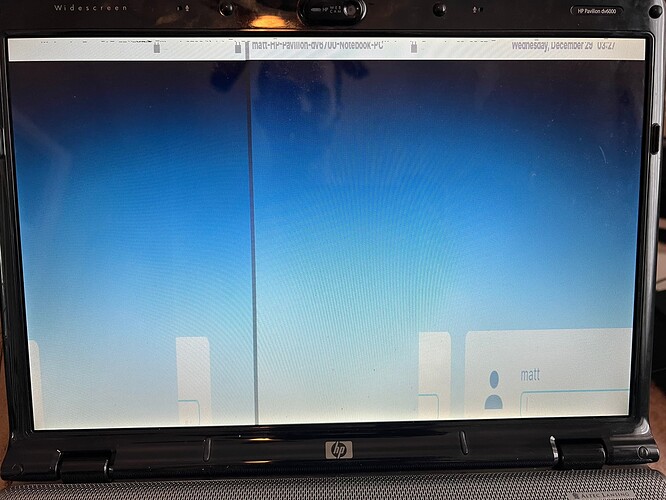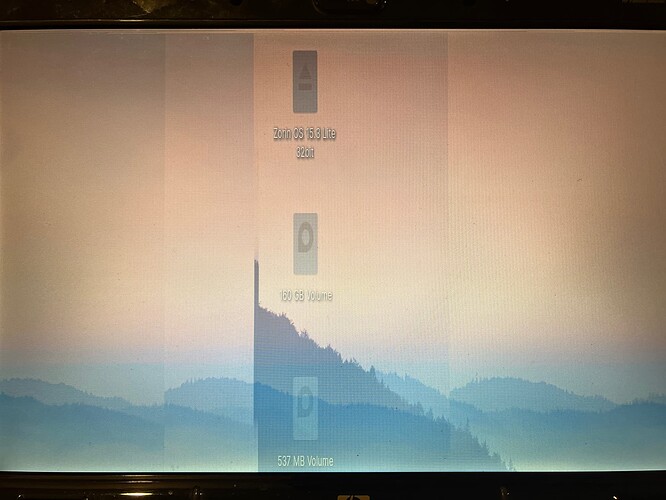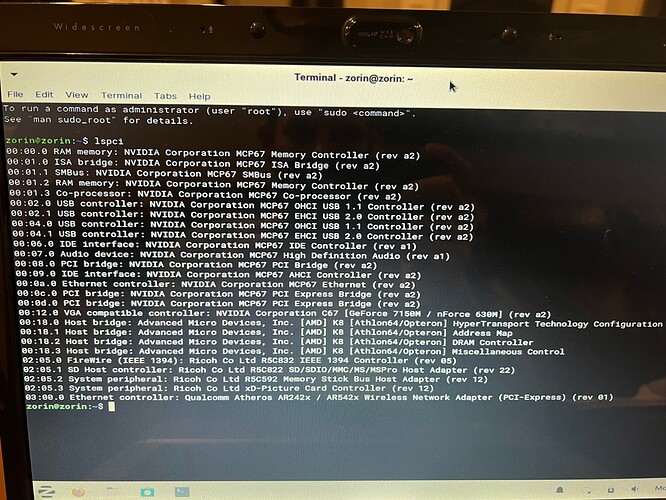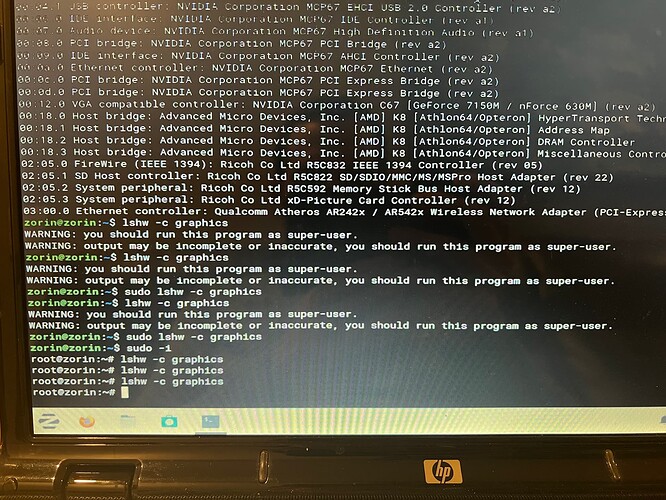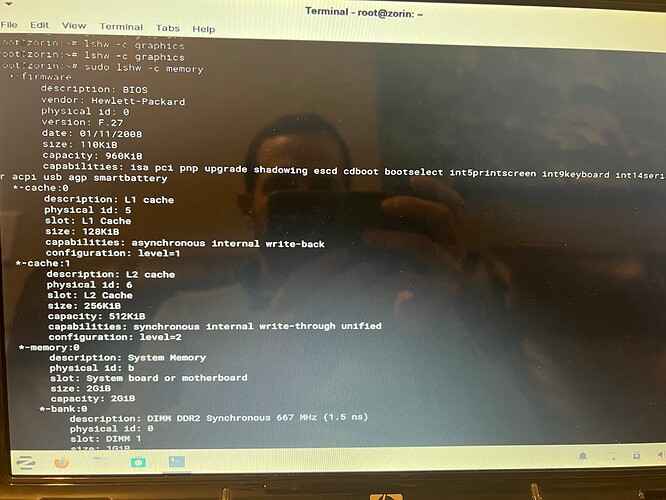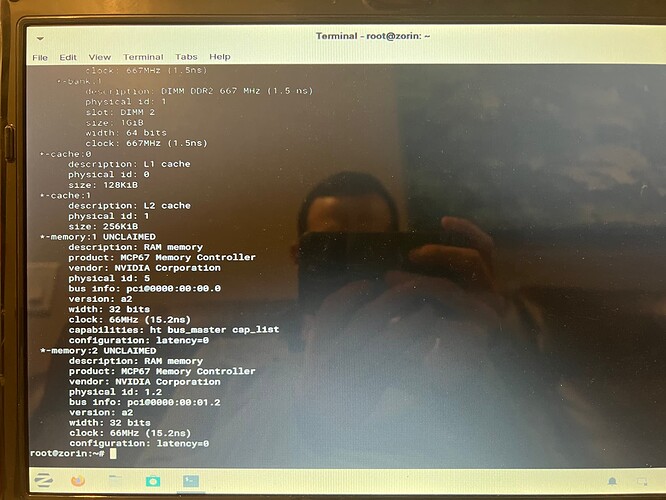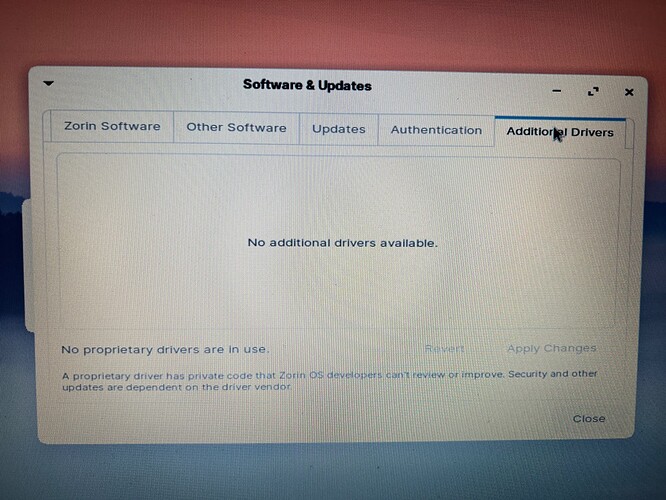Have hp laptop that installed zorin lite on. Works fine in the live session and when I install and restart the screen is so torn and distorted you can’t do anything. I installed drivers on the install and it’s still messed up. Not sure the next step. Thanks.
Looking up the specs from that laptop i would advise to use 32-bit of zorin os 15.3 lite.
Can the user confirm if the machine is 32bit or 64bit?
Here are the specs
https://www.techwalla.com/articles/hp-pavilion-dv6000-specs
Best would be a output of lspci so we can check this for certain.
Machine is 64 bit
Ok I will try that and report back. Thank you.
I have made a mistake in the past of assuming the specs on a users machine were the same as listed online. I am not knocking your helpfulness @anon96359095 , just exercising caution that stems from my own mistakes.
A 32 bit OS should be able to run on a 64 bit machine, but the reverse is not true.
FWIW, I think @anon96359095 is trying to point out that the machine is pretty low in specs - specially RAM. I recall a couple of older threads where posters were struggling to even get Z15 Lite 32 bit installed - the machines just barely met the minimum requirements but it turned out that more than that was needed just to get the installer to run successfully.
Hope this helps and sorry if I have misunderstood the issue.
Thank you again for the help. The machine has been sitting unused for over 10 years but thought I would try to get it to be useful for my kid to check email and browse the web.
On the live session version 15.3 lite 32 but it still has screen tearing but on safe graphics mode in the live session is fine. Thoughts?
Installing it now. Will see if tearing persists after drivers download.
I strongly recommend you provide the info Michel requested so that we can troubleshoot better.
How about:
lshw -c graphics
@Aravisian Seems like he has the GeForce 7150M.
@Whitecliff sudo lshw -c memory also please.
sudo lshw -c video please - sorry, this is because your graphics command didn't work.
Can you post a pic of Software Updater -> Settings -> Additional Drivers?