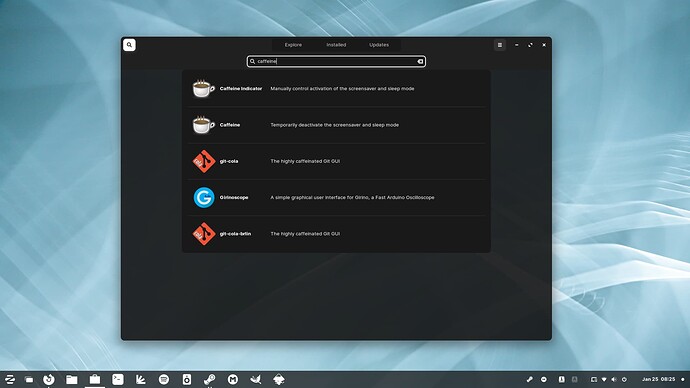Hello everyone, hope you are doing well.
I have a small issue I request you to address:
Whenever I watch youtube videos and the screen obviously remain idle for more than 5 mins(default for screensaver) then the screensaver kicks in. I dont want to kind off disable the screensaver cause it is a good utility but being kicked on when the screen is bound to remain idle is something I am not looking for.
i checked this thing happens for any browser and not only for youtube but also for Odysee.
I am a beginner so I do not know how to fix this thing. Kindly guide me. Thanks in advance.
Is this in fullscreen mode of Youtube?
In normal and fullscreen both sir.
This may be a solution: Caffeine - GNOME Shell Extensions
Ah sorry. I didn't see it was lite version you used. @Aravisian is an expert on XFCE DE so you might want to wait 'til he's online.
No problem sir thank you for replying.
Sure sir I will try it out. Thank you.
In xfce4-power-manager panel plugin, select presentation Mode.
If that does not work, please relay so. There is another fix that is slated to be introduced in XFCE 4.18 when it is released, but the patch exists now and can be used on 4.16.
Sir I use the os on pc so I have turned off power manager. Kindly let me know the other solution.
Please post the terminal output of
systemd-inhibit --list
Here it is sir:
WHO UID USER PID COMM WHAT WHY MODE
ModemManager 0 root 749 ModemManager sleep ModemManager needs to reset devices delay
NetworkManager 0 root 667 NetworkManager sleep NetworkManager needs to turn off networks delay
UPower 0 root 1085 upowerd sleep Pause device polling delay
Unattended Upgrades Shutdown 0 root 738 unattended-upgr shutdown Stop ongoing upgrades or perform upgrades before shutdown delay
code 1000 meet 3808 code sleep Application cleanup before suspend delay
xfce4-screensaver 1000 meet 1065 xfce4-screensav sleep Locking screen before sleep delay
Interesting...
Here is the patch:
To apply a patch, clone or pull the source file, then use git apply patchfile.
If you have never used a patch before or are uncertain, please say so and I will try to help you with the steps when I am available. I am going to be away fro several hours currently.
Dear sir,
I don't know how to apply a patch. So kindly guide me or point me to a resource for the same as I am not getting something that i can understand online even after searching for it and watching videos for an hour straight.
Actually, we may not need to. I see that above, you said that you are not on Notebook, but on Desktop. Sorry for the runaround...
Can you please open the app menu and type in screensaver
This will offer the Default Screensaver Settings application, labeled simply "screensaver".
Double click to open.
Look to the Very Bottom of the window for a Swtich Box for "Inhibit screensaver for fullscreen applications." That is set to off by default. Switch that to on.
Log out, then back in and test running Youtube in Fullscreen.
Yes sir enabling that option helped for fullscreens.
But it still kicks in for usages that are not fullscreen by default, for example when i am in a zoom meeting and am not full screen cause i need to have the zoom chat box window in front of me other than the call. Other case being watching youtube not on fullscreen.
But I discoverd that, even after I turn of screensaver, it still kicks on and the screen goes black. Kindly guide a solution.
Currently, I have set the timer to 180 min so that it does not bother me but the problem is it will kick in when i want it to.
Kindly guide for a solution plzz...
Please have patience. @Aravisian will answer you when he is online and have time.

Normally, Yoda would say patience as well. But he felt an itch, and so he had to get his body moving.
Ok sir I am sorry for that.